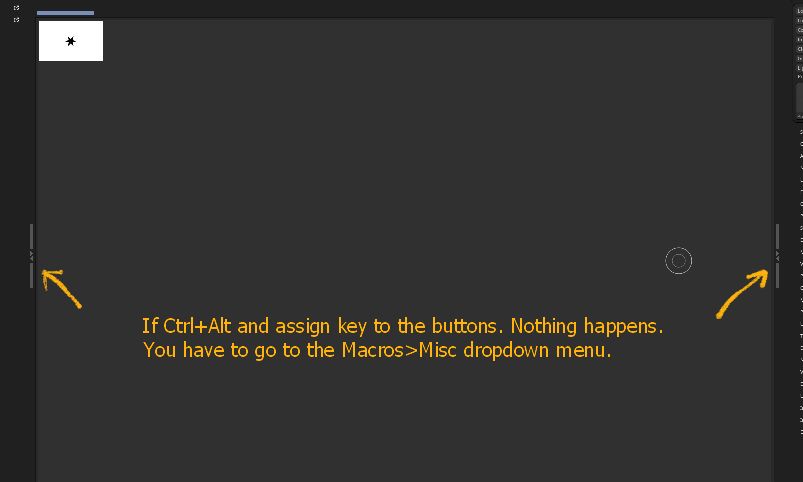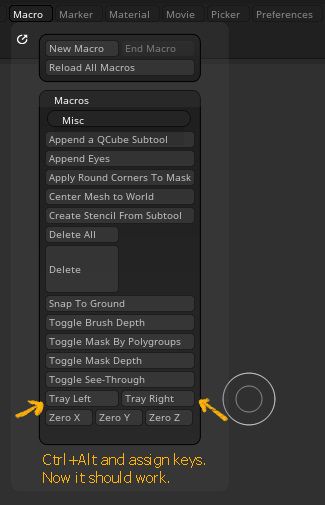Here’s a revision of the Right Tray macro that will work. From the ZBrush 2020\ZStartup\Macros\Misc folder, open the “Tray Right.txt” in NotePad and replace the whole thing with the code below. Save the file and press Macro>Reload All Macros or restart ZBrush.
/*
Toggles the Right Tray Open or Closed
*/
/////////////////////////////////////////
// User Changeable Options ///////////////
/////////////////////////////////////////
/////////////////////////////////////////
/////////////////////////////////////////
[RoutineDef,RightTrayToggle,
[If,[IHPos,1001,1]<[IHPos,<Colors,1],
//Tray is Open keep using IClicks till it Closes
[Loop,5,
[If,[IHPos,1001,1]<[IHPos,<Colors,1],
[IClick,1001]
,
[LoopExit]
]
]
,
//Tray is Closed Keep using IClicks till it Opens
[Loop,5,
[If,[IHPos,1001,1]>[IHPos,<Colors,1],
[IClick,1001]
,
[LoopExit]
]
]
]
]//Routine RightTrayToggle
[IButton,???,"Toggles the Right Tray Open or Closed.",
[IShowActions,0]
[IConfig,2020]
//[IFreeze,
[RoutineCall,RightTrayToggle]
//]
,,1/2,,,]
HTH,
Marcus