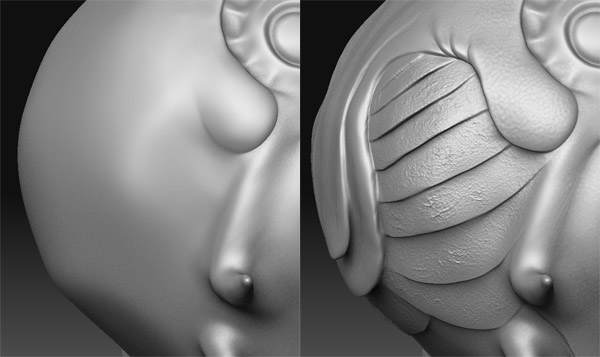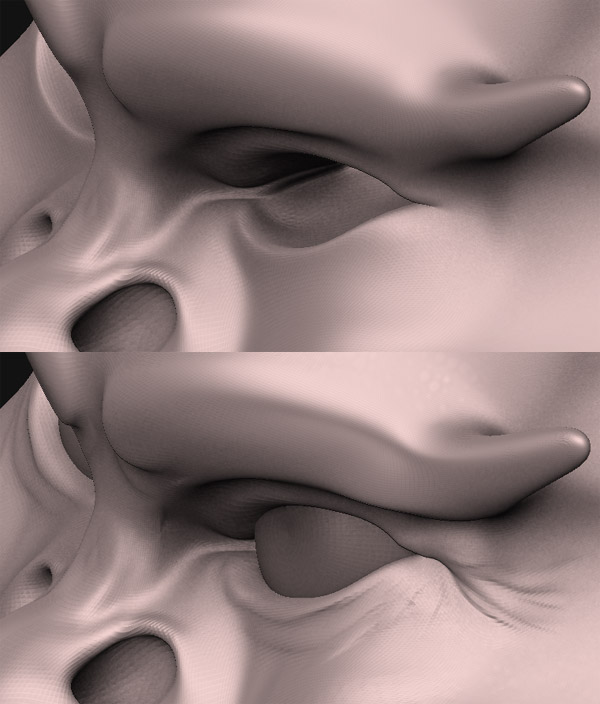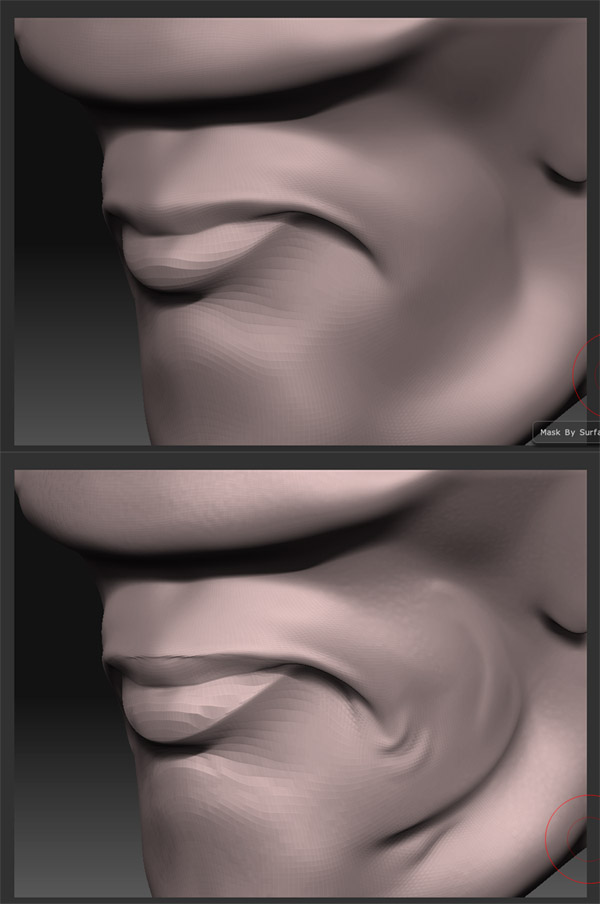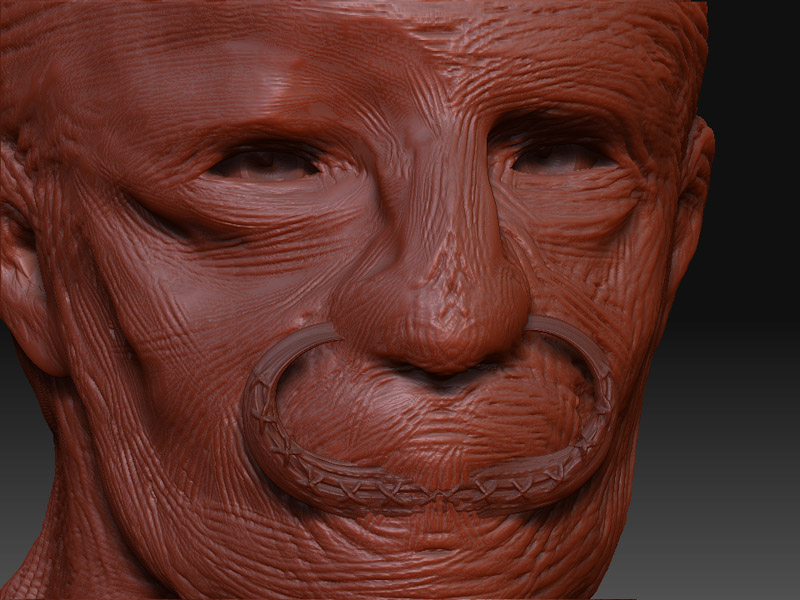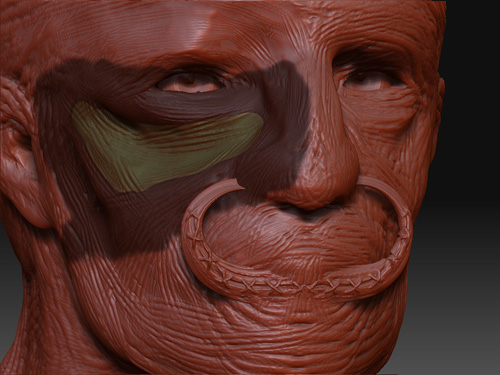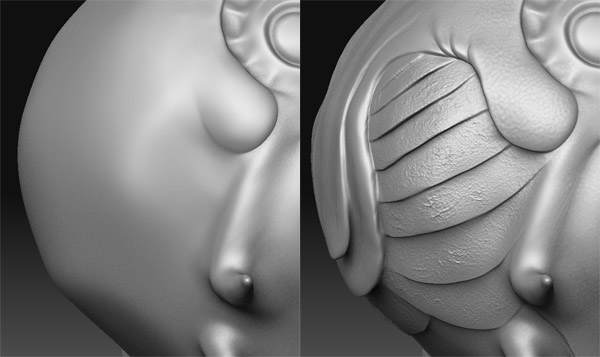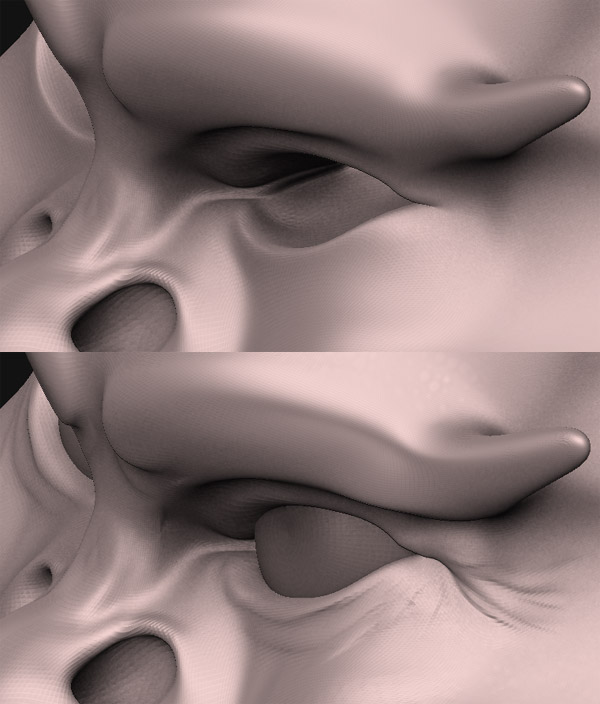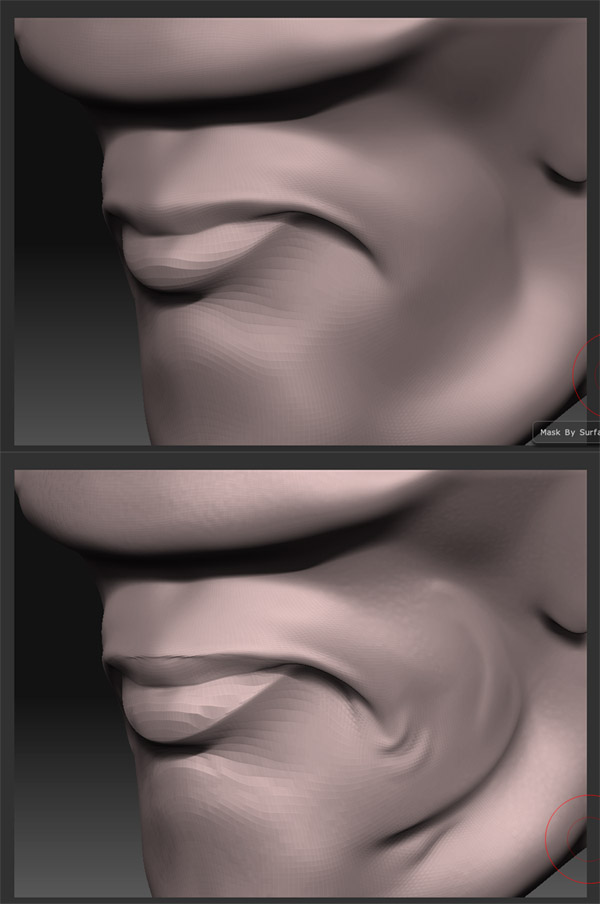I’m new to Zbrush, just started to learn it a week or two ago before 3.1 came out. So it was difficult to adjust from the interface change and brush modifications.
Though, out of all the new brushes, the “Slash2” brush seems to be real handy in 3.1 (can’t double check if it was in 3.0). I find it works wonders to create cuts under the skin in a manner that can create wrinkes with smoothing. Or say act like a hook tool to create fine creases around say a nose nostril and such.
I created a new layer in my “FIRST” WIP image to go to town with fine details once I discovered this Slash2 brush and to just practice.
So here in the image below, you can see the Slash2 let me create some cool stuff rather quickly that would have taken time any other way that I know so far. I cleaned it up a bit of course. I was just doing things quickly and randomly. But you can see the armadillo like plating effect here, and then a simple attempt at fleshy skin over it. You can then go back to create creases easier than the pinch tool would.
[attach=70000]ztest_slash_002.jpg[/attach]
Here I used it again to quickly try to extend the skin of the upper eyelid out more over the bottom one and add some wrinkling with of course some smoothing. (the model is only 1.5 mil polygons right now from a sphere) And you can see how easily around the eyebrow between the eyes I added more of a under curve, which can be handy around a nose.
[attach=70001]ztest_slash_003.jpg[/attach]
A little more near the mouth:
[attach=70002]ztest_slash_001.jpg[/attach]
You of course have to brush to the left to get this effect unless you want it upside down. And turningon lazy mouse to seems to ruin the slash2 brush effect.
If you guys haven’t messed with the Slash2 brush, try it out and see if it can stream line anything for you that took work your current way.
Attachments