Keep getting this error message when trying to use ZAppLink.
“Error encountered while attempting to launch external editor”
also keep getting this dialog…
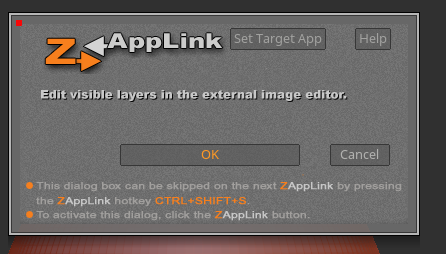
Keep getting this error message when trying to use ZAppLink.
“Error encountered while attempting to launch external editor”
also keep getting this dialog…
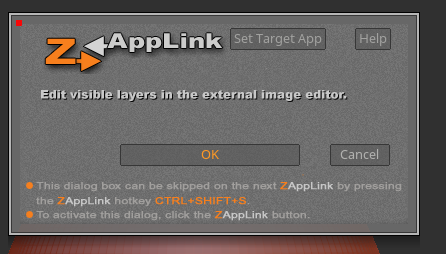
Thanks, I’m looking into it.
I also want to add that “Make Character Sheet” also does not work. I’m commenting here because I think the issues are related.
I put in a support ticket for Zapplink this morning. Just now I tried sending my Character Strip to a specific folder and named it FindMe.psd. Of course it wasn’t there but I saw links pointing to it at the right location. I ran a thorough of search of This PC for FindMe. The only things the search turned up were shortcuts pointing to the (nonexistent) file in the correct location.
I am getting the same error message!
Yes, if ZAppLink is not working for you please submit a ticket at Pixologic Support. They will be able to let you have an updater as soon as it’s available.
I received a temporary fix just now and it worked for me.
I’m having the same problem! (so glad it’s not just me…)
What was your temp fix?
Support sent me a link to a download and instructions. So you would have to put in a ticket. It’s a known problem so I’m sure there will be a permanent fix at some point.
Thx for the information Hellerd! Fingers crossed they get it sorted. I submitted a ticket too.
Thanks, I also have the same error!
This is broken for me again. I submitted a new ticket rather than reapplying the original fix, for in case there is a newer fix.
Update- The new problem was caused by Malwarebytes labeling the ZBrush work around fix as Malware.RansomAgent.Generic and quarantining it