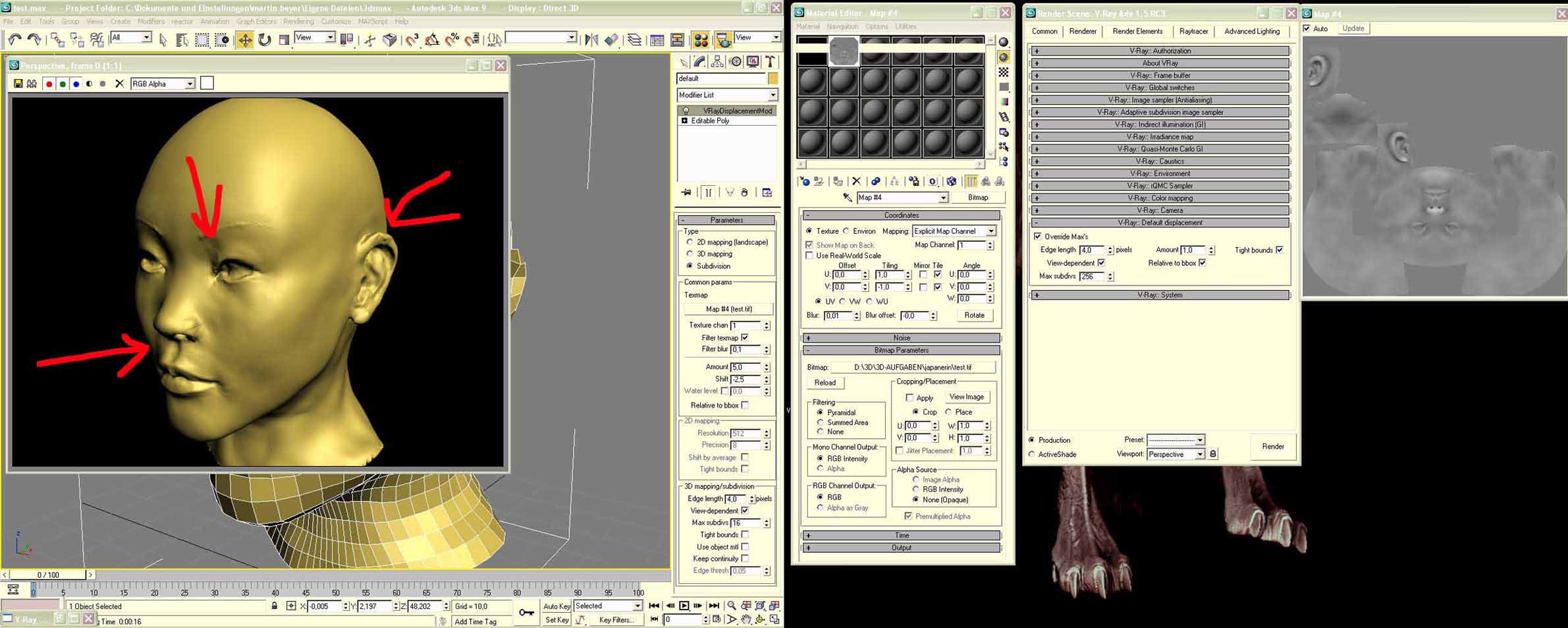I’ve been fighting with this problem, as I know a lot of people have. It’s certainly not specific to any external UV prog. I don’t know what the issue is, but I tried all the solutions above and got explosions ( the original idea works, but I would love to find a way with just Zbrush3.1 . I do enough importing/exporting as it is ).
I have a semi-solution where you WILL NOT get an exploding mesh. Doubt it is to do with point order, since, in Maya, I chopped the model in half to save time doing UVs then mirrored geometry. even added a couple lines which I removed later.
The problem with my method, is you lose your xyz position relative to your other subtools, which sucks I know. But some stuff it’s not so bad to use the transpose tool to move it back into place. Other than that, it works great. Maybe someone knows something I can change to make that happen too.
These are the steps:
-
exported subD1 to Maya2008. Went crazy doing the UVs with little regard for point order and such.
-
Export as .obj and bring into Zbrush3.1
-
Divide your Low Rez UV mapped model to have the same amount of SubD as the detailed model.
-
Unify both models. Obviously this is what messes up the xyz co-ordinates ( and sometimes scaling ), but it’s also what will keep your model in one piece.
-
Append the one model as a subtool on the other model ( it doesn’t matter which one is appended, just which you have selected when you do the next step ).
-
Put both models on highest subD, and hit ProjectAll.
You should now have the UV mapped model with your High Res detail intact.
Add it as a subTool onto your main model, and use the old non UV piece of the model as a reference for scale and position.
A tip for anyone who will touch the Deformations menu and use that for scale or positioning. Make sure all your subtools are on lowest subD ( easily done with subTool Master plugin ) and Zbrush won’t crash every time you touch one of those dials. I used the Deformations menu to scale, and the transpose tool to move, but it doesn’t really matter, whatever you like best.
Anything to add, change, correct, improve, is most welcome. At least I can paint on my model now. I would be quite happy with just using AUV in Zbrush to do UVs, but this model is for my reel, for modeling and texturing, so I gotta do it oldschool ( the long way ).