who knows? maybe i’ll need talented people like you guys to work on this project? 
Pfff… You work so fast… . 
 !
!
what was your insperation for this if you dont mind me asking
Yep, fast and great work for sure – both!
Are you zbrushing while you´re skiing? LOL 
HAHAHAHA…i wish i could!!
no no no… i only ski the morning or the afternoon so i can work for me the 2nd half of the day…
And Hop! this afternoon, i’ve done Enzo’s lowpoly!
In a way i think that i’m fast because i use ZB as if i was drawing…but it’s also because i’m in holydays 
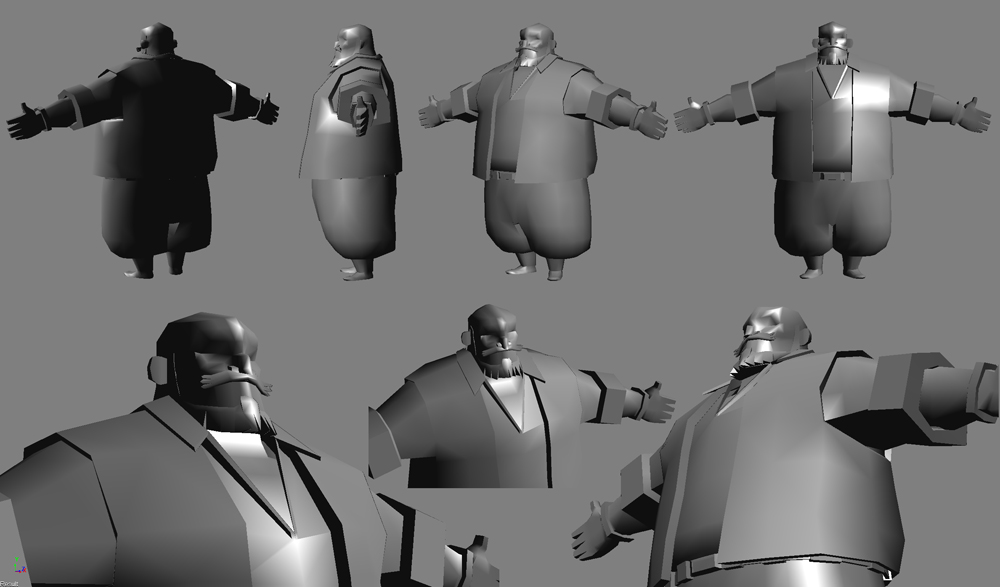
today i’m back in Paris…bye bye beautiful muntains…hello pollution 
And of course a soon as i came back in my place i couldn’t help myself working on ZB!! SO here’s a small update of Enzo…i’ve started to sculpt the face…you can see that the barb and the mustache are still in low poly…i still have a lot of work to do 
[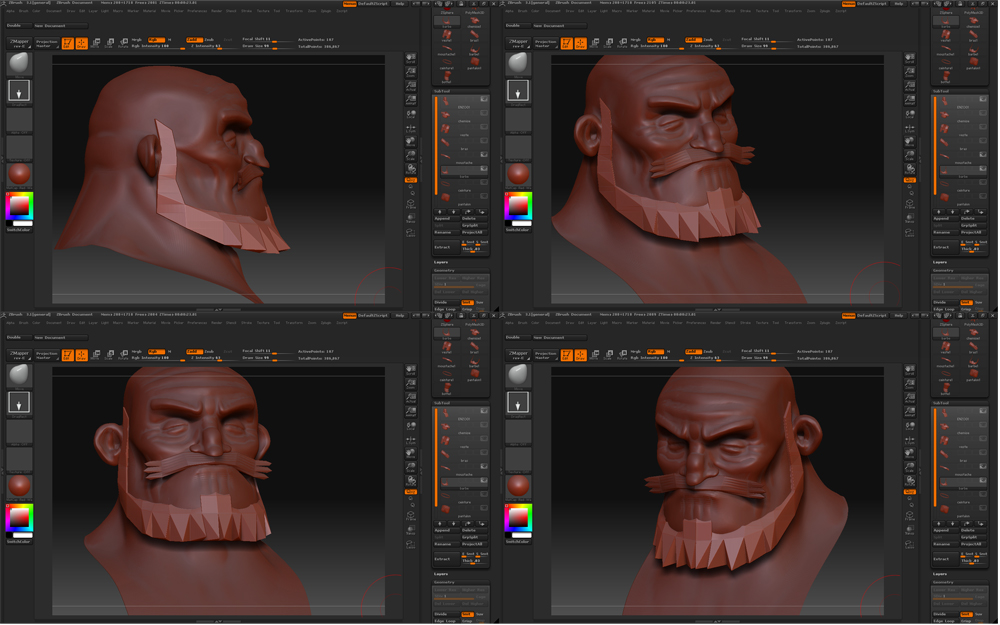 ]
]
I can understand your feelings – ooooh, I´d kill to be somewhere in the mountains now! 
But Zbrush is a great comfort. 
And while we´re on the Z-ubject – you´re really talented!
Your models look like your sketches. You´re doing a very good job!
here’s an update of Enzo…
I thought he would be easier to sculpt him than Guido…but i was wrong 
it’s ok now i’ve finished his head…but it was hard to had wrinkles without giving the impression that Enzo is too old (evenif he is)…Now i’ve arms, legs and boots left…see u soon 
[ ](javascript:zb_insimg(‘134049’,‘WIP_ENZO03.jpg’,1,0))
](javascript:zb_insimg(‘134049’,‘WIP_ENZO03.jpg’,1,0))
This is coming along nicely. Cool and inspiring. Even the base meshes have nice character and style.
thanks a lot poda…i hope the final result will please you
Exelent work, you are so fast !!
i’ve plenty of time because of my holidays but now as i’m back in Paris, i’m not sure i’ll be as fast as the past 3 weeks ;)…but we never now!
anyway, thnaks for your support!
Hi Cédric! Great updates  !
!
Thanks Etcher!
One question : i’m not sure that the matcap i use for the shoots is the best one… i like to use this one when i sculpt because i used to work with clay which had quite the same color but some people think that i should use an other one for wip rendering…what’s your opinion?
Hi Cédric,
Regarding the materials:
To sculpt I prefer to use the Matcap “red wax” ,the Matcap “white cavity” and the “fastshader”. After approx 1 and a half years of using Zbrush, I notice that I’m switching between these three cause I feel they give me the best “real world” reaction to light. One material highlights areas that need improvement which weren’t visible with the other two shaders, and visa-versa. A great advantage of the fast shader material is that you can use real time lights and change the light position to view your character in different lighting conditions: it highlights mistakes in the sculpt, but it’s also great way to see how it would look in a scene with a specific light set-up (for example: character enters dark room, lit from behind- above)You can even activate an use multiple lights with it. So, this is the reason I tend to use these materials for my WIP presentations as well: they show the sculpted forms catching the light in the way I intended. So, when I export the images to Photoshop, I only need to adjust the levels of black-white-grey a bit (before I export to Photoshop, I set the Zbrush canvas background to white). Now, I must honestly say, that presenting WIP’s like I’m doing is a taking me quite a bit of time – which isn’t really a necessity, cause they’re just WIPs- but I like it. So, when I see how you present your drawings and all, I can understand you want to present your sculpts in a way that corresponds with the mood/texture of your drawings (in the drawings, you can see the texture of the paper, pencils and watercolors). When you make a “black and white” render, using the fastshader or white cavity matcap you could export to Photoshop and do a paint over (like Renaud Galand did in his latest post), or add a background. I tend to put some other materials and matcaps on my sculpts, but none of them seem to work for me at this point. I hope this is of some value to you, if I wasn’t clear on something, just drop me a line, my Zbrush experience is limited, but I’ll gladly see what I can do to help.
-Etcher-
thanks Etcher! i’m gonna try the fast shader 
Here’s the last version of Enzo! i’ve just finished him few minutes ago…
Hope you will like him…Guido and Enzo are done, so I’ve Mia, Line, Martin (the little boy) and GranMa to sculpt…i want to take a short break with ZB just the time to design Martin and GrandMa…i’ll post the sketches when they’ll be done…i’ve started the bus too…it’s first object i model in xsi so it takes a lot of time 
when it will be done, i’ll be able to start some poses with transpose for the final picture…
Thanks for the advices concerning the matcaps, i like this one (mah_clay_01) but Etcher you were right i prefer the red one to sculpt 
[
](javascript:zb_insimg(‘134330’,‘WIP_ENZO04.jpg’,1,0))No comments or advices? hey i’m a newbie!!! 
Even if you don’t like my work i’d be happy to hear from you…i really need to lurn…
Thanks!!!
You are a newbie? making me laugh. Excellent works, I am just learning the panels available in Zbrush. Nice works.
 ok… so i just have to move on
ok… so i just have to move on 
