Voilà ça y est jai réussi à exporter une map de displacement inéxploitable.
that’s cool but, i exported all subtools and modified one of them in xsi, and reimport all meshes into zbrush then i can see the modified mesh is not in the right place… :-? any solution?
Attachments
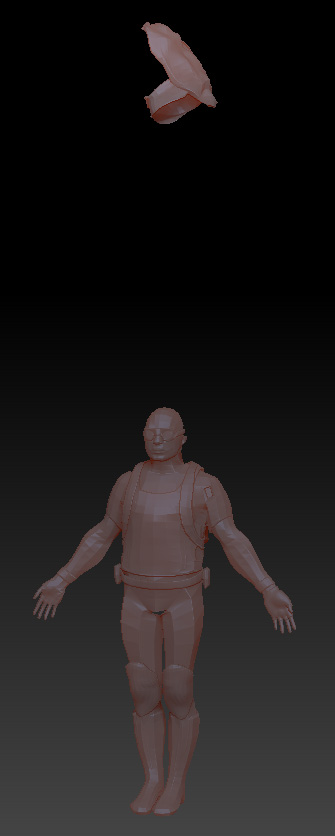
Hi mehdiravan!
What kind of modification have you done in xsi?
The only way I can think is that you have change transforms, like scale, indepedantly
but in this case you should have the same result in xsi…
Can you give me any details?
Thank you for testing XGoZ!
Hi hichStoow!
I can’t understand your language but as far as the displacement maps, XGoZ will export the map from ZBrush with your settings and will import it to Softimage reading the alfa depth factor.
This gives you a displacement map setup with a starting value range of : -alfa depth factor/2 to +alfa depth factor/2 in the sib_interp_linear node in the render tree.
You can then play with your settings in Softimage or in ZBrush until you are satisfied.
I hope this gives you some kind of answer…
Thank you for testing!
Ok, and now ? :rolleyes:
i applied randomize deformer to shoulder armor. thank you.
This don’t work on XSI 2012:(
Thanks for this great looking tool - but I can’t get it to work because of a .NET plugin failing to load at XSI’s startup. It appears to be because I’m running 2012 SP1 64bit, it’s suggesting recompiling “XGoZService.dll” with the current version of XSI.
Can I ask you to at least recompile that dll, I can test to see if it solves the problem and spare you the need to go into extensive testing!
Thanks!
Ben
ps: I’m going to be moving up to 2012 SAP very shortly, just waiting to finish this project (I’m not fond of mid-project shifts!) - would it be possible to get the dll’s upgraded for that too?
First of all, Thanks for the plug in! I was waiting to finish a project to start using this but I am having issues trying to import it to ZBrush… I am using 4R2, does it work with this new version? It says in XSI that it exported the mesh, but when it loads ZBrush it says that I need to export something out of XSI first… I check the folder and the files are there… but it seems that ZBrush is unable to read them.
Any suggestions?
I too have problem with 4R2. And i am using XSI 2012. I think that we will wait for this.
OK… so I found out what was going on with my case… for some reason ZBrush was not recognizing the server drives… which was just a matter of clicking on them and it worked… so right now is working fine.
again, running on Softimage 2012 and ZBrush 4R2.
and again, thanks for this great plugin! now that I see what happened on my end it works like a charm 
I tried the plugin too, but i deleted it because softimage crashed all the time i launched it.
Which Version of Softimage are you using? If is 2012, i have the same problem.
Could it be the way it’s being installed that is causing the issues? on my end it was not a Softimage issue, it was a network issue that was easily solved. But after that, is working fine.
Yes, it’s softimage 2012.
Not sure, I’ve done everything that is said in the instructions. On My sister’s Laptop, is working like an charm, but i can’t work on the laptop, because is slow, and my sister working on it. And on my PC have problem.
did you installed Microsoft.Net Framework 4 on your home PC? I had to do that on mine in order to make it work… but on the systems at work it seems it was already installed so I didn’t had to download it there.
It could be that her Laptop came with that already install, and you have to install it on yours…
Hi, I was wondering if there is a fully working version for Softimage 2012 SP1 64bit?
I tried the 2012 files and everything is working fine except the export from zbrush to softimage,can’t do it automaticaly.
doesnt work for me on 2012 SAP, got .net 4 installed.
when starting softimage i get this errors:
ERROR : 2424 - XSI failed to load a .NET plug-in. This error happens because the plug-in may have been compiled with a different version of XSI. Recompile the plug-in with the current version of XSI to fix the problem.
Plug-in: C:\Users
ame\Autodesk\Softimage_2012_Subscription_Advantage_Pack\Addons\XGoz\Application\Plugins\XGoZService.dll
Current XSI version: 10.5.98.0
and an error asking for an object:
[line 306 in C:\Users
ame\Autodesk\Softimage_2012_Subscription_Advantage_Pack\Addons\XGoz\Application\Plugins\UpdateXGoZActiveProjectPath.js]
line 306 is:
XGoZServiceStart();
when i try XGoZ Send To ZB it gives the following error:
ERROR : - [line 133 in C:\Users
ame\Autodesk\Softimage_2012_Subscription_Advantage_Pack\Addons\XGoz\Application\Plugins\XGoZSendToZBPlugin.js]
ERROR : 2006-CUST-XGoZSendToZB - Unexpected failure.
XGoZSendToZB();
Yep… Don’t work with XSI 2012 SAP
This is tedious, I have just take the nice habit using this plugin (thanks very much for your effort!).
It is odious the only package have not GoZ is Softimage (Maya, 3dsm, Modo, Cinema 4d and Lightwave 11 have it. So, Autodesk have not any interest in doing it for XSI, they want push Mudbox (hate it…) and Pixologic seems have not interest in Softimage (why… why dear pixologic doing it for maya and 3dsm and not for my beloved XSI?! 