I work with a lot of beautiful scan data. Sometimes I need to perform cleanup on this data (small amounts to large amounts).
Here in this example for instance, I want to separate / create a hole between two teeth that shouldn’t be ‘merged’ (arrows) and also deepen some crevices that are too shallow (line):
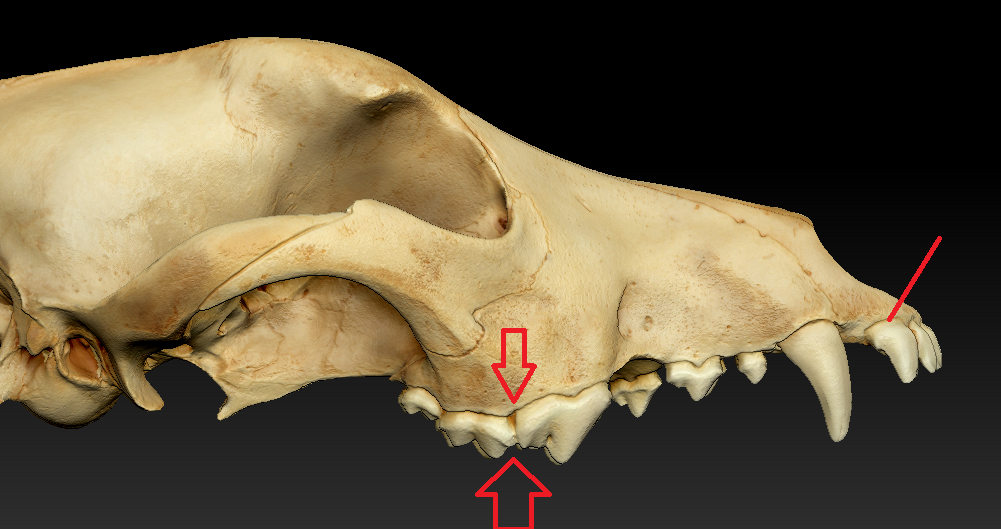
This is a 5 million triangle model with an 8k texture.
The key thing here is I want to maintain all the detail & crispness in the new model.
The methods I’ve tried so far involve:
- duplicate this model, subdivide & apply texture as polypaint
- duplicate this new polypaint model & cleanup using dynamesh
- then project the original polypaint model to the clean up version (perhaps using a morph target to prevent the original unwanted geometry to be there)
- UV this model & bake the polypaint texture to it
The problem I have found so far is that I always seem to lose a bit of clarity / detail.
Any pointers or things to look into would be awesome.

