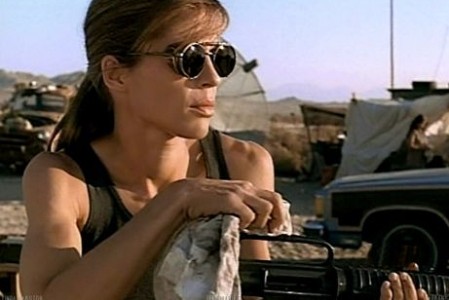This is extremely good. Love it! 
Thank you EricShawn Glad you liked it 
here is some texturing update. Now i shall start removing the texture seams 

Attachments
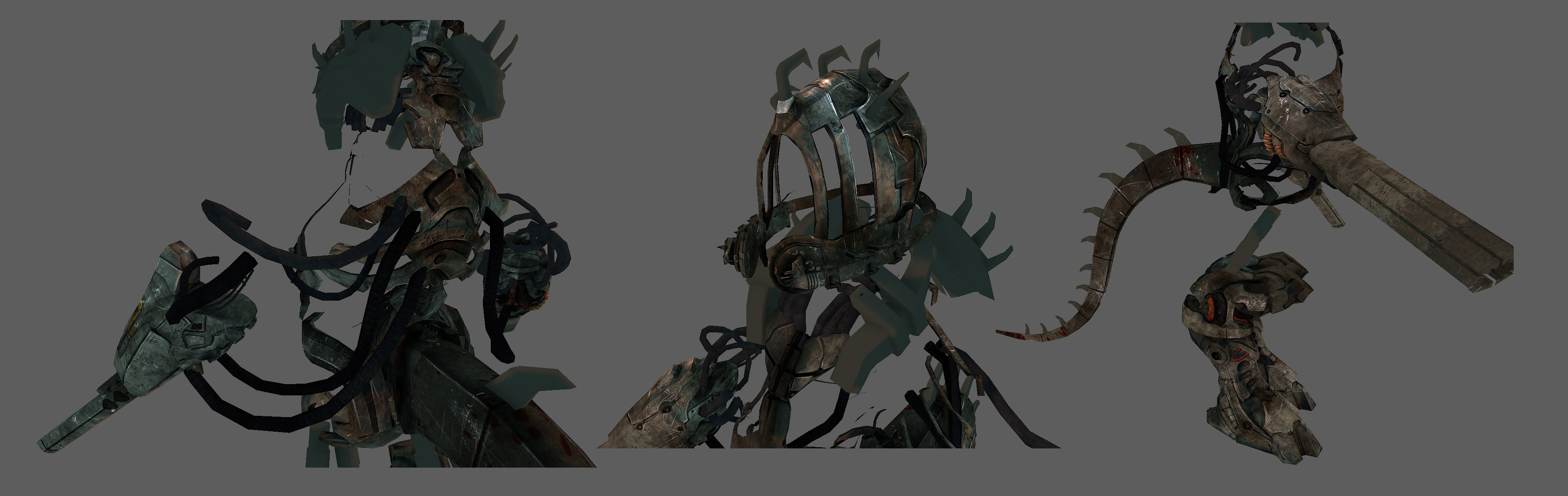

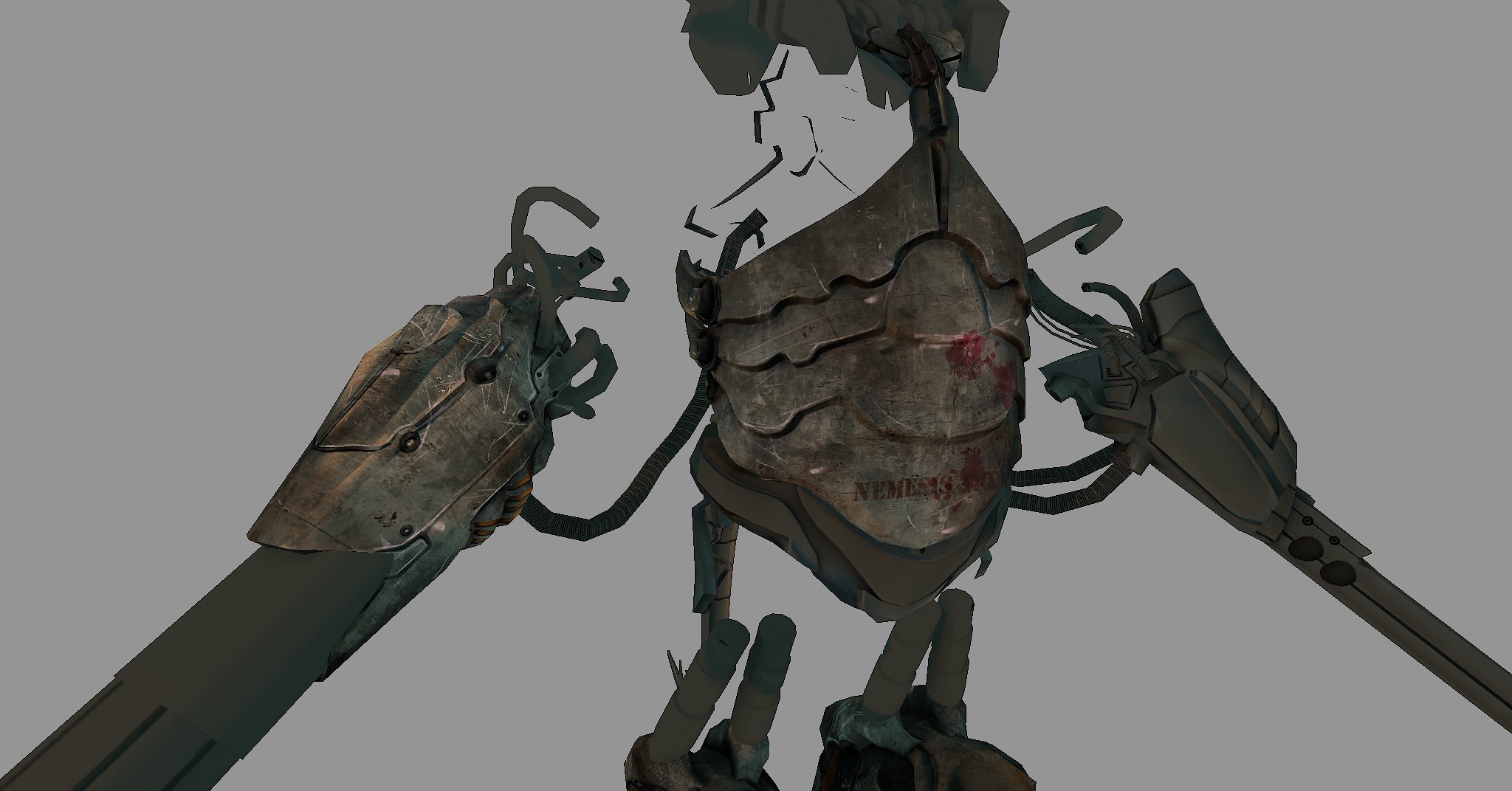
like your hardsurface modeling and texturing… small_orange_diamond
small_orange_diamond
Thank you basantjoshi 
here is an update 

and by the way Happy New Year Everyone 


 nice Boss ! detail texturing
nice Boss ! detail texturing 


Thank you kilik128  Glad you liked it…
Glad you liked it…
here is a render from maya :

Attachments


amazing. simply amazing.
this turned out wonderful
Thanks a lot GX@W and Framedworld 
Here is the final presentation shot for my portfolio 
painted the background and did some colour corrections in photoshop. Hope you like it 

Attachments

This has a bit of an ‘id’ feeling to it and I have a total weakness for that since Quake was what got me interested in the whole game and game development thing.
very cool 
That is just stunning, the final presentation is superb  however i think the whole scene lacks more reflection.
however i think the whole scene lacks more reflection.
Awesome work, really amazing!
Some quick thoughts;
When you did the hardsurface modelling, did you only do that in Zbrush? Cause I’ve tried it quite alot but when I take it in for rendering in maya, it seems the dam standard lines I do for seperating the “panels” on a hardsurface model, always get lit inside and it all looks unrealistic and just poo. So not sure what I’m doing wrong in that case.
The lighting setup in maya, how did you light it? Just quick walkthrough would be lovely. =)
Again, amazing work!
/Hiken
Sorry for the late reply…
@Julian_K: Thank you 
@SuperHer0 : Thank you and yes may be i could have added a bit more reflection.
@Hiken :Thank you and yes,i’l do a walkthrough next 
here is a turntable :
<object width=“1280” height=“745”><param name=“movie” value=“http://www.youtube.com/v/VUpDaRUywGY?fs=1&hl=en_GB&hd=1”></param><param name=“allowFullScreen” value=“true”></param><param name=“allowscriptaccess” value=“always”></param><embed src=“http://www.youtube.com/v/VUpDaRUywGY?fs=1&hl=en_GB&hd=1” type=“application/x-shockwave-flash” allowscriptaccess=“always” allowfullscreen=“true” width=“1280” height=“745”></embed></object>
Attachments

Hi long time,
here is a short making of Nemesis.
http://girishs.com/?p=352
Hope you like it.
and
my latest work is for a modeling competition in cgtalk. I have decided to do sarah connor from the terminator
Few WIP’s
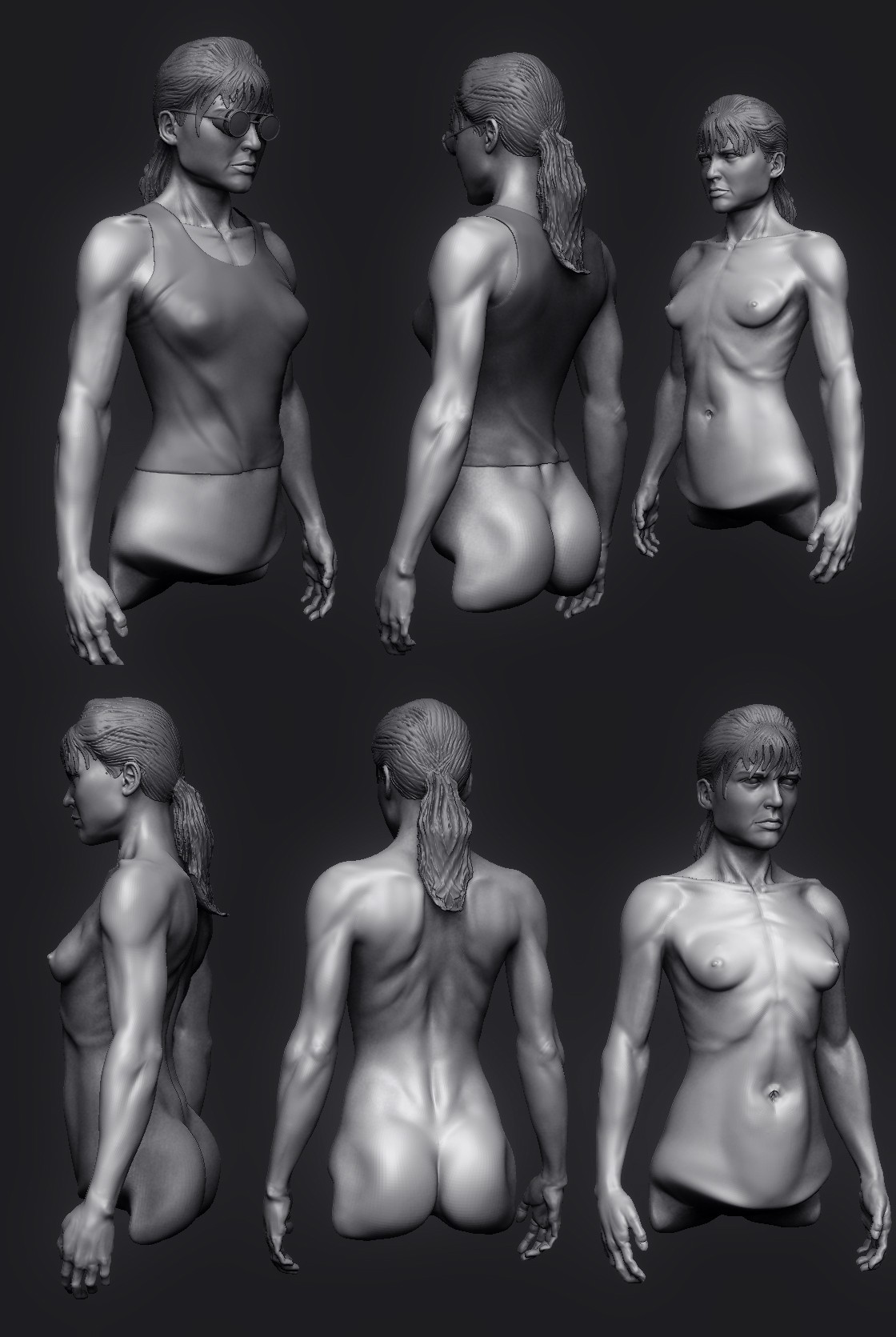
Details of the competition can be found here
http://forums.cgsociety.org/showthre...f=208&t=953168
and my cgtalks wip thread can be found
Thanks
Attachments

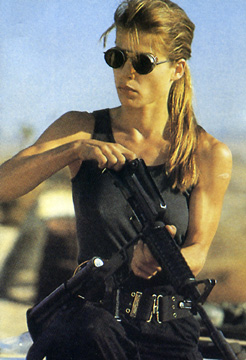
Still a WIP
Trying to get the resemblance

Its looking good man, but i think one of the issues you might be having with the face is that she’s too chunky. She lookes like an aged sarah connor and if you look at your reference she is very lean and fit. You capture this in the body but the face pretty soft and round. She has really hard cheek bones and not so much flesh in cheek area. Her face is a lot more angular. I also think that you might have just over done it with some of the wrinkles to add to that aged look.
Anyway keep at it man, she looks good.
[attach=241088]awesome-moms-terminator-2.jpg[/attach]
[attach=241089]t2_560.jpg[/attach]
Attachments