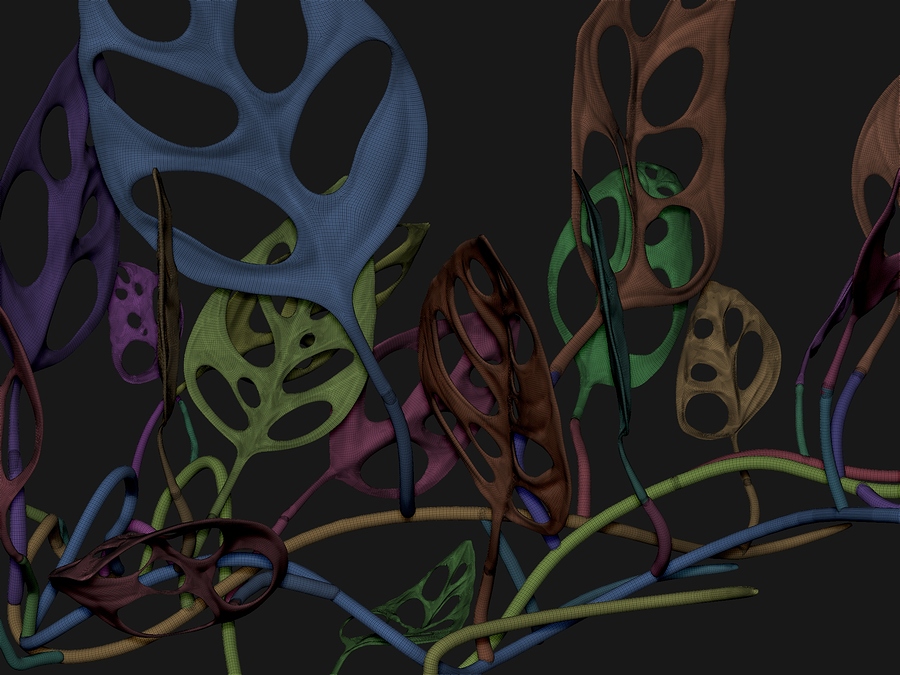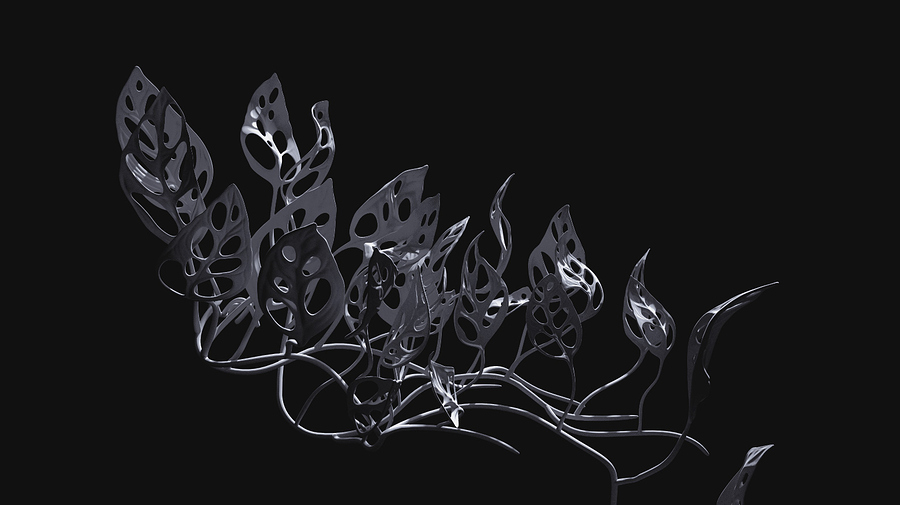Hi everybody, just joined the community.
I’m still relatively new to ZBrush; jumped into it for the first time last year.
I’m working on a Monstera adansonii vine for part of a scene and… I made a huge mess of it:
PROCESS v01:
-
Vines made in C4D with splines
-
Imported to ZBrush via OBJ (very unfortunate that GoZ no longer works properly with C4D R20 & R21; not even with that new 3rd party plugin someone posted to Github)
-
Made leaves separately in ZBrush (wrote up a whole Reddit post showing trial & error, and effective methods.)
Here’s where everything started going wrong:
-
Thought it’d be a great idea to make my leaves an IMM. Didn’t realize IMM doesn’t store lower subdivs. F.
-
Pulled Curve Tubes out of the main vine for the leaves’ petioles. Then attached the IMM leaves to those. Terrible idea: making & shaping a Curve Tube petiole for so many leaves was a ton of work, so I ended up splitting the 5 different leaf + petiole combos into Subtools anyway and copying those all over the plant. IMM was pointless.
-
Approaching UVs: this is when I saw that I couldn’t go back to lower subdiv for the leaves. Oops. I don’t care that much about nice geometry & UVs for this (it isn’t going to be animated and really no one will ever see them) so a quick auto retopo would have been fine but…
-
That is A LOT of models and I didn’t want to do (or remesh) each individually, especially because there are only 5 base model leaves.
-
Tried merging the whole thing and then everything from Decimation Master to Dynamesh to ZRemesher. None of that worked well; I’m sure you can imagine.
Well… that was a learning experience, I guess. I think I’m going to clean up my geometry and redo the leaf placement entirely.
PROCESS v02:
-
Go back to the original leaf ZTL and extend the petioles from the leaf geometry itself (Freeze subdiv, pull out, add a few loops)
-
UV each of the 5 leaf subtools
-
Re-do all of the leaf placements on the original vine, referencing the merged model above for reference.
Any advice & process tips appreciated! Getting into sculpting with ZBrush was easy but I still trip over myself with the technical aspects like these.