Yet, when I do a clean install, all my files are coming up as ‘read only’ on all of my three drives, even after deselectinging the properties in the folder options for ‘read only (subfolders included’). This is an ‘Administrator-only’ driven machine, too  No network, nothing…
No network, nothing…
Anyone know what the f***s going on??? My client’s desperate for some much-awaited feedback!!!
big (really big!) help!
1
Chris
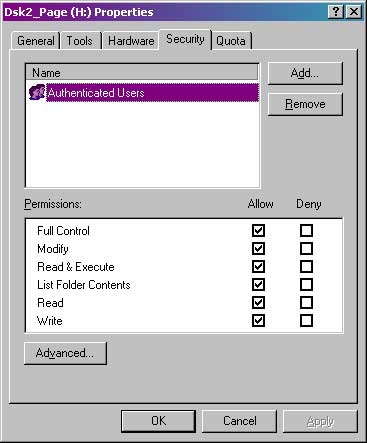



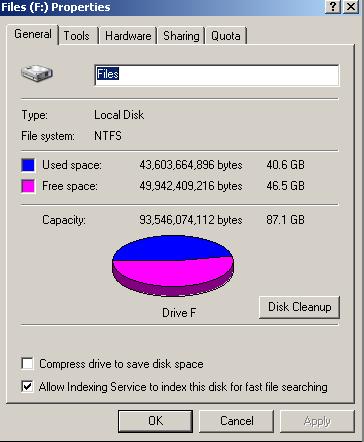
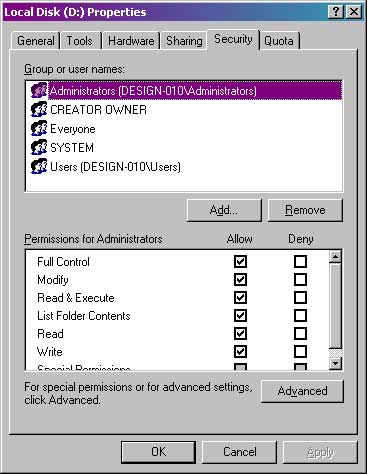



 What a great toy… whoops, I mean tool!!
What a great toy… whoops, I mean tool!!