Hi guys,
I have an issue with Windows Remote Desktop Connection:
ZBrush doesn’t recognize the pen-pressure/right click when sculpting. I’ve tried to follow this instruction:
I get my pressure sensitivity working if I choose “Stylus” or “WM_Event” under “Tablet” settings in ZBrush’s Preferences. But then right click will not register, so I can’t rotate the model.
If I choose the default “Wintab” option the pressure sensitivity disappears, but the right click works perfectly fine.
I can’t get the both (pressure sensitivity and right click rotate) working simultaneously.
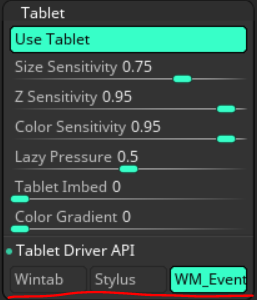
I am using Wacom Intuos Pro on the local windows machine. ZBrush 2021.6.6 is running on our studio’s windows workstation.
Is there something I can try to fix this problem?
Thanks in advance!