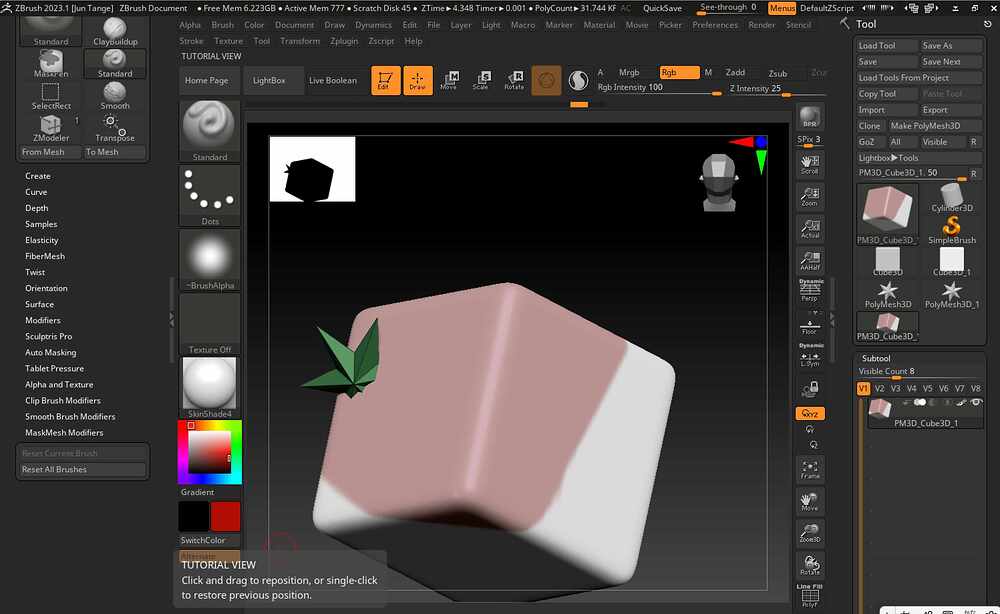Hi all
I am struggling to find the “fillobject” button anywhere.
Every webpage or tutorial assumes it’s on the left shelf somewhere around the color or modifier panel. Unfortunately, there’s no such thing in my screen **see screenshot.
The color picker doesn’t expand or anything, it remains its miniscule continuous palette box as shown in the left side, no right click or double click does anything to it. Nor an expandable menu, nor anything that comes even remotely close to fillobject.
I am totally lost. Would someone provide me a universal way of accessing it? Such as transform>XX>XX>XX>fillobject.
A lot of tutorials rely on the assumption that the default shelf and menu settings are the same with everyone, and often falls as an error, since ZBrush definitely does not give everyone a standardized set up.