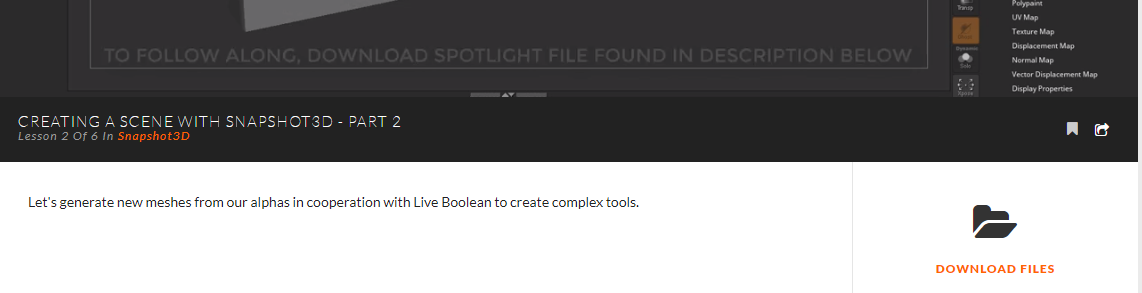I am brand new, and I have a silly question. I am using Zbrush.2021.6.3
In the series Creating a Scene with Snapshot3D part 2, Joseph Drust grabs a beam from the right - Lightbox->Tools Beam: 51 at 0:20. http://pixologic.com/zclassroom/lesson/creating-a-scene-with-snapshot3d-part-2
I don’t have that. My Lightbox Tools only go up to 47
Where do I get a beam?