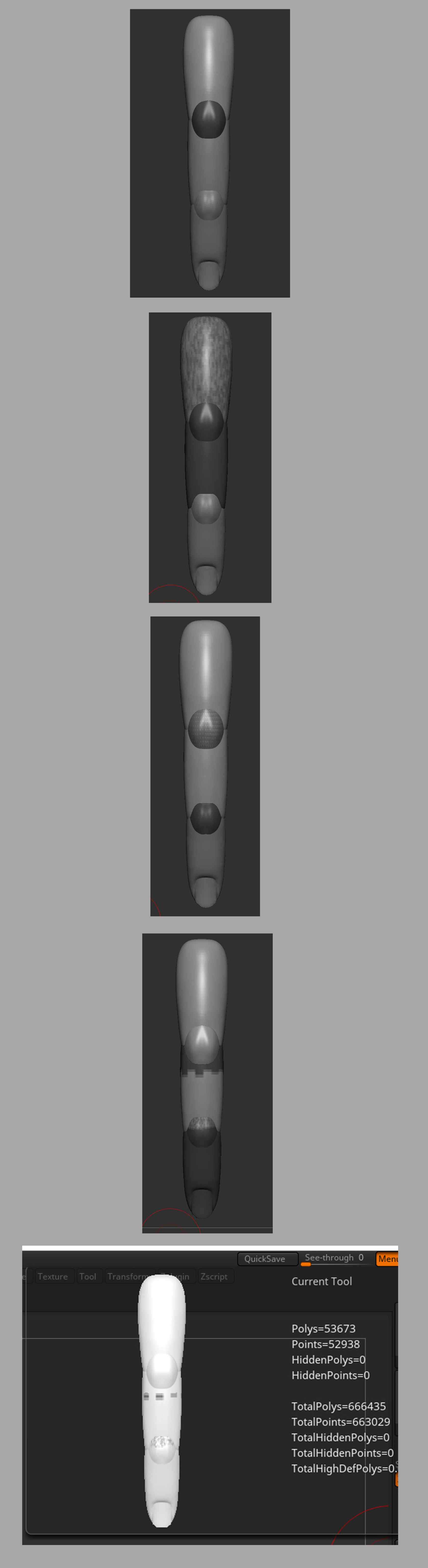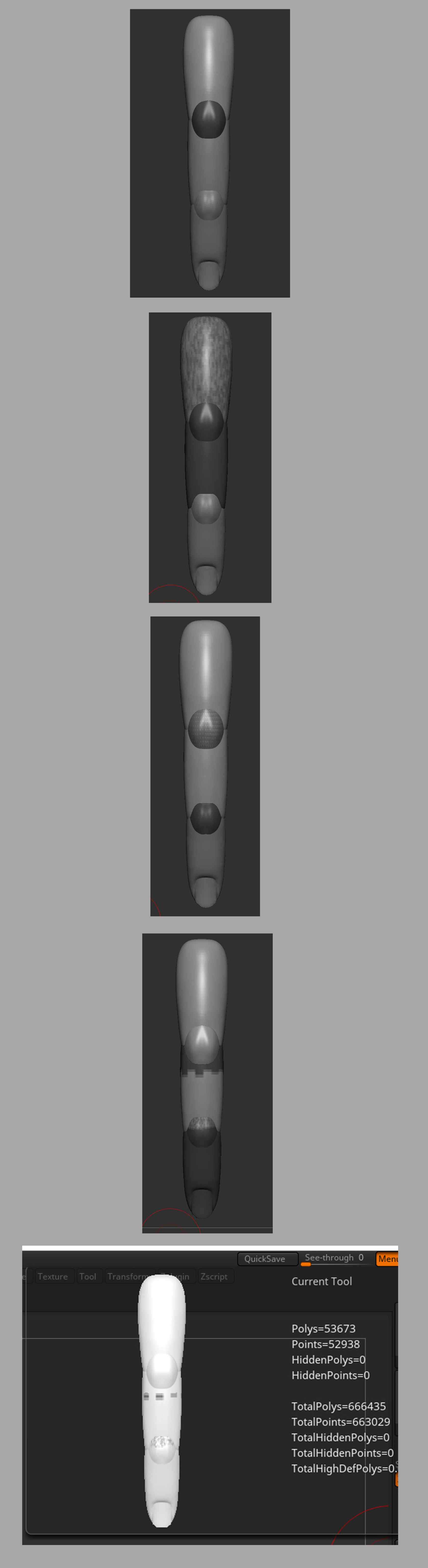I dug around some more on the internet and decided on a solution to this issue.
However, I am not sure how I created the problem to begin with so if you have an idea, please let me know!
The problem seemed to be that I had masks that were invisible and also would not go away. Solution: In Transform mode (3D gizmo) create a topological mask: Ctrl + drag on each subtool. While still in Transform mode, clear the mask from each subtool. This fixed everything.
I don’t know how the invisible mask got created in the first place. My guess is that I created one in the Transform mode. Then when I switched to Draw, it looked like it was gone, or I cleared it in Draw mode. I duplicated a subtool, probably with the mask on the duplicates.
I’m still getting used the Gizmo. At one point while trying to figure out this issue, I told it to go to the unmasked center, and yet it seemed to mask out other subtools at the same time so maybe something like that happened before.
As I say, if you can help me understand more clearly what happened, please let me know