I am new. After I have created my zsphere model when I press A for adaptive skin I get what looks exactly like the classic skin. Also, my polygroups don’t show up in my adaptive skin preview, nor are there many quads. My density is set at 2 or I have even tried it at 3. What have I done wrong?
A picture says a thousand words.
Turn on polyframe (Shift+F) to see your polygroups and wireframe.
What does your zsphere armature look like? Is it a single straight line or a complex shape?
Thanks beta,
When I go to polyframe in zsphere mode all the sections are in colors, but when I do adaptive skin I don’t get the same polygroups. Also I can see the polygons in the skin, but the wireframe is long and far between. Now the classic skin won’t preview at all.
I am unsure what you’re doing or seeing.
Can you recreate the error on something you can post an image of?
Here is what I mean. It looks like classic not adaptive skin.
Attachments

It looks like classic skinning because you’re using classic skinning. Turn off “Use Classic Skinning” in the ‘Adaptive Skin’ subpalette then preview it.
Good morning zber2, you beat me. lol.
Okay, so I retried turning off everything and starting over. Here are two pictures: the first has preview with classic skin on, the second has classic skin off. What am I not understanding?
Call me crazy but they both look the same.
Attachments
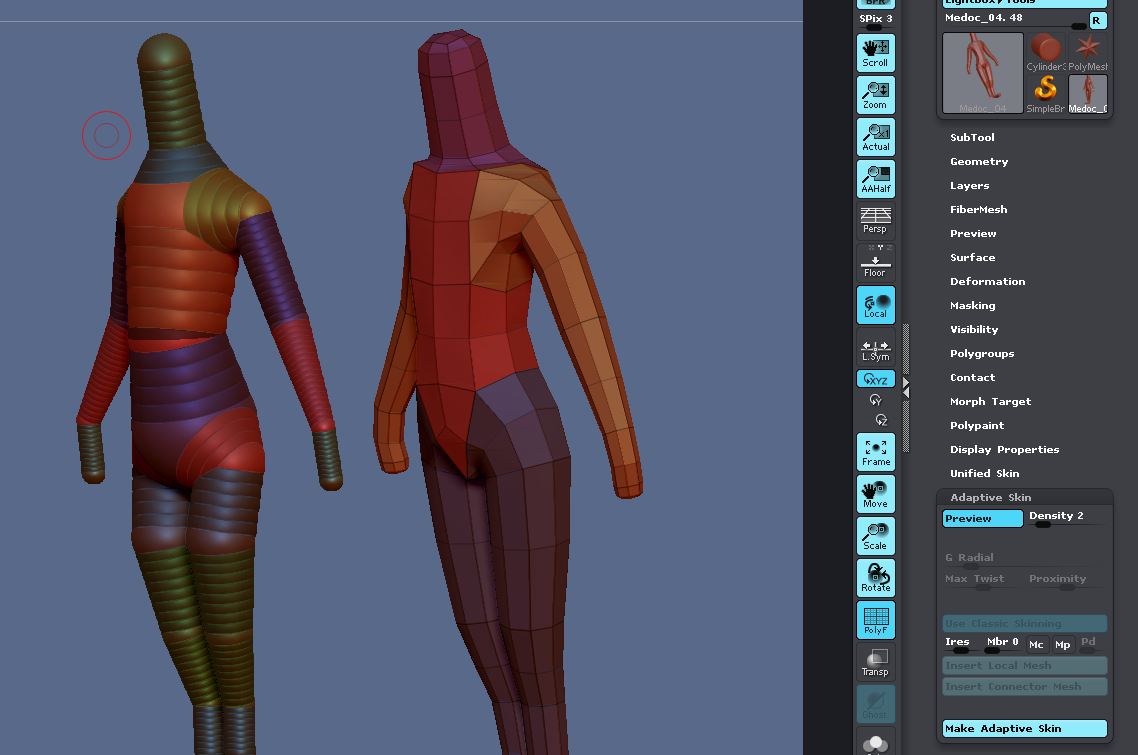
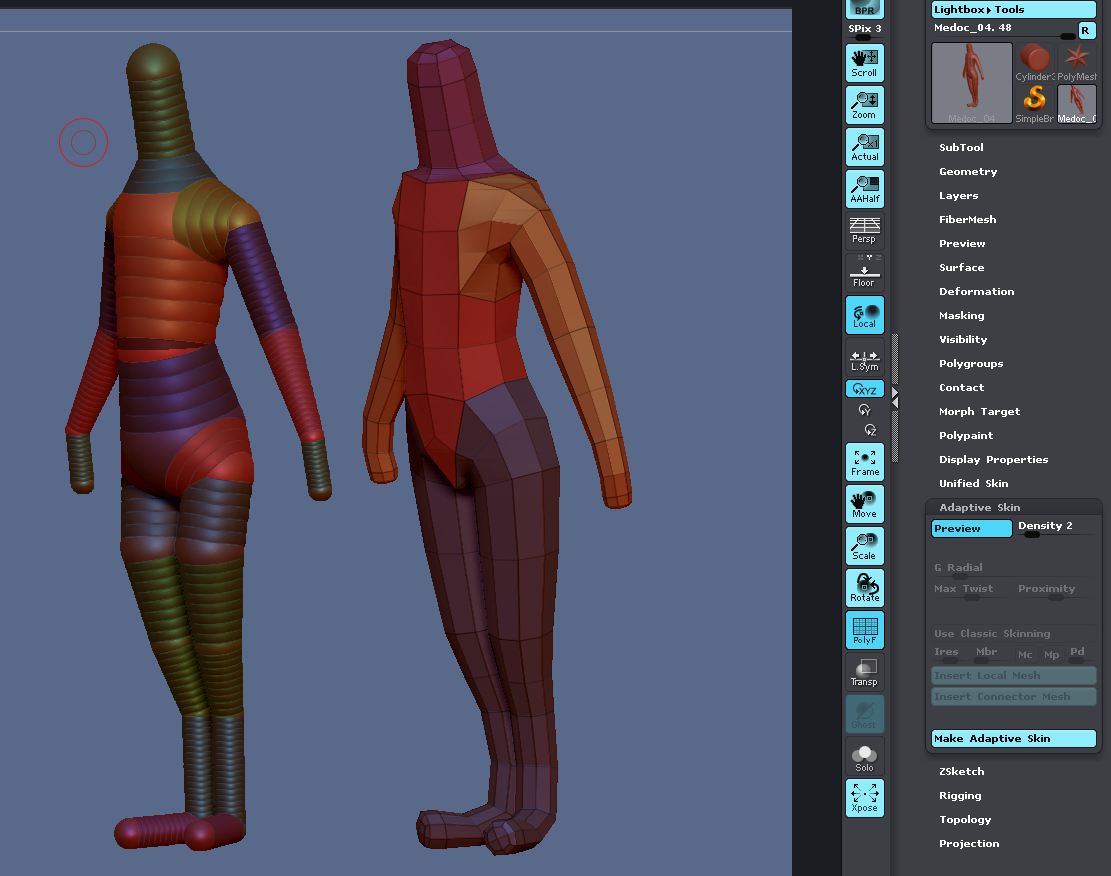
hmmmm, those are the same thing if you ask me.
I think you broke it.
Which version of Z are you using?
I am using 4R5
Try this:
- Load your problem ZSphere model.
- Press the Transpose Master>StoreTM Rig button.
- Select a new ZSphere.
- Press the Transpose Master>PasteTM Rig button.
-link
Well, the results you are getting are definately atypical. I can’t think of anything else that would cause this. There was an issue in older versions where Adaptive Skin would get stuck in Classic skinning mode regardless if it was turned on or off, but I don’t remember the solution, or if there even was a solution. You could try ‘Preferences>Init ZBrush’ to see if that fixes it. If that doesn’t work, you might have to re-install ZBrush. You can start a Support ticket to see if Pixologic has a solution.
I tried Cyrid’s suggestion and viewed the link, but I when I tried it I got a gawd awful-looking thing. But thank you for all that.
I am going to redo the model. I am beginning to suspect there is something weird in my zspheres for this one. I brought in another model and it skinned okay so I don’t think I am stuck in classic skin. I’ll let you know.
And thanks to all!!! I really appreciate it.
side note.
do you even need the different skinning? Is the zsphere mesh important?
Why not just dynamesh the zspheres then use qRemesher?
Beta,
Yeah, that’s what I did. I decided it was too much for such a small thing. I couldn’t find anything wrong with the zsphere model. So, onward.
Again, thanks to you and all.