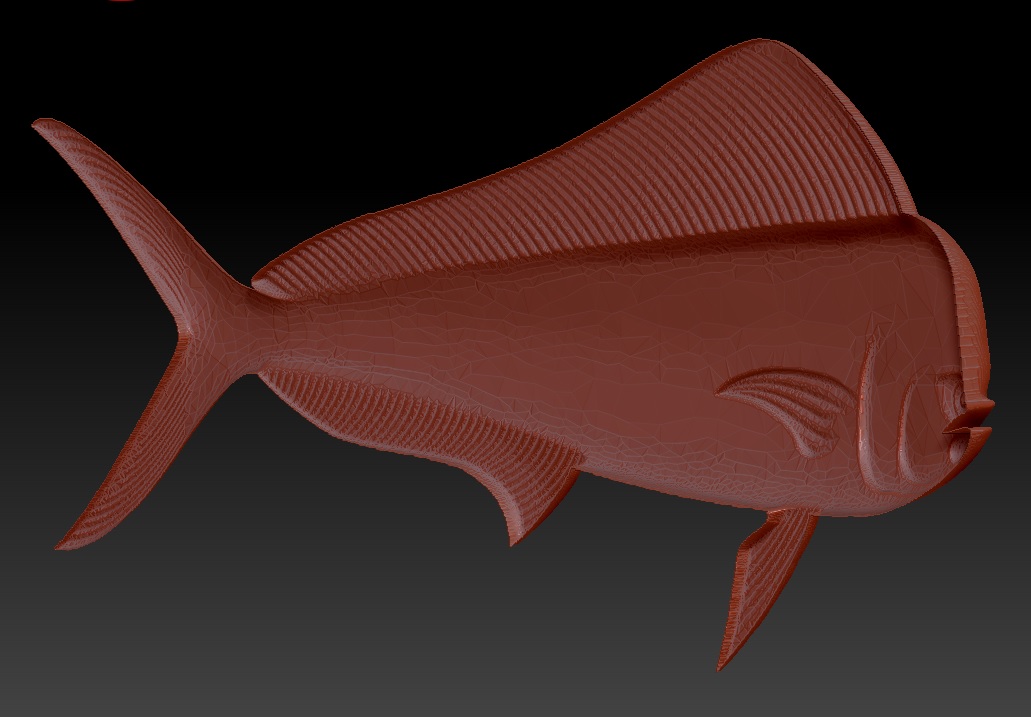Hello everyone. I’m still pretty new to Zbrush and have a lot to learn. I just experiment with Zbrush to make jewelry as a hobby. For now my workflow is to scan or buy 3d objects and then sculpt on them or add things.
I get models like this one which is only one sided and hollow. If I want it to be solid and two sided, I use the Zmodeler method and pick “close” and the “concave” and then I can boolean them together.
The problem is that I get a dividing line type of mesh. Is there a better way for me to make this fish solid and not have to smooth out the lines all by hand which will distort my geometry before I divide it?
Thanks for any help. One picture shows the one sided and hollow model I start with and then the other picture shows the weird dividing line I get.