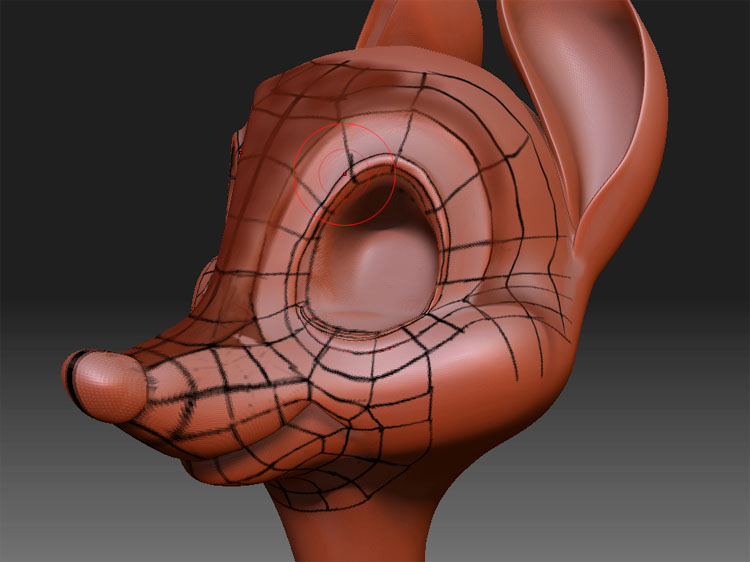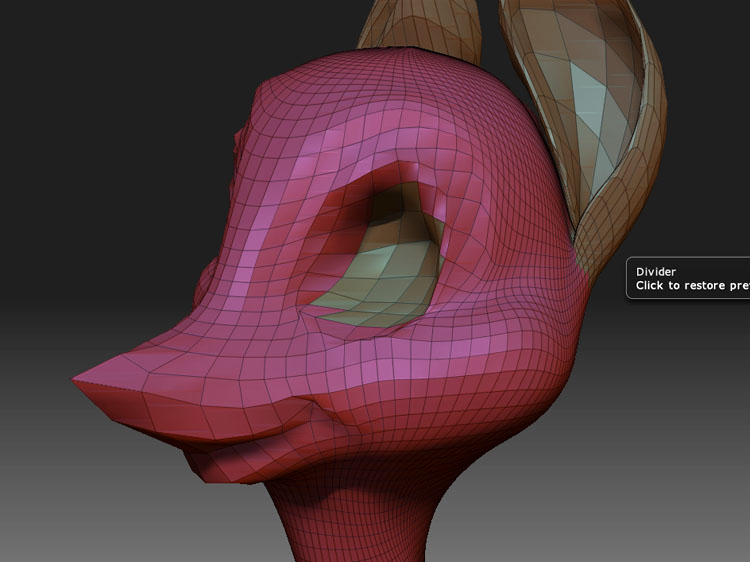Before I went any further, I decided to practive some retopology, creating
displacement maps, and figuring out how decent I could get them to work
in Carrara 5 Pro.
So here’s some steps in my learning:
Here’s a preview of what the mesh looks like started from a
3DSphere, not pretty. I learned early on that polygroups were not
very useful without loops since they change when you go to the
lowest subd. Thankfully after I learned you can save masks with alphas:
[attach=82036]brisby_wip_007.jpg[/attach]
I first started by drawing the lines on the model with colorize in
textures, just like in Meats Meier’s training video at gnomonology:
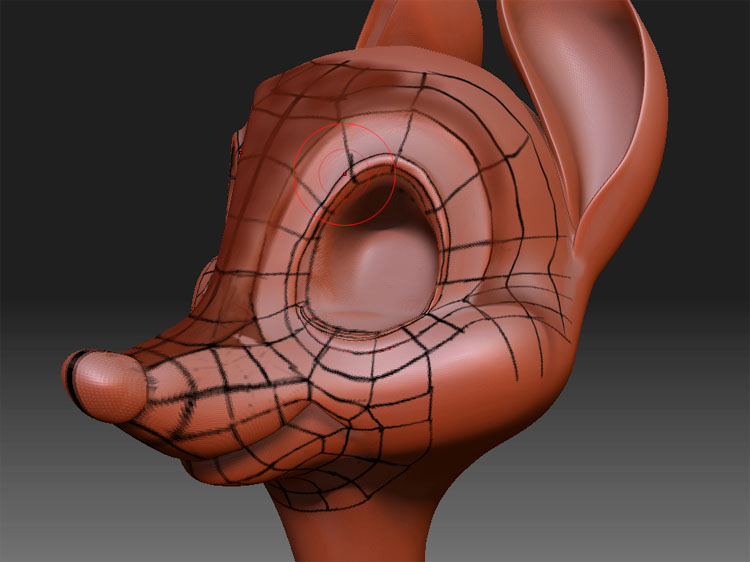
Progress on the retopology. I stopped here to practice on projection
and displacement. It did take some tweaking in the new topology to
get the project to work correctly with the fine crease detail on the
bottom of the eys:
http://other.toonguru.com/3D/zbrush/brisby_wip_008.jpg
Preview of retopology, no projection or subd:
http://other.toonguru.com/3D/zbrush/brisby_wip_009.jpg
Projection with high subd:
http://other.toonguru.com/3D/zbrush/brisby_wip_010.jpg
No projection. I decided to make new skin off of this and practice
redoing details around the eye with a better topology like this in the
next image:
http://other.toonguru.com/3D/zbrush/brisby_wip_011.jpg
Before I did this, for the heck of it. I exported the lowest subd, then
imported it into Hexagon and learned to create UV for it. Then I
imported it into Zbrush and subd many times and practiced redoing
some detail to test displacement. I think I did create a morph target
to switch back to for creating the displacement instead of using the
altered base mesh. So here’s the details added for testing:
http://other.toonguru.com/3D/zbrush/brisby_wip_012.jpg
So below is the result of the displacement, and some extra changes
in the face to test movement. For some reason I left the
displacement map at 1024*1024, which probably did not help the
quality in areas.
Also, you’ll notice the displacement not matching around the outer
edges. I overlayed the displacement map on the UVs in photoshop, it
pretty much matched up, with also bad edges always outside the uv,
but some how it relaxed in zbrush and the bad edges were inside the
uv around the sides. Yet, some how areas that I thought had a good
buffer shows some jagged edges on the bottom at render. Confused
how that happened.
Each of these were subdivided 5 times at render. First one, no
displacement, 2nd, displacement, 3rd and 4th were changes to close
the eye, lower the smile, make the smile stronger, puff the cheek,
and lower the eyebrow:
http://other.toonguru.com/3D/zbrush/brisby_wip_013.jpg
So all that was just for learning, not really a final product.
Attachments
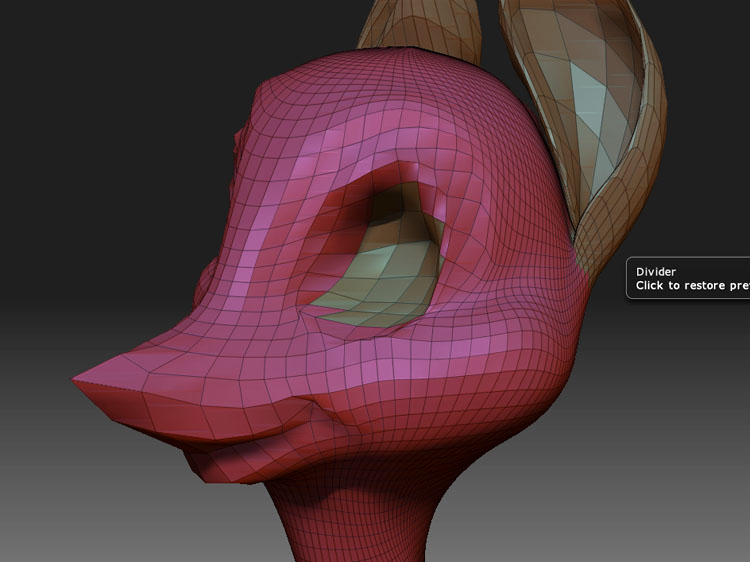






 .
. ]
]