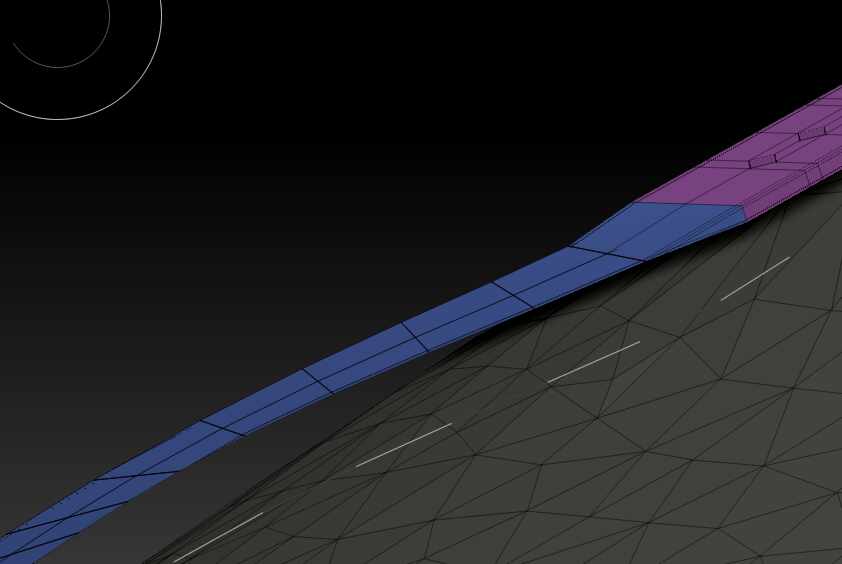Hello @GriloGabe ,
Is this a tri-parts brush? I see multiple polygroups. If so, please make sure you are following the instruction on this page. Notably:
- 3 distinct, different polygroups. The polygroup in the middle will be repeated.
- Unify the mesh before creating the brush to ensure you are working at optimal dimensions.
I can’t tell you anything for certain without examining the brush geometry, but I might actually guess this is the result of the normals or points on the brush mesh being twisted around somehow. So the top points on the blue polygroup are actually trying to connect to the bottom points on the other group. This would have to do with how the brush geometry was created. I imagine there might be flipped geometry scenarios where this could occur.
You might try deleting the middle section of geometry from the source geometry, using “Make Polymesh 3D” to re-order the points, then re-bridging the two end caps. Make sure to work with Tool> Display properties> “Double” disabled so you can spot any inverted normals.
If you can’t sort out the problem, please contact ZBrush Support in order to provide the files for examination.
Thank you!