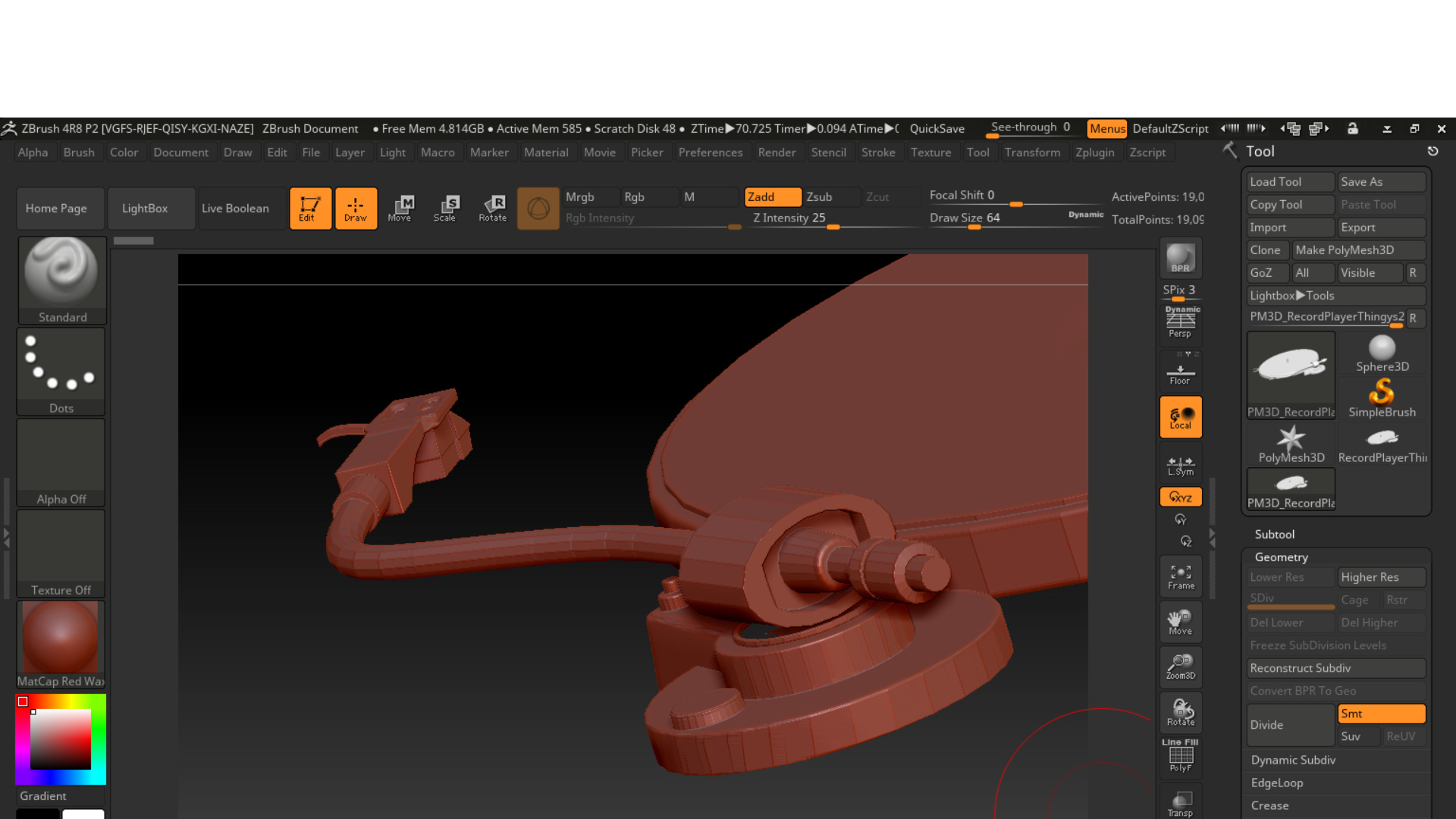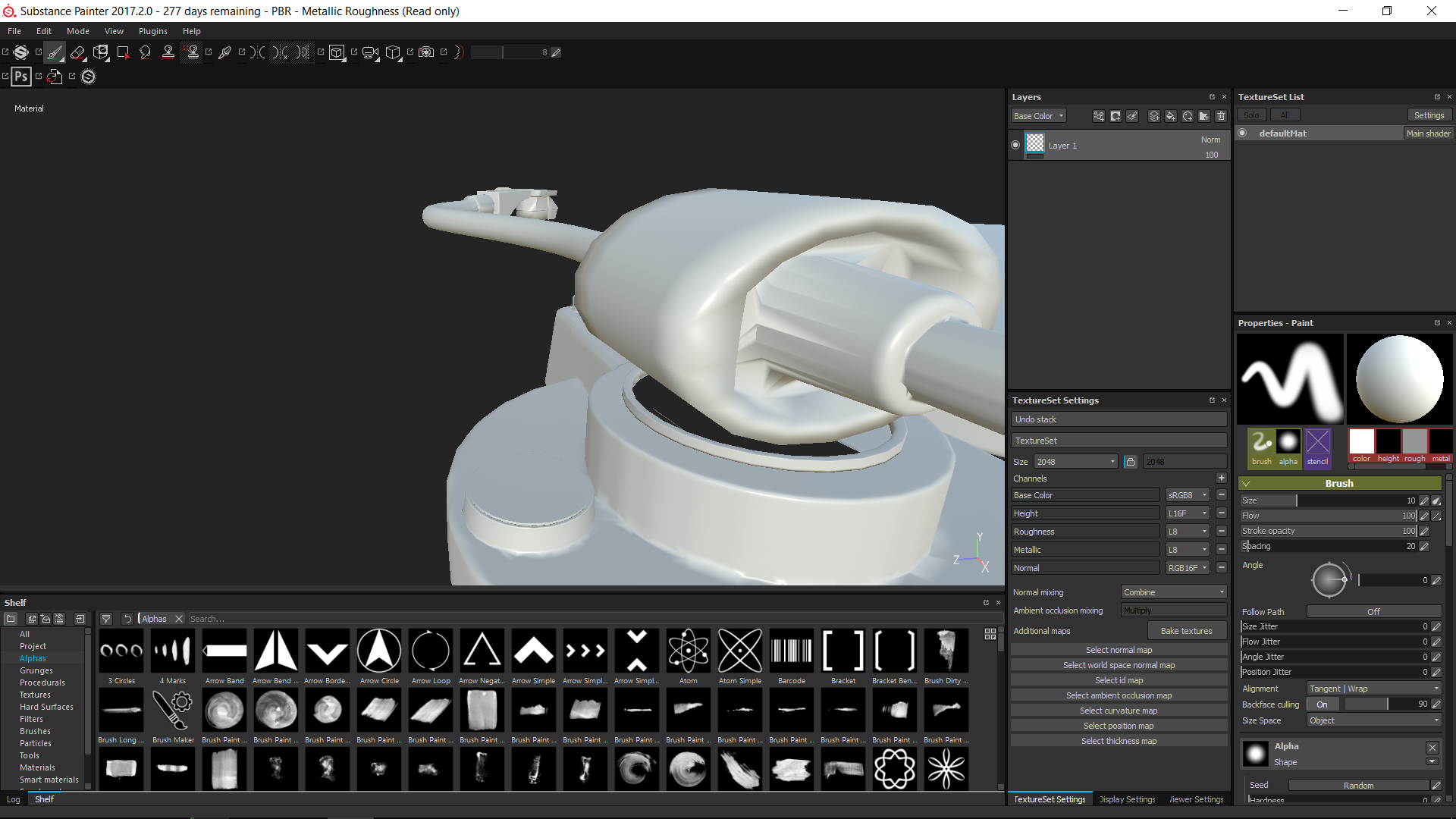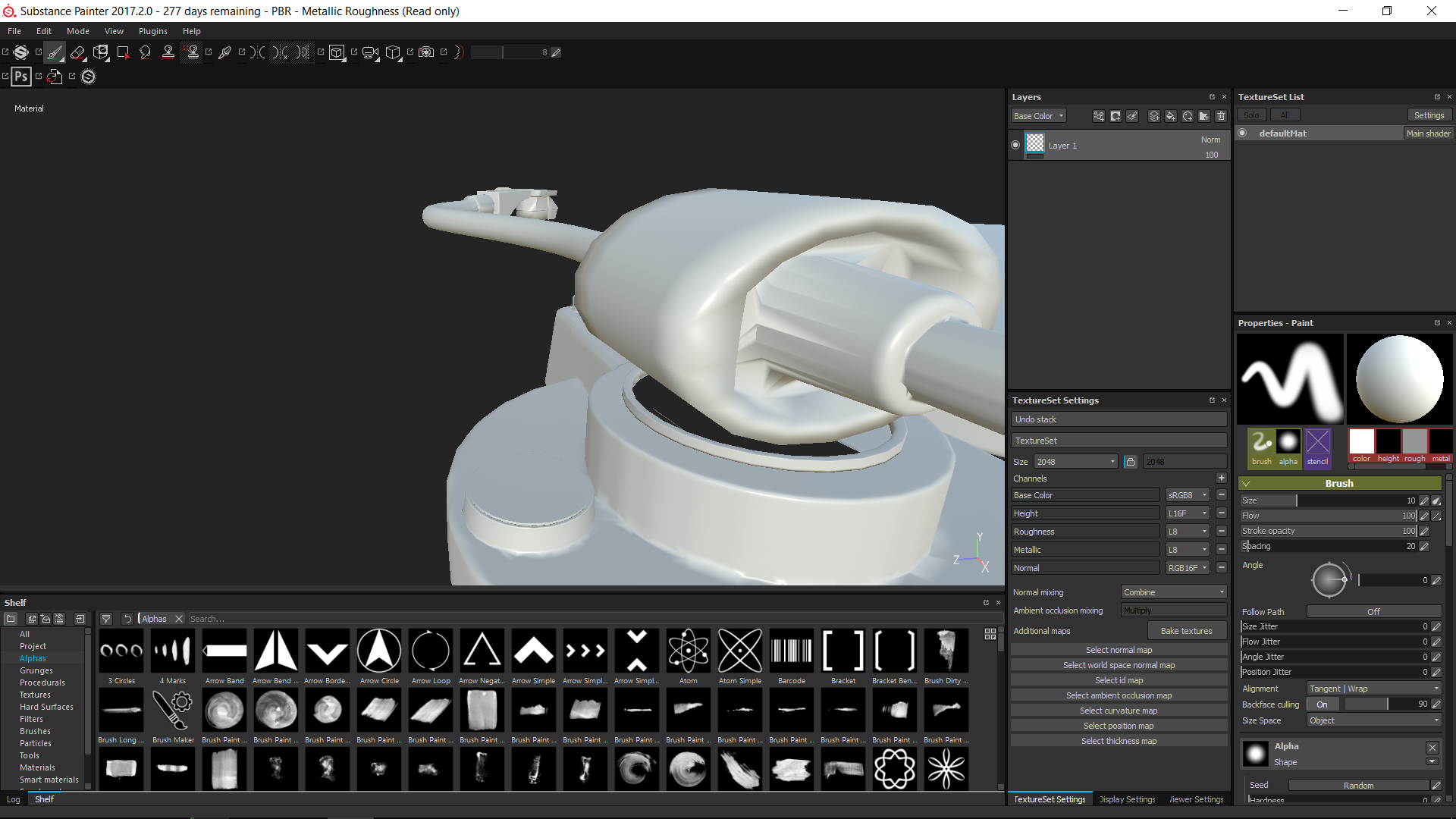What’s happening is that the programs you are importing into are applying 100% smoothing. In other words, the smoothing is applied everywhere to the same degree which isn’t always the “right” amount. ZBrush doesn’t use smoothed normals and so what you see in ZBrush is just the geometry (or geometry that’s been subdivided in Dynamic Subdiv is on.) And there are no normals included in the OBJ when it’s exported.
You may be able to adjust the normals in the program you’re importing into, or turn off smoothing. Alternatively, if the mesh you are exporting has less than 35,000 points then you could try the SNormals option in the FBX plugin - turn on SNormals, then at the bottom of the Options set the Smooth Normals Amount slider to 70 (that should be a good value to try but you may need to experiment). If your mesh is over 35K then the FBX plugin will simply smooth the whole mesh in the same way as you are already seeing.