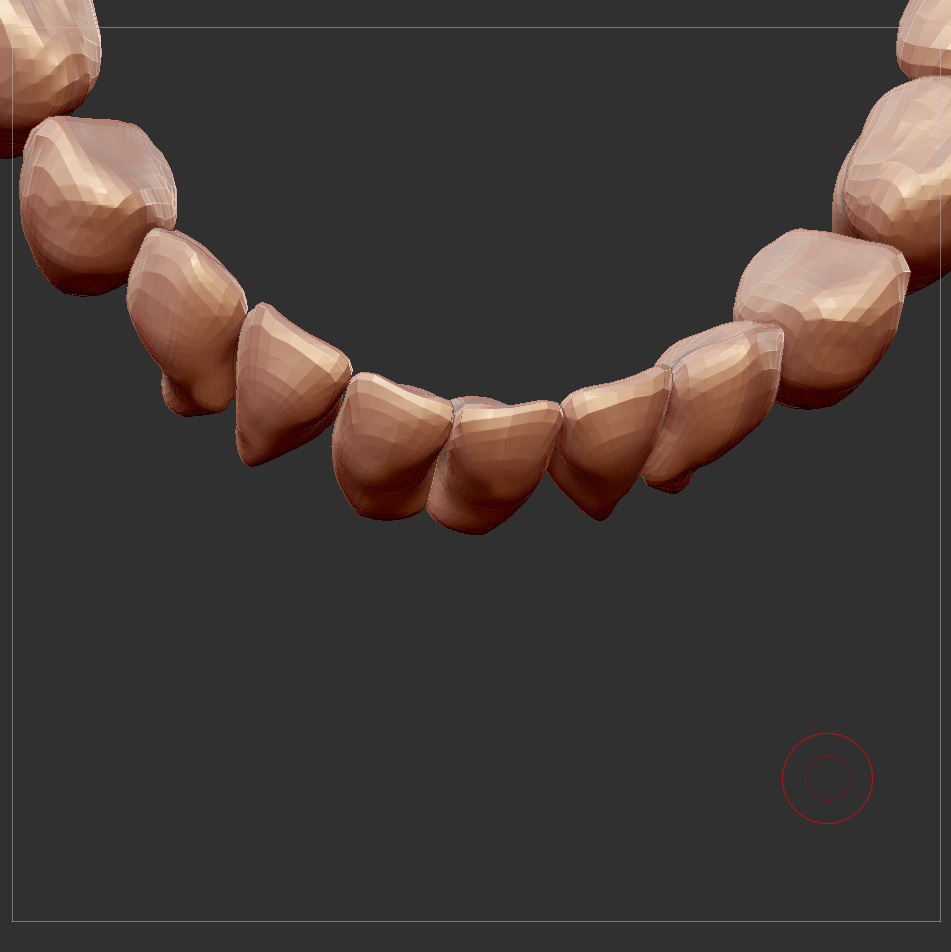Well…zbrush doesn’t really use a camera, so setting up clipping planes is a bit different on their end. That’s probably why they don’t have an actual setting for it anywhere.
Does this happen on all of the meshes, or just this one? Also, you didn’t say you were working with other applications or had other subtools which is why I suggested using unify. Zbrush uses scale the same way other applications do, that is why when you have dynamic brush sized turned on you can’t get your brush small enough. The same goes for distances, You don’t really set a distance in Zbrush, I mean…what is 100 Z int? Everything in zbrush is based on the idea that your mesh should fit within the preview window. The same goes for working in Maya, what is a brush size of .01? How far is the fall off of 15? Basically, the move brush assumes you’re using a mesh the proper size for it as you don’t set distances in Zbrush, The same goes for Maya, but you set distances in it rather than having to use the same/similar sized meshes. Six of one, half a dozen of the other.
Personally I’d rather have my creative tools based on relatives rather than absolutes. I don’t want a move brush for boulders and different one for pebbles. I don’t want to have to constantly change my brush size when zooming in and out of a mesh (I never use dynamic unless something has to be scaled uniformly over a mesh). I don’t want to have to constantly adjust my falloff and intensity because I was working on a monster’s leg and now I want to work on the tear duct. In maya/modo/max I am constantly changing settings based on where and what I am working on. In zbrush I am free to move all over my mesh at any level and have my brush work the same way regardless of what little/big thing caught my attention. I feel like I am rambling…Does that make sense?
Did using Unify fix the problem though? You didn’t say one way or the other. If it fixes the problem then there is an issue with how you were importing the meshes. Zbrush should automatically scale your first imported mesh to work with Zbrush in the best possible scenario, all other imported subtools should take on those same values as the first so everything can play nice together.
So I have a few questions.
-
Does the size of your mesh really matter in Zbrush? Can you scale things after the fact? Simply scale all of your meshes up 100x then scale them back down when you’re done in Zbrush.
-
Can you outline the process you actually used for getting things into Zbrush? Did you start in Zbrush, or another application?