Hi , I got some texture on this puppy I don’t think I’m finished yet but I’m going to stop for tonight.
mm
MY GOD MAN! thats frickin awesome, its so detailed…
The details are just Extraordinary!!! Amazing!
Yong
Now we’re talking!. How did you go about doing the texture on the hand like all the wrinkles looks really nice!, also i would say add more wrinkles around the metacarpophalangeal joint area.
MM: Nice and creepy detailing. THe fingernail came out nice and disgusting. Just a damn fine hand all around…
Dickie
That hand image went straight to my “cool images” folder! - Ken















wow…
Ace thread…
Monstermaker strikes again, with a classic monster…
love it !! 


go go go go go go…
I’m waiting for the final img !!!
i ask for a toprow for that hand!!!
But sometimes they are real :-} I was making this scan today LOL I did not know they used ZB in 1869!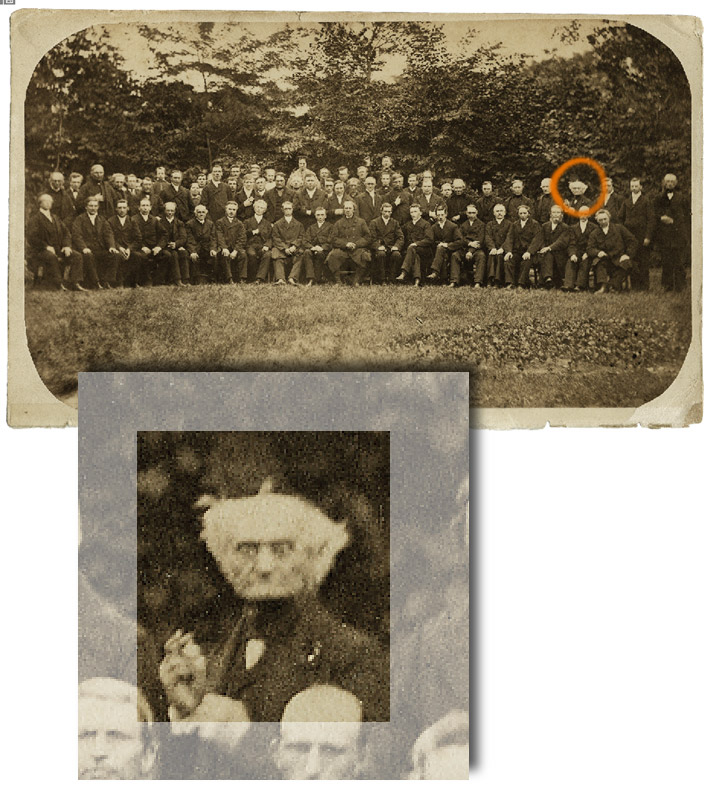
bas: :lol: :lol: :lol: :lol:
mmaker: outstanding paws there 
Amazing detail the skin and pores.Keep it monstermaker. Cant wait to see more.
Cant wait to see more.
Bas, i bet thats his hand:D
Bas: Must be close to full moon at the time 
Super detail monstermaker!
 small_orange_diamond
small_orange_diamond small_orange_diamond
small_orange_diamond
Lemmo
Wow dude!
that hand is hands down the best ive ever seen! 
the way you do the skin folds and vasculature is awsome.
its not the software, youve got the eye! 
Hi, Thanks all. People always seem to freak out about the texture. which I think is kind of funny because ZBrush makes it so simple and fun to do. Here is how I did it. First of all , make sure your model is a polymesh 3d, divide your model as much as your system will let you. Next drop it into projection master. Check the deformation box. I only do single sided. I use the simple brush with alpha #36 and the freehand stroke to paint in lines. You will have to play with the size and sub settings to get the effect that you want. I used the one in the screen grab for most of them. Then I made a simple black and white crosshatch alpha, shown in the screen grab ,and used the drag react stroke. It is really fun to play with different strokes, brushes, alphas, zadd and zsub settings and see what you get. You can always undo it if you don’t like it .Hope this was helpful. The important thing is to have fun playing with this cool software, I sure do. I suggest that right now you make a polymesh 3d ball, divide it a bunch put it into projection master and play .If you have problems I’ll try and answer your questions
mm
This is just to cool. I have been watching this thread and I am just blown away.
I cant wait to get my hands on Zbrush and try this out.
Great Work
I just posted and my reply did not show. So hopefully I did not just double post.
I have been watching this thread and I am just blown away. This is just to awesome!!!
Great work. I cant wait to get my hands on Zbrush. 
Wow, bookmarked this thread.
thanks for sharing your workflow, this is so great!
I just joined and this place is fantastic. I’ve been playing around with Z-brush for about a week and just learning slowly.
Monstermaker your work is very inspiering, I love the pose of the hand, and your form is beautiful.
Impressive work.