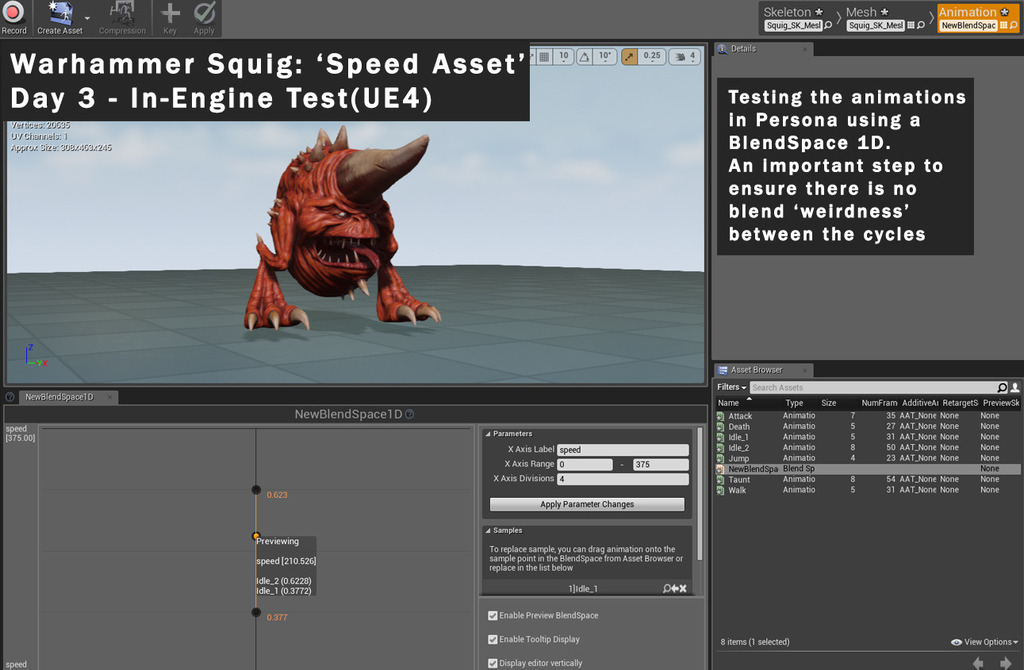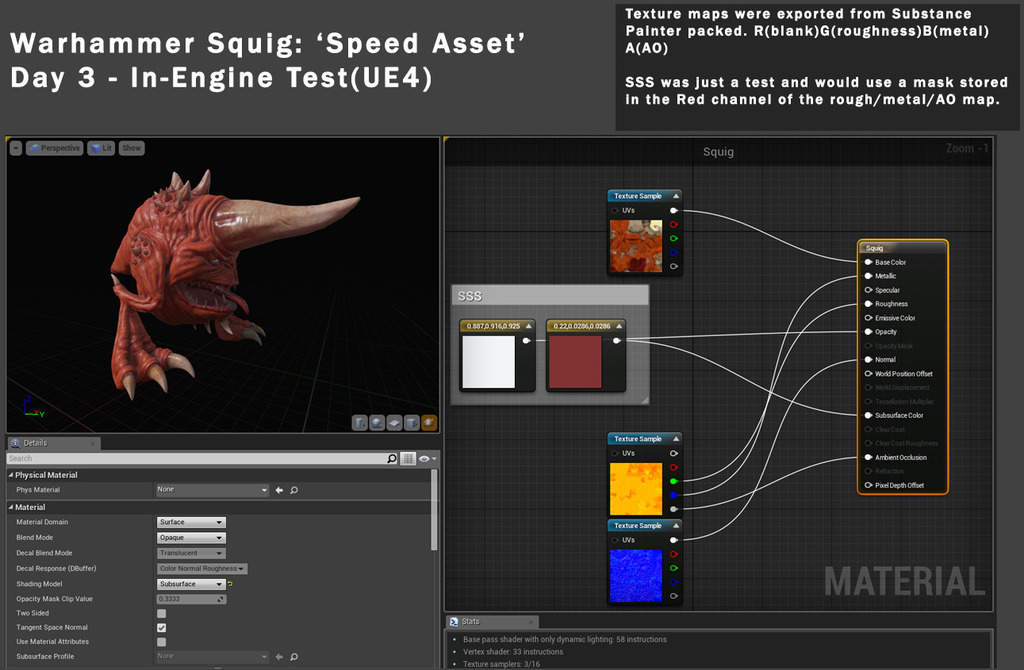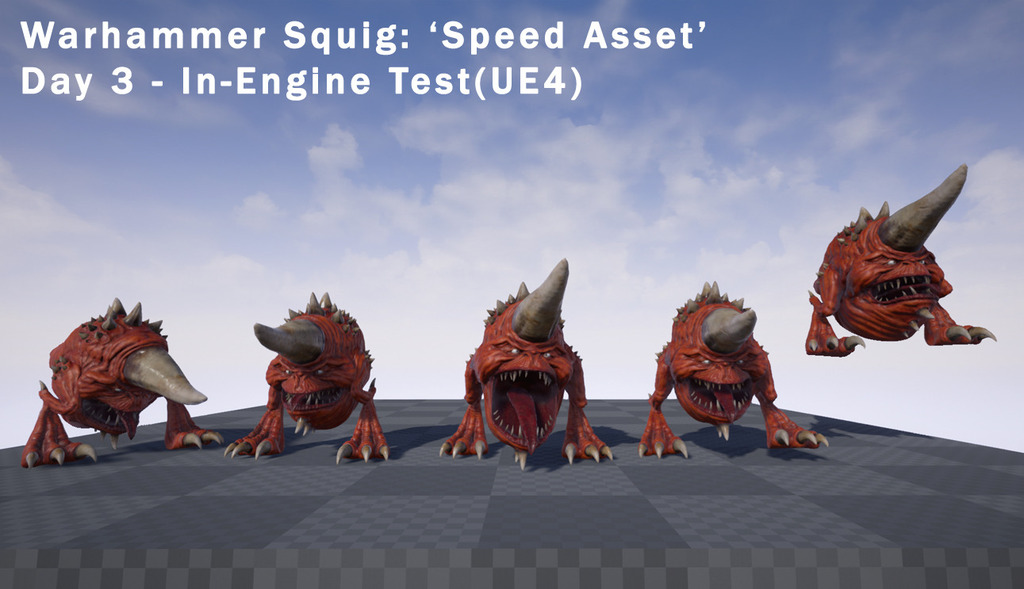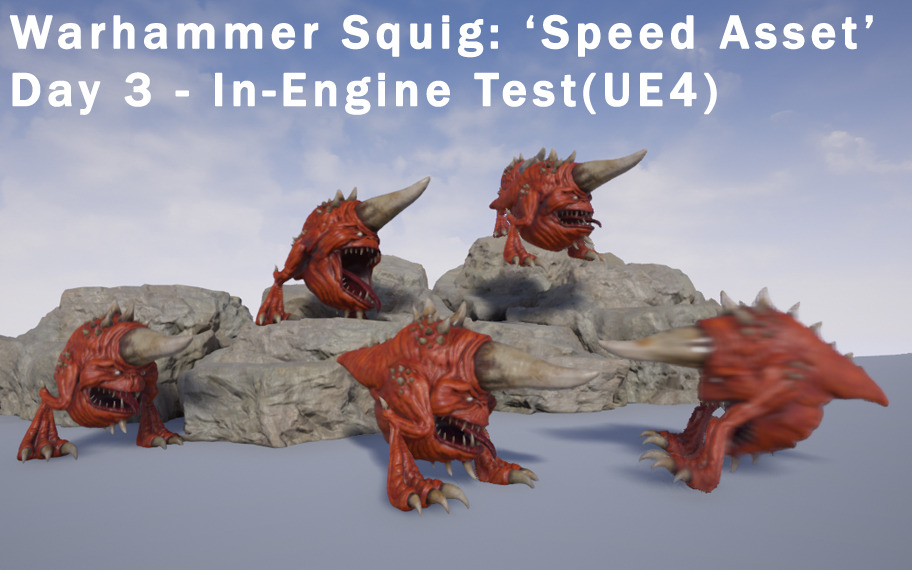Day 3 - In-Engine(UE4)
With everything finally finished it’s time to bring the assets into UE4, a very smooth process in comparison to years past.  It’s just a matter of exporting the mesh and bone hierarchy(no controllers/helpers/constraints/etc), with animation unchecked, for the skeletal mesh. And the bone hierarchy alone with animation checked for the anim cycles.
It’s just a matter of exporting the mesh and bone hierarchy(no controllers/helpers/constraints/etc), with animation unchecked, for the skeletal mesh. And the bone hierarchy alone with animation checked for the anim cycles.
It’s important that the rig doesn’t contain multiple hierarchies(root nodes) as UE4 is looking for a single root. I like to export each cycle to its own .fbx file and test them out in Persona using a BlendSpace 1D to check the blending.
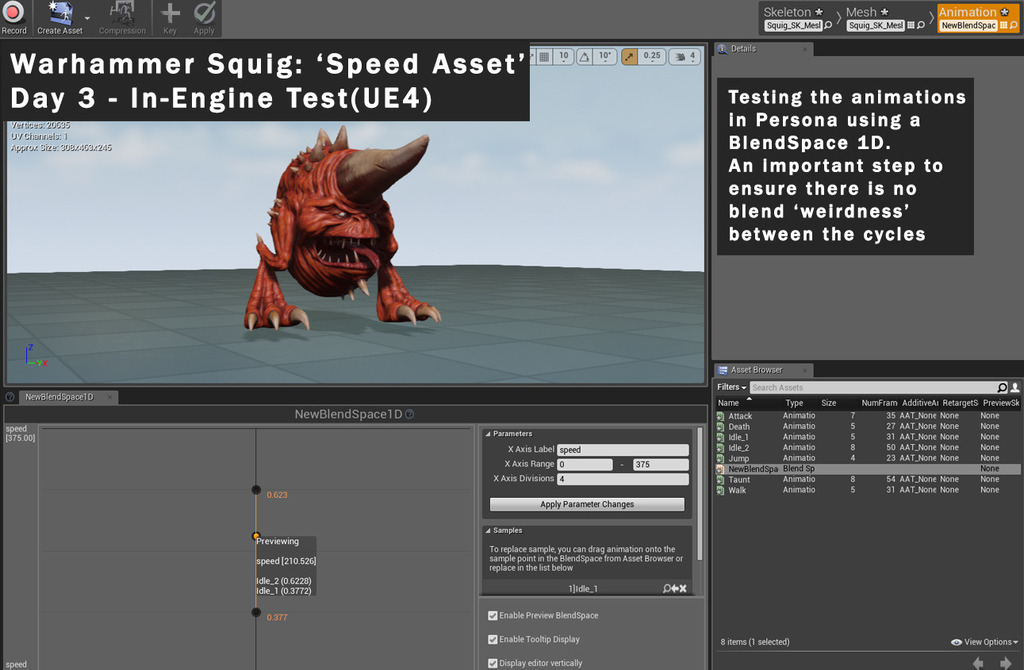
Then I import the texture maps and apply them to a new material. It’s important to uncheck sRGB in all linear maps(rough, metal, normal) and set roughness to linear colour. UE automatically detects the NM and sets up the gamma/compression on import. Then just plug them in using the packed channels from Painter. (channels can be viewed in UE4 or edited in PS if required)
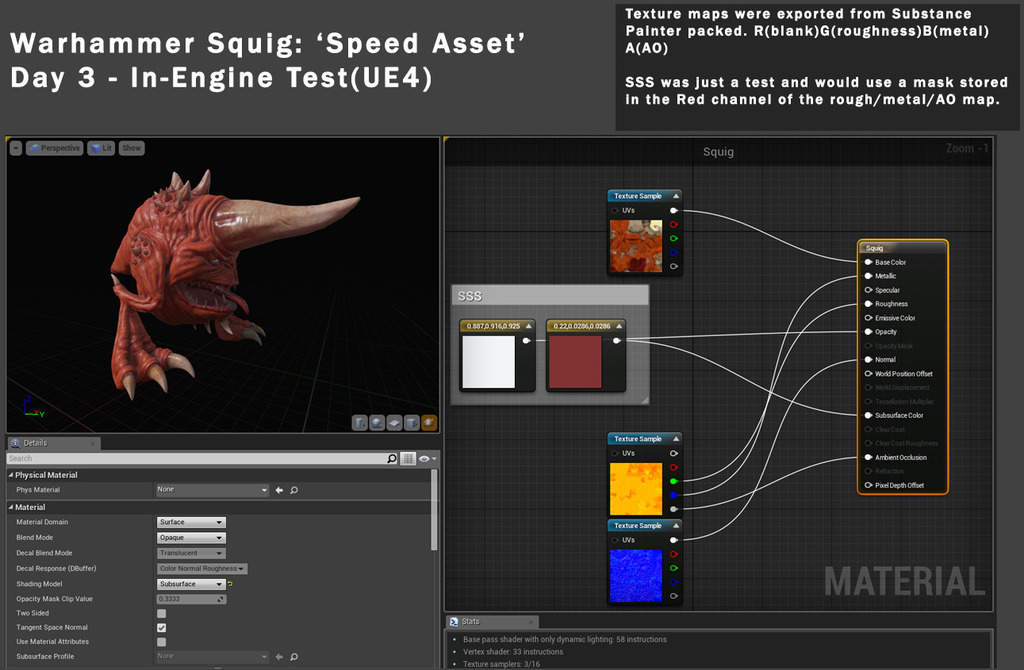
And the lads ‘acting the bollcks’ in-engine…
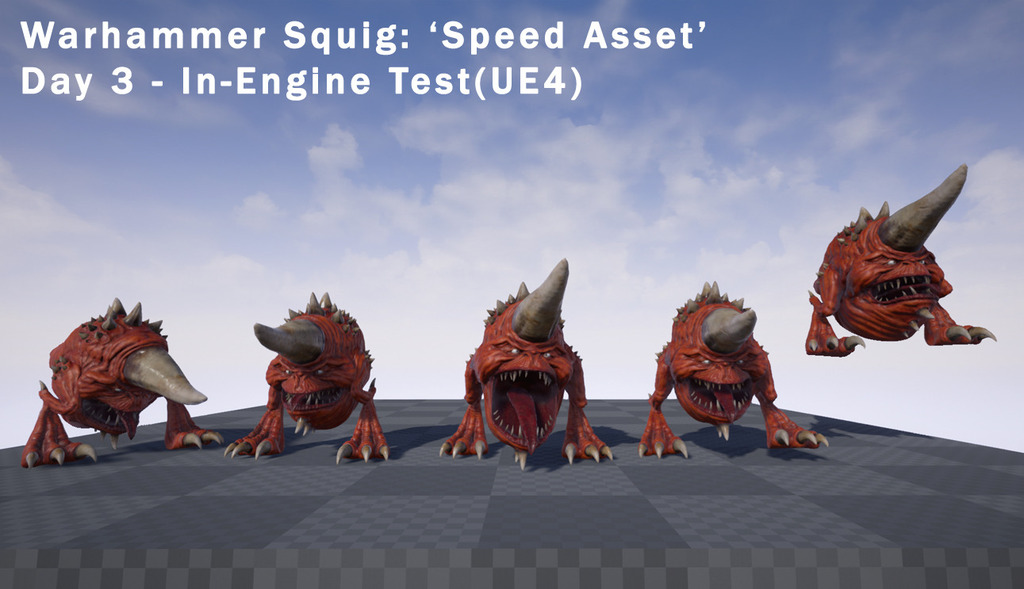
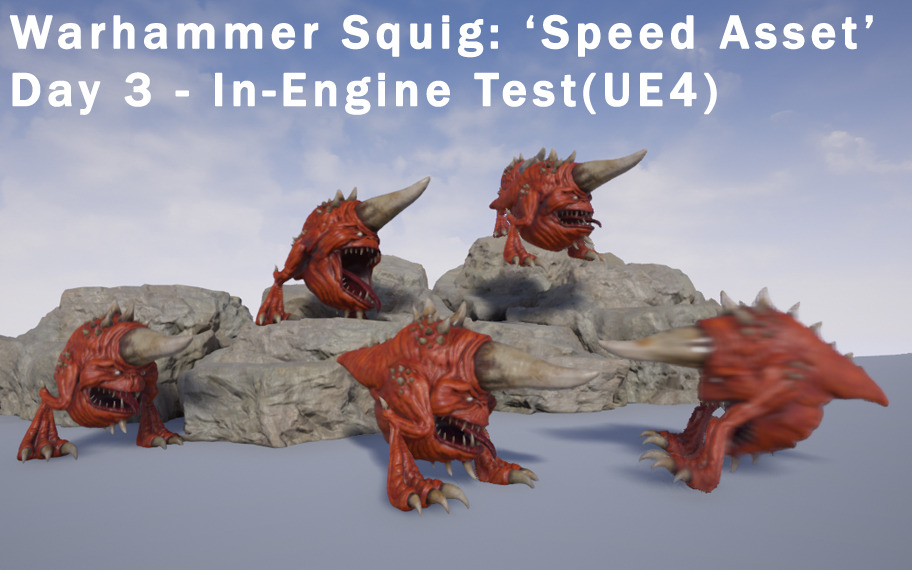
Hope this breakdown was helpful to beginners, lurkers, or the casual curious on-looker. It bloody better be because it took me longer to do this then the f**king asset!! :)





 small_orange_diamond
small_orange_diamond