I was getting ready to use the pen and it does not move - however the ereaser works. Does anyone know how to correct this so the pen part of the pen works.
TIA
hi…are you using the latest drivers? wacoms come with their own set up programs which you will probably have to run thru to set it up to work with your setup and your ideal sensitivity levels.
if you just loaded new drivers then try reloading the old ones you know work.
ummm had another but forget what it was…will post when I remember.
aminuts
It has been on the computer for over 4 months with no problem.
Went to wacom site you sujested and downloaded the drivers and uninstalled the old ones and installed the new ones and the pen not working. The eracer part of the is working with the new drivers and before installing the new drivers.
The help file does not give help about the pen not working but the eraser working working. Tried what few things it said in the help file.
kinda werid
Do you have a settings dialog like this? You may have accidently chosen to disable the pen tip, as shown in the image… This is for the Intuos 3, but you may have a similar settings dialog.
Attachments
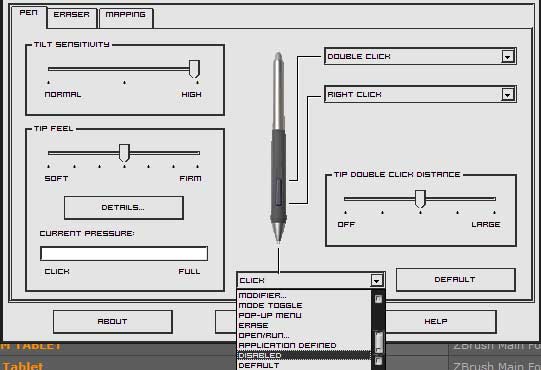
Mine looks like this
Attachments
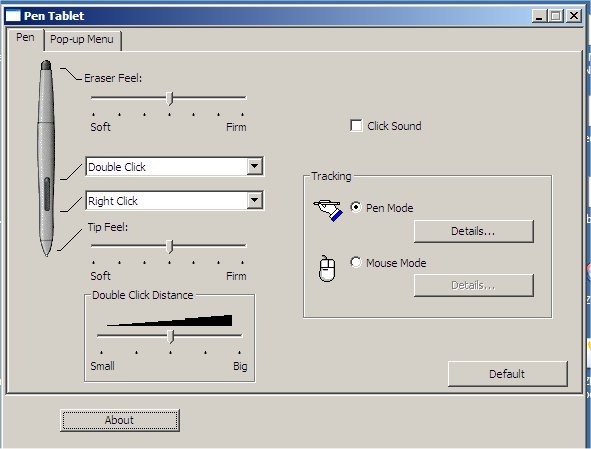
Try the mouse mode. That’s the setting I use…
Have you tried clicking on the tip of the pen in the dialog? A choice doesn’t show up for me until I click on the tip…
Otherwise, I have no idea. Sorry
hi
you’ve had it on there and it was working…updated and now it doesn’t? am not positive from your post that is what you stated. I have a g3 and it works fine…and has worked fine thru all driver updates.
a couple suggestions…1st is if you updated your driver and it didn’t tell you that you need to first delete the old one…chances are pretty good that you accidentally downloaded the xp64 version…i did that myself cuz I was just checking dates…not which xp version it was cuz it was an automatic response…been a while since win op system update…once i realized that I went back downloaded the correct version, first uninstalled old driver (make sure mouse that came with comp is attached), then ran the new driver exe update…no problems.
fyi…i use zb’s default settings…tried to fine tune them but ended in disaster…default works best for me.
i will when i get a minute tomorrow go thru all my settings and post them for ya in case other stuff doesn’t work.
First thanks for the help guys.
Talked with Wacom tech and they said it’s the pen - when the ereaser works and the pen tip doesn’t have to get a new one.
Bummer 
Get the Intuos 