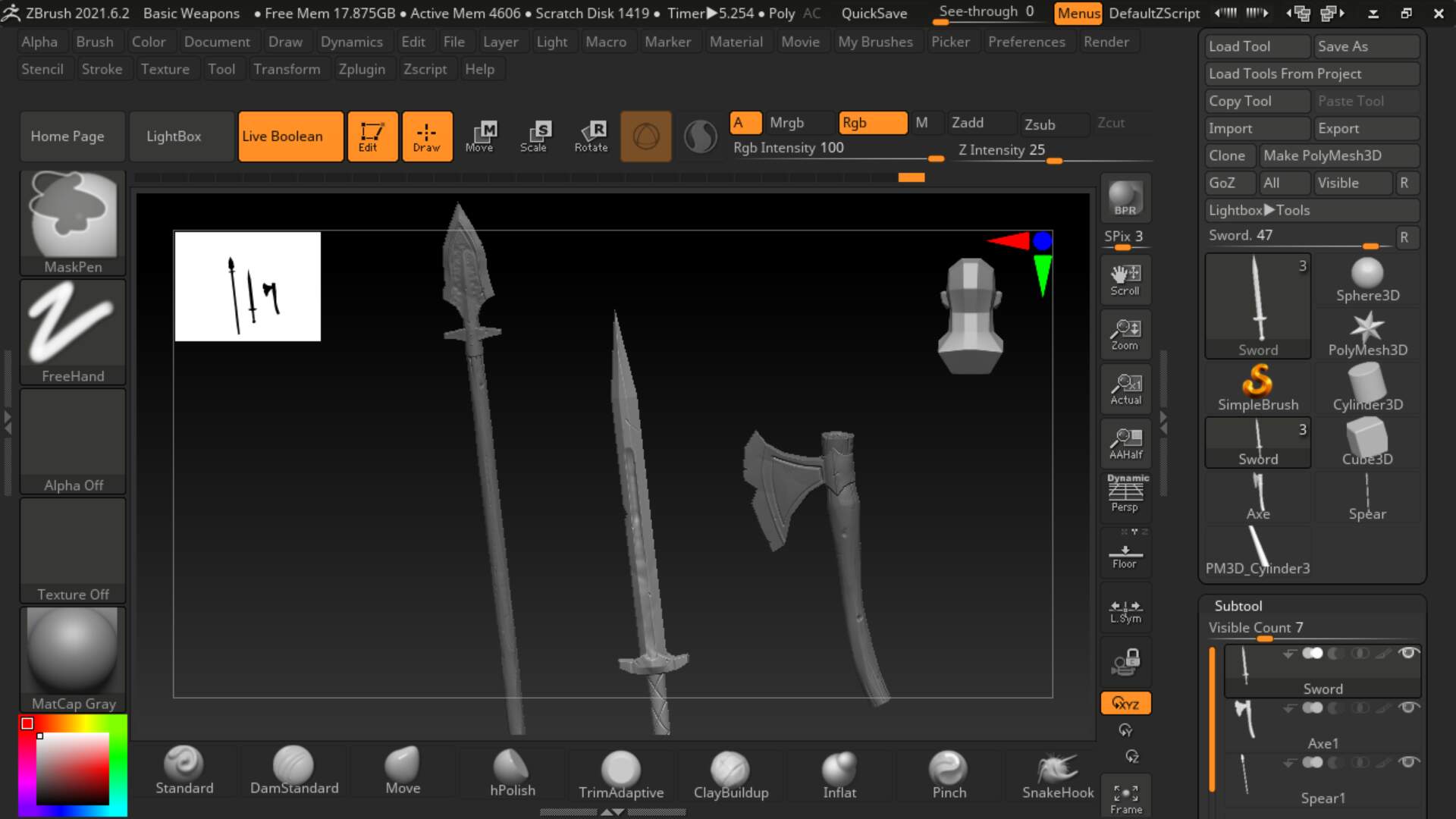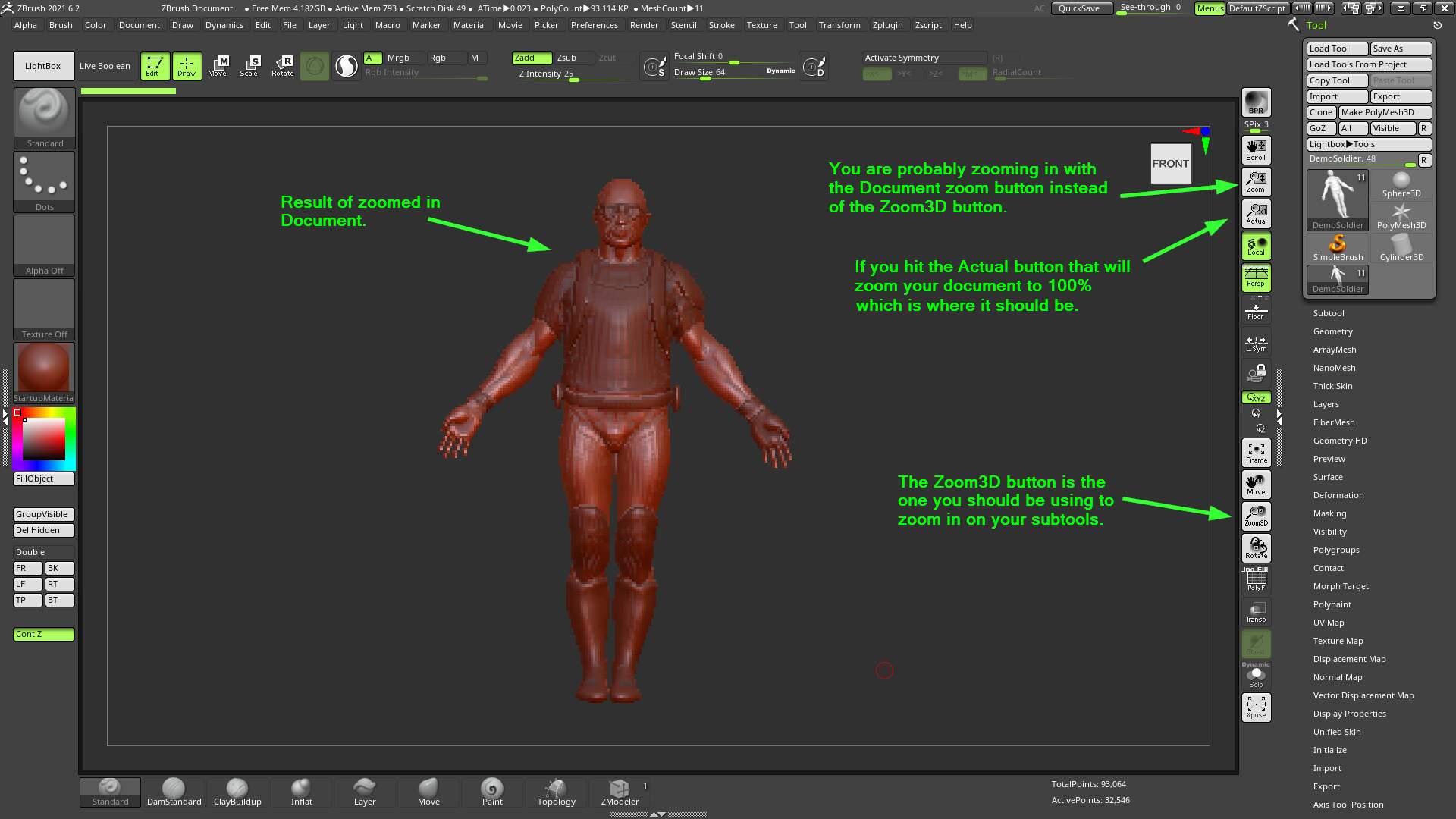Hey I’m new to zbrush, and i’ve been noticing the visuals of the actual model seem to be pixelated. When looking at tutorials and everything they seem so crisp idk what is going on with mine. It’s not a matter of using the wrong zoom, I’ve hit the Actual and AAhalf buttons and it doesn’t seem to fix it.
I really had no clue what to look up for it, and couldn’t find anything within preferences that seemed like it would be the solution. Its not a huge issue its just kind of annoying.
Is it just the program? Am I doing something wrong? Any help would be really appreciated.
Picture for reference.