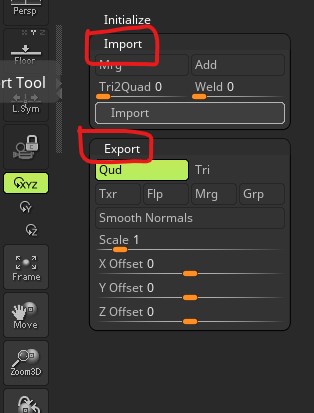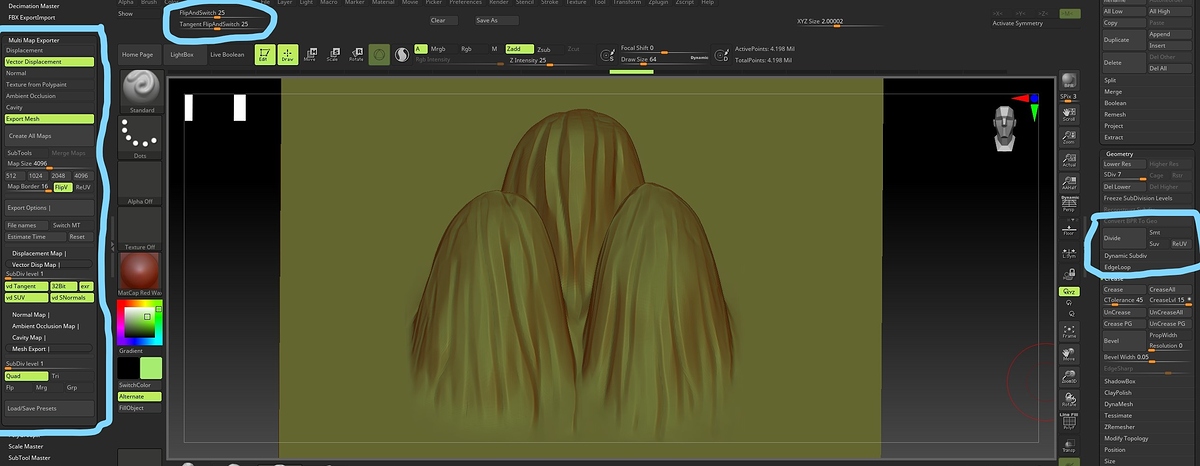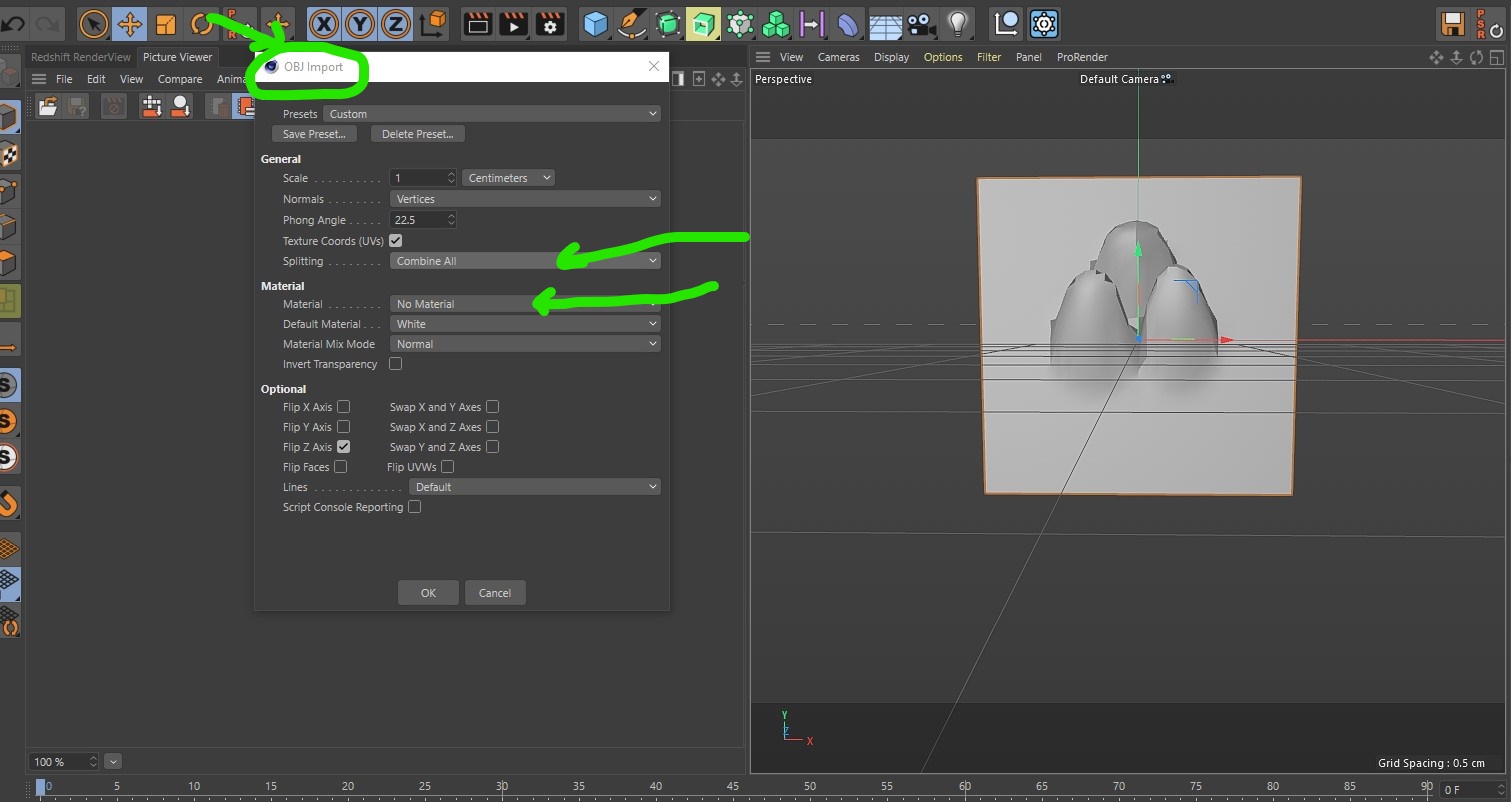I’m exporting a vector Displacement map from zbrush using Multi Map Exporter.
But Render of that model looks puffy and the details are not visible. I have an example picture attached to this. I took a picture of what I’m doing. because I try to goZ and I also try to import model manually to Cinema 4d.
I also tried to import manually in Cinema 4D and the Render(Redshift) is still Puffy.
The only reason I’m assuming this could be an issue of exporting maps .It’s because a year ago I created VDB maps that still render fine now on the same Render engine(Redshift) but the new maps that I’m creating in Zbrush they’re not working.
Anyone know why this is happening?