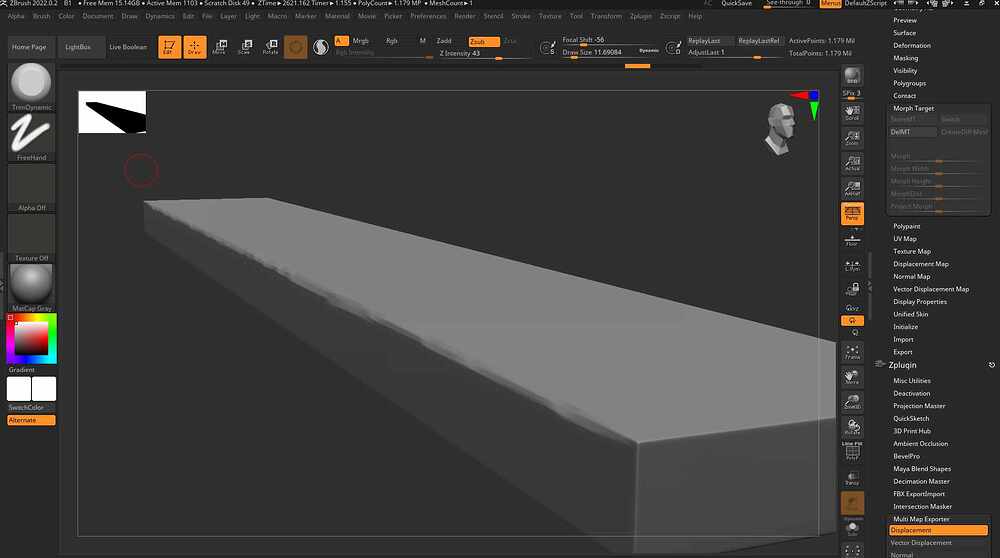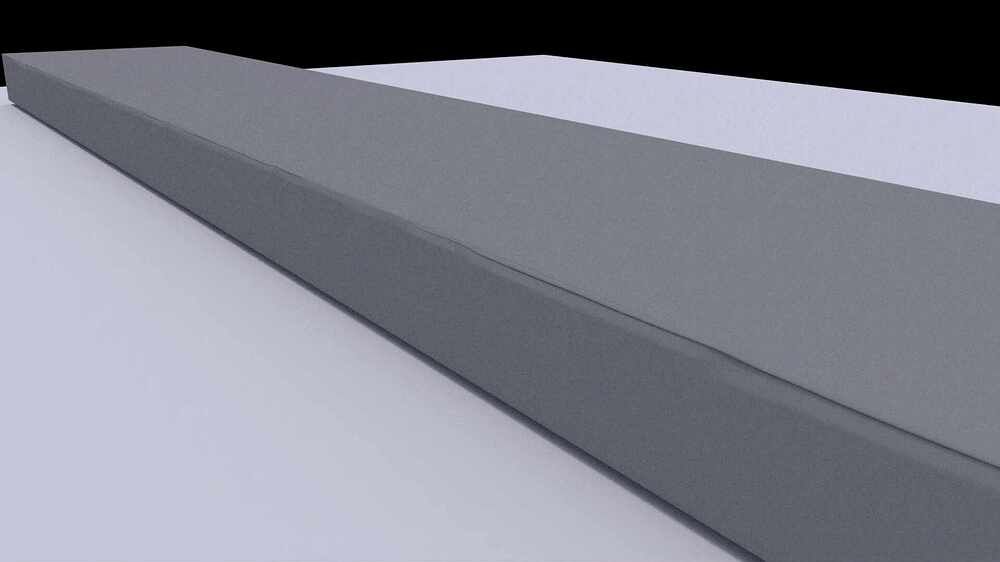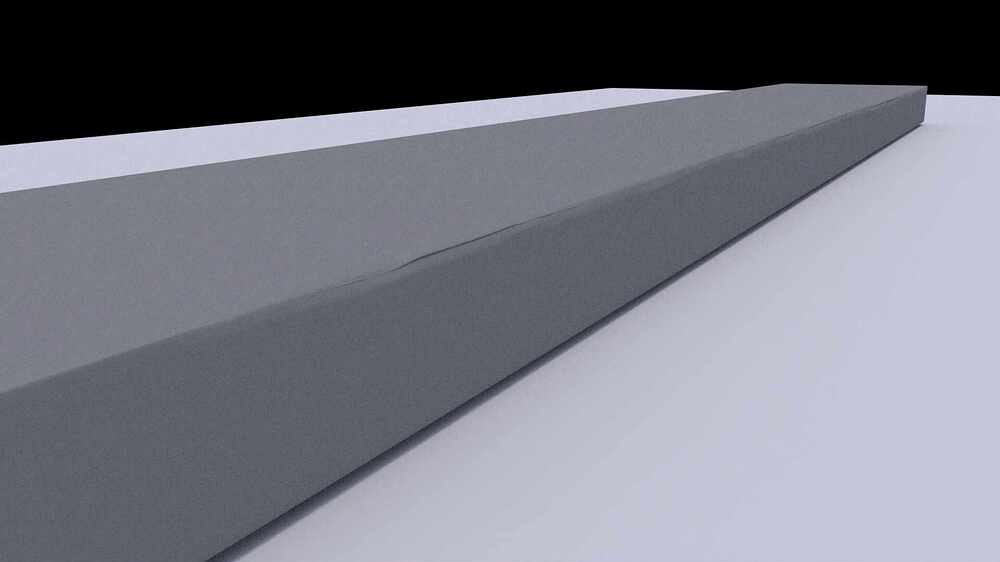I am having an issue when creating displacements in ZBrush and bringing them over to maya and using them with Renderman. I want to create weathered wooden planks and want to use the trim dynamic/adaptive brush on the edges. However when I view them in Maya the mesh clips weirdly where I’ve done the scultping in ZBrush and this is not on a UV seam. The photos should show better what I’m trying to explain.
Thanks in advance for any help!