I have not tried displacement.
I use bump map on this one.
hi monty! i try sss2 ! i also add specular map, i made some test and all work perfectly!! look like mental but much more simple and the result is quick and good! very thank you again! 5 stars for you!! hoo! and compliments for your awesome portfolio!
<img src=“http://www.zbrushcentral.com/pixo/atn.gif”><img src=“http://www.zbrushcentral.com/pixo/atn.gif”><img src=“http://www.zbrushcentral.com/pixo/atn.gif”><img src=“http://www.zbrushcentral.com/pixo/atn.gif”><img src=“http://www.zbrushcentral.com/pixo/atn.gif”> <img src=“http://www.zbrushcentral.com/pixo/atn.gif”>
Any idea what a spec map should look like w/ VrayFastSSS2? I’m trying to typical black & white (converting diffuse to b&w, then adjusting the levels accordingly) but it seems to have no affect. Does it need to be of certain color? And also, more importantly, which channel would be the most appropriate of the 3: spec color, spec amount, or spec glossiness?
MisterE,
The Spec amount controls where specularity occurs,
Spec color controls the color of the specularity in these areas
and the Spec glossiness controls the spread of reflection in these areas.
This is kind of what is to be assumed. However, what does it translate to in real world terms? For example, one might assume if a black & white spec map were to be inserted into the “Spec amount,” white would equal highlights, and black would be ignored. I’ve tried a B&W map in each of those channels with no noticeable results. So, for the moment, I’ve gone back to Mental Ray w/ better results.
montyband - thanks for posting your material settings, I can’t open the file because I’m using max 2009 but the image of your settings was enough to help me out.
Sorry about that didn’t mean to hijack.
niiice ! ., very reallistic !
just one thing I can tell, I thing the ears are a litlle to faz from the head, i think.
awesome skin shader.
congrats ,.
Looks great i am glad that i helped you.
I think you should make separate thread for your work because you have just hijacked my thread , please remove image.
Best regards,
Toni
Thank you so much for this, i was just looking into this 
thanks for posting this, after some tinkering with it thru your scene I was finally able to get some results from vray that I am happy with.
The engine seems much faster than I last remember , thanks again.
H.
It’s 1.5 SP 4.
You settings are awesome, but I’ve got a question for you. How long did it take you to render this image? I’ve got i7 2.93 with 12 gigs of ram and it kates rather long to render something. Am I doing something wrong? 
It took about 3 minutes on quad core with 4 gigs of ram.
No special settings.
Ok next question. is this bust heavy? I mean does it have a high polycount. I tryed to render something with about 100000 and it took ages. Am I doing something wrong? I am new at this and I don’t know much sorry. Maybe it is very big and your bust was like 10000…
My bust (head actually) took about 13 for a first pass and about 20 to render finally.
Sorry but i don’t now what could went wrong with your render settings.
There is many things that can effect render time.
First one is image sampler and if you set it for max value on lets say “2” to get nice quality you will have longer render time.
I usually set it for testing at “0” (adaptive subdivision)
Another one is image size i guess 20 minutes is ok for nice renders.
I thought that my render took around 3 minutes but that was just for testing , nice quality image took around 15-20 minutes.
Sorry i am writing in this thread… Could anyone tell me the right settings for rendering displacement map in 3ds max 2011. [4 Character]
Thanx in Advance… 
Thanks a lot for sharing this… and for this fantastic “handsome guy” 
Here is displacement setup that works for me.
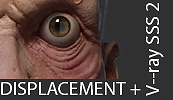 ](javascript:zb_insimg(‘197744’,‘displacement.jpg’,1,0))
](javascript:zb_insimg(‘197744’,‘displacement.jpg’,1,0))
Attachments
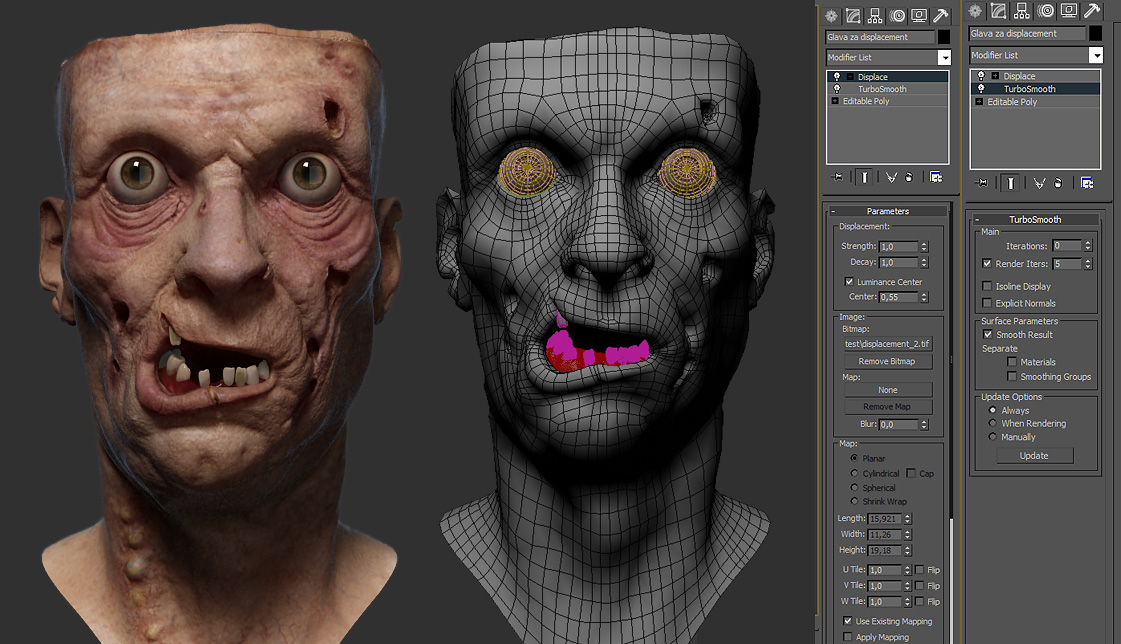
Thanks for sharing these setting with the community! A lot of 3ds max users will find them really useful !
Hasan
yes, thanks a lot for sharing those settings 