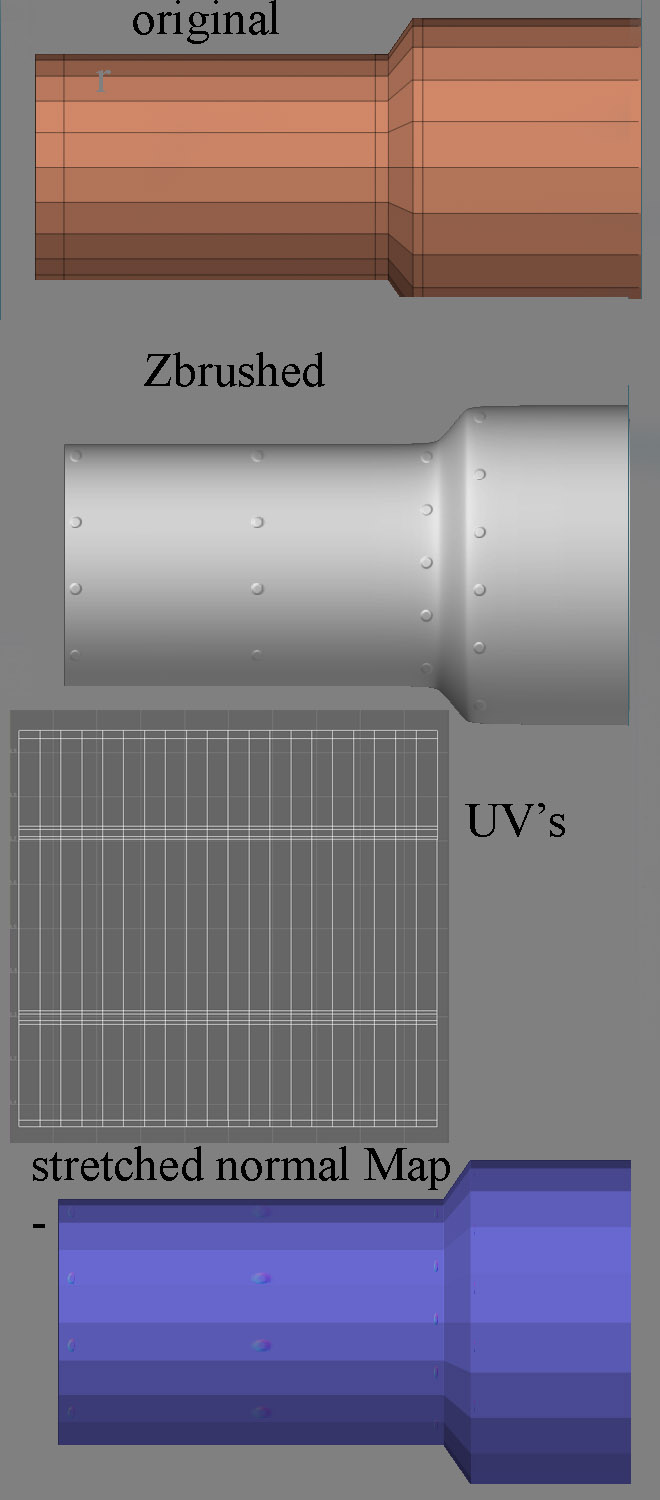I noticed that if I bring in a simple cylinder and add detail in various places like at the ends and the middle, when I create a normal Map it gets very distorted, it seems to pinch the ends and stretch the middle, I have tried using the smooth UV, create a normal map off the original blend shape, or with the modified level 1 mesh and its always the same results. Here is an example notice how the rivets are stretched in the middle and compressed at the end, and compressed on the lump in middle as well.