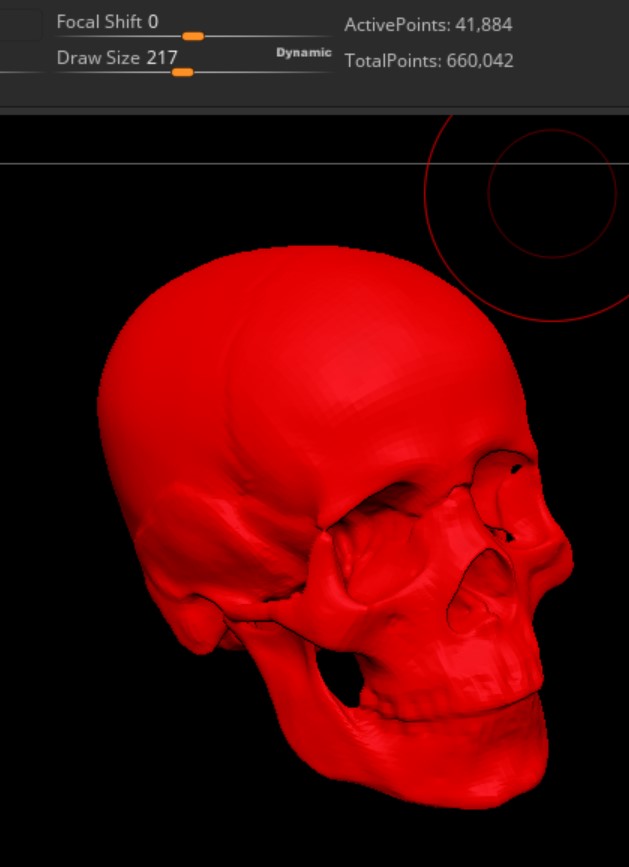OK. In that case you’ve reduced the target polygon count lower than Zremesher can construct the basic form with. Any time you reduce polycount you will lose fine detail, but you want to give Zremsher enough polys to work with that it can acceptably recreate the basic form. Zremesher has controls to fine tune whether you want to prioritize accurate capture of form, or the even distribution of polygons.
When you’ve got a fairly high resolution mesh with no subdivision levels, what you’d really want to do is create a new version of your mesh with a low poly base, and multiple levels of subdivision all the way up to your original. Some operations work better on or only work at low poly, and most other programs wont cope well with high poly meshes of the sort Zbrush can create. In the case of UV unwrapping, it’s a CPU intensive operation, so the more polygons to process the slower it will be, not to mention UV unwrapping is easier to control at low poly when you can still make sense of the individual polygons. So you create texture/displacement/normal maps based of the highest level of subdivision, and map those to the lowest level of the mesh for portability.
So the first thing you need to do is create a lower poly version of your model, and give it multiple subdivision levels. What you’re aiming for here is to have Zremesher (or other) accurately capture the basic shape with nice evenly distributed topology. Dont worry about fine detail.
-
Duplicate your source subtool so the original is preserved. ZRemesh (or otherwise retopologize) the duplicate to have a lower polycount with well distributed polygons. You will lose detail doing this, but you’ll get it back.
-
Subdivide your duplicate mesh (Tool > Geometry> Divide) up to a density sufficient to hold the surface detail, as well as any polypaint, from the original. Follow the instructions on this page, and project the detail (color and sculpting) onto the newly subdivided model. You should now have a version of your model with all the detail intact, except now with multiple subdivision levels and a low poly base.
-
From here, you can create UVs for your mesh. Switch to the lowest SubD level and follow the directions on creating UVs, either with UV Master, or one of ZB’s quick tile mapping options, or with any other tool you prefer.