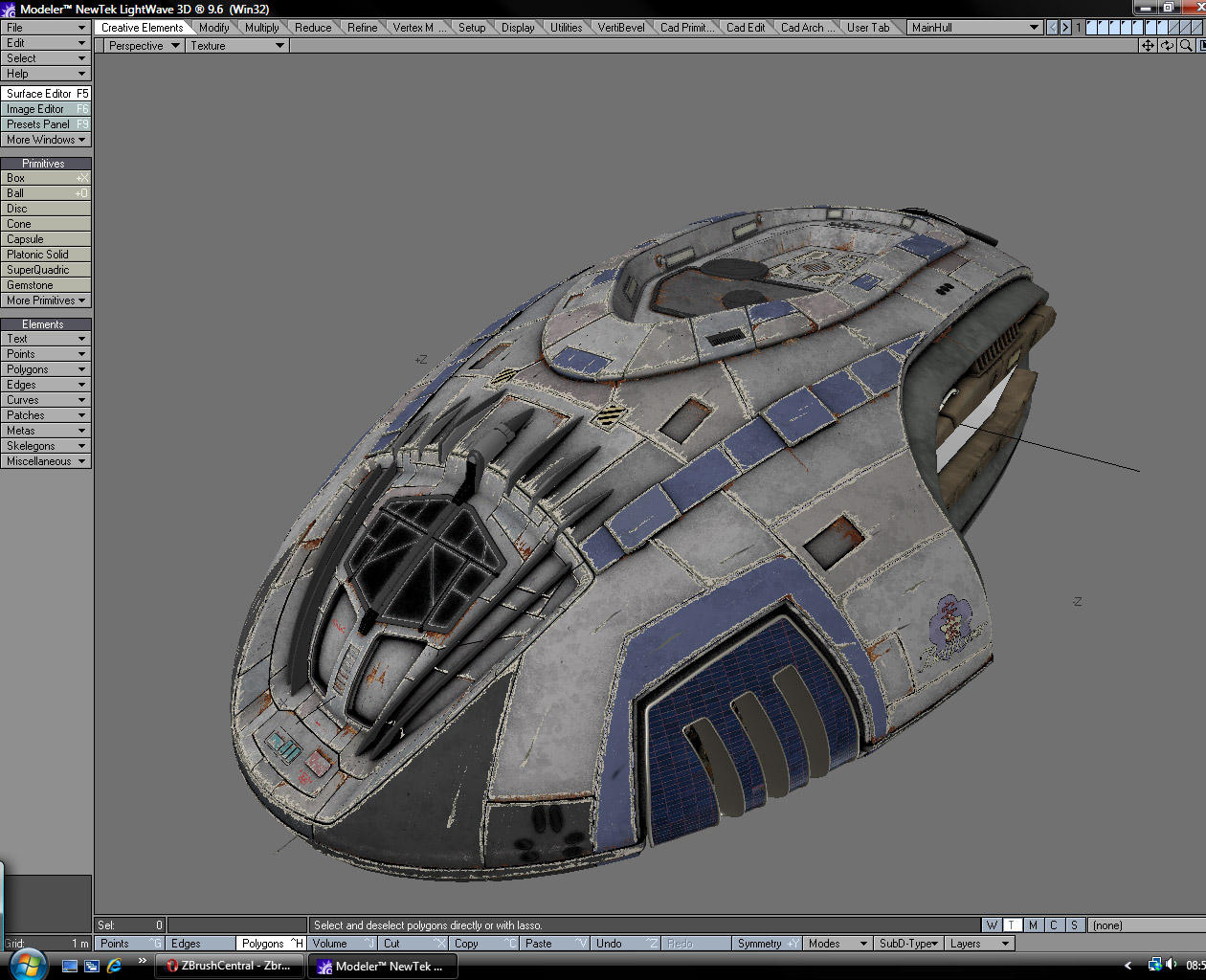I was wondering if anyone could hlep me with this problem.
I have this mesh created in Lightwave (this is only part of it).
I was wondering if there was anyway in ZB to take this mesh, create a low poly version and creat a normal map, and colour map etc for the low poly version. I have tried importing it and using the retopology tools, but it does not project the high poly version to the low. I think this is becuase there is no sculting on the high version.
Any one any ideas?