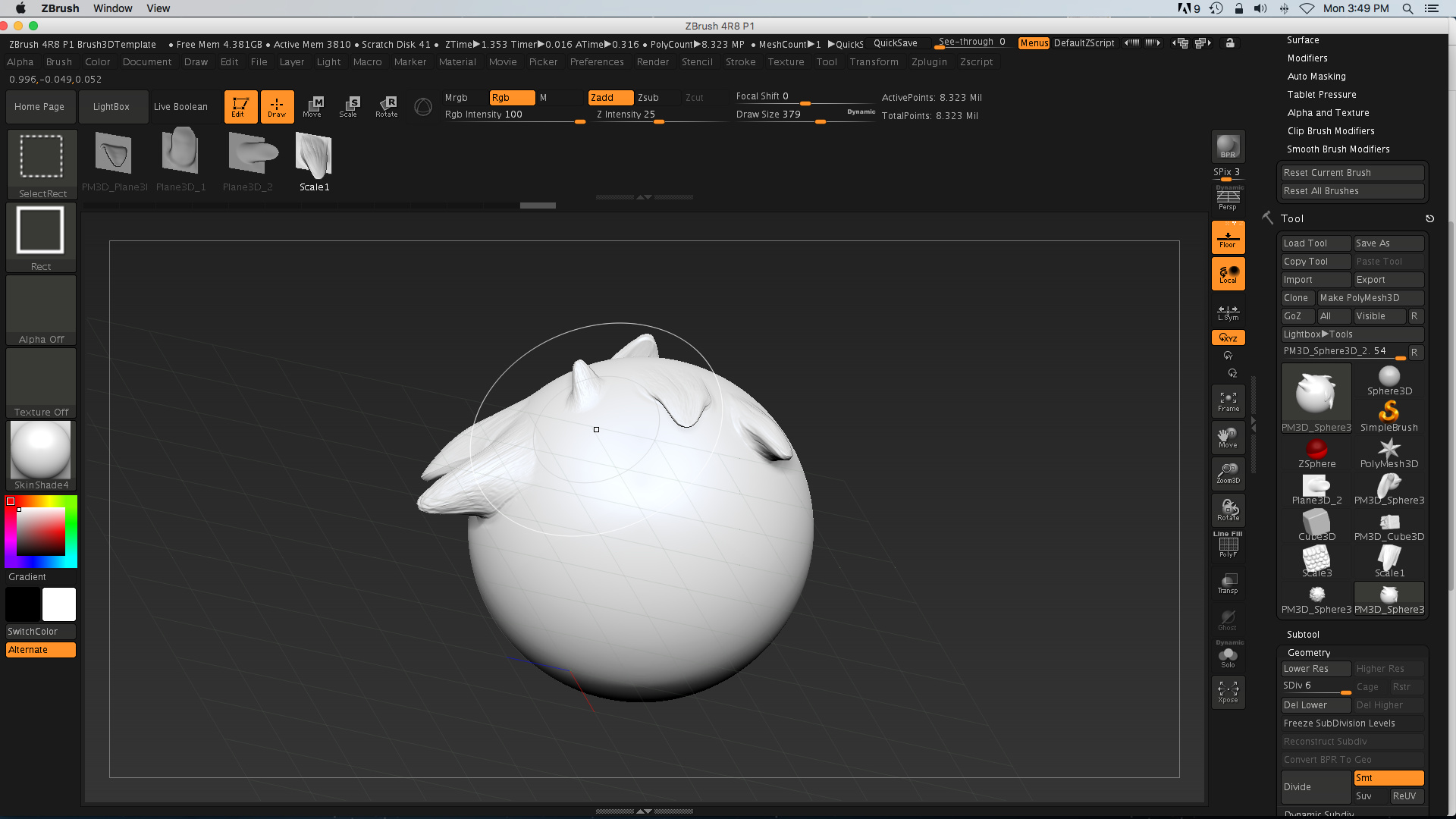


When I create a new Vector Displacement Brush, or clone an existing one, it doesn’t drag out onto the target mesh as one would expect. The scale I drag out from the chisel creature brushes rotates about a line perpendicular to the surface as expected, but the cloned brush rotates about a normal that is off, so that the scale is diving into the model on one side, and listing way off the model on the opposite side, The two angles perpendicular to these have the end point elevated correctly, but the brush object is tilted one way or the other instead of being parallel to surface. In a nut-shell, the line the brush object is rotating about as one drags out the brush object is not perpendicular to the surface. I have looked at the settings for the chisel creature brush that works, and tried to match them all, but it still behaves incorrectly. This happens with any brush of this type I create. It also does this with any drag-rect brush using a custom alpha as well.
Attachments


