Thanks internet Friend, very helpful!
Just to make sure I totally understand you: Are you saying to add edge loops within Zbrush, or in a different package? (in my case, Modo.)
What I did was added two holding loops around the problem edges, and saved this as a different mesh. Since I was using loop slice, the existing UV’s didn’t jump (a good thing).
What DID get funky, was trying to replace the original base mesh with the new, extra edge-loop mesh. Zbrush had trouble transferring the high-resolution detail (see screen grab):
I managed to get something to work by appending the old mesh to the new, and using Project All to transfer the high-res detail. Then generating a new displacement map.
Is there a more efficient way to do this? Or a way to avoid the distortion when I’m trying to update the base mesh?
Thanks for any further insight.
-m.
Attachments
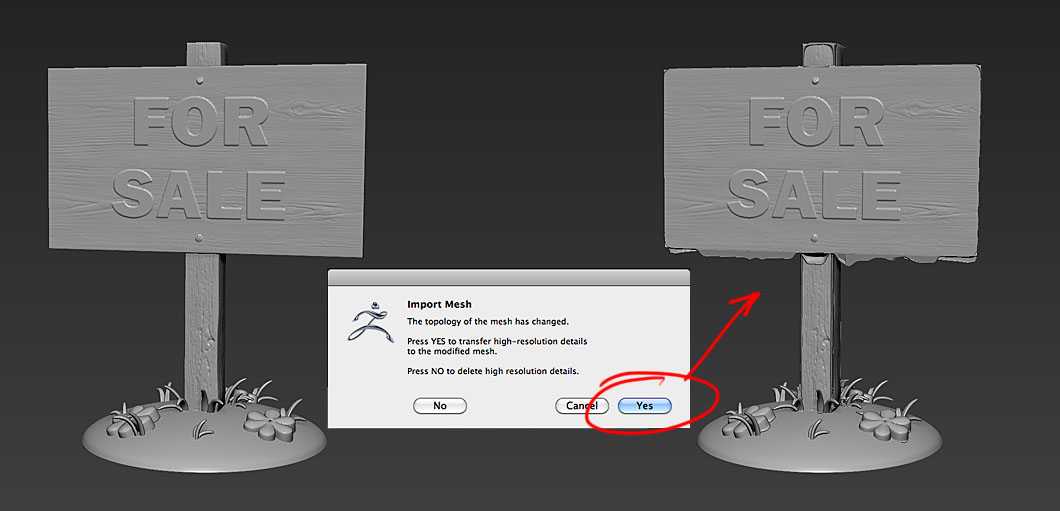
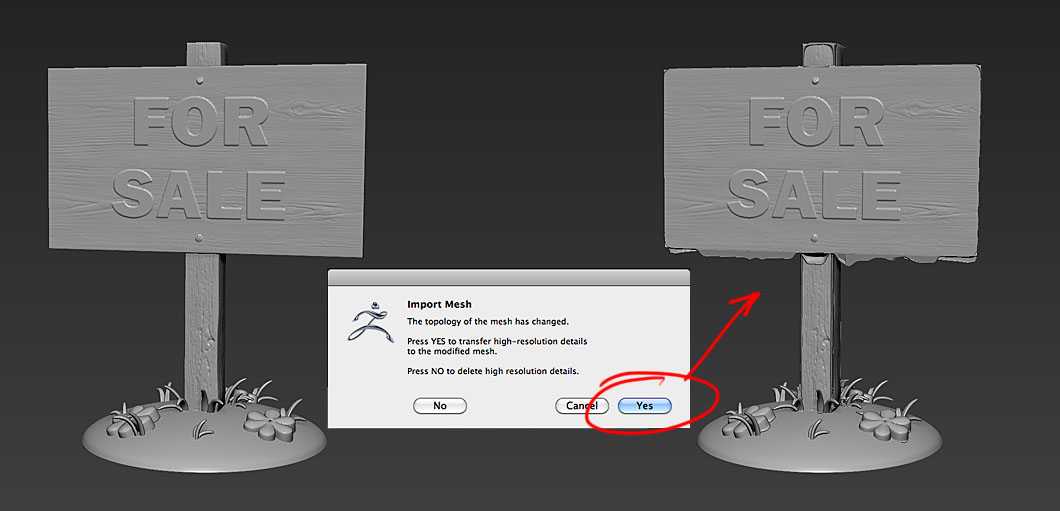
 .
.