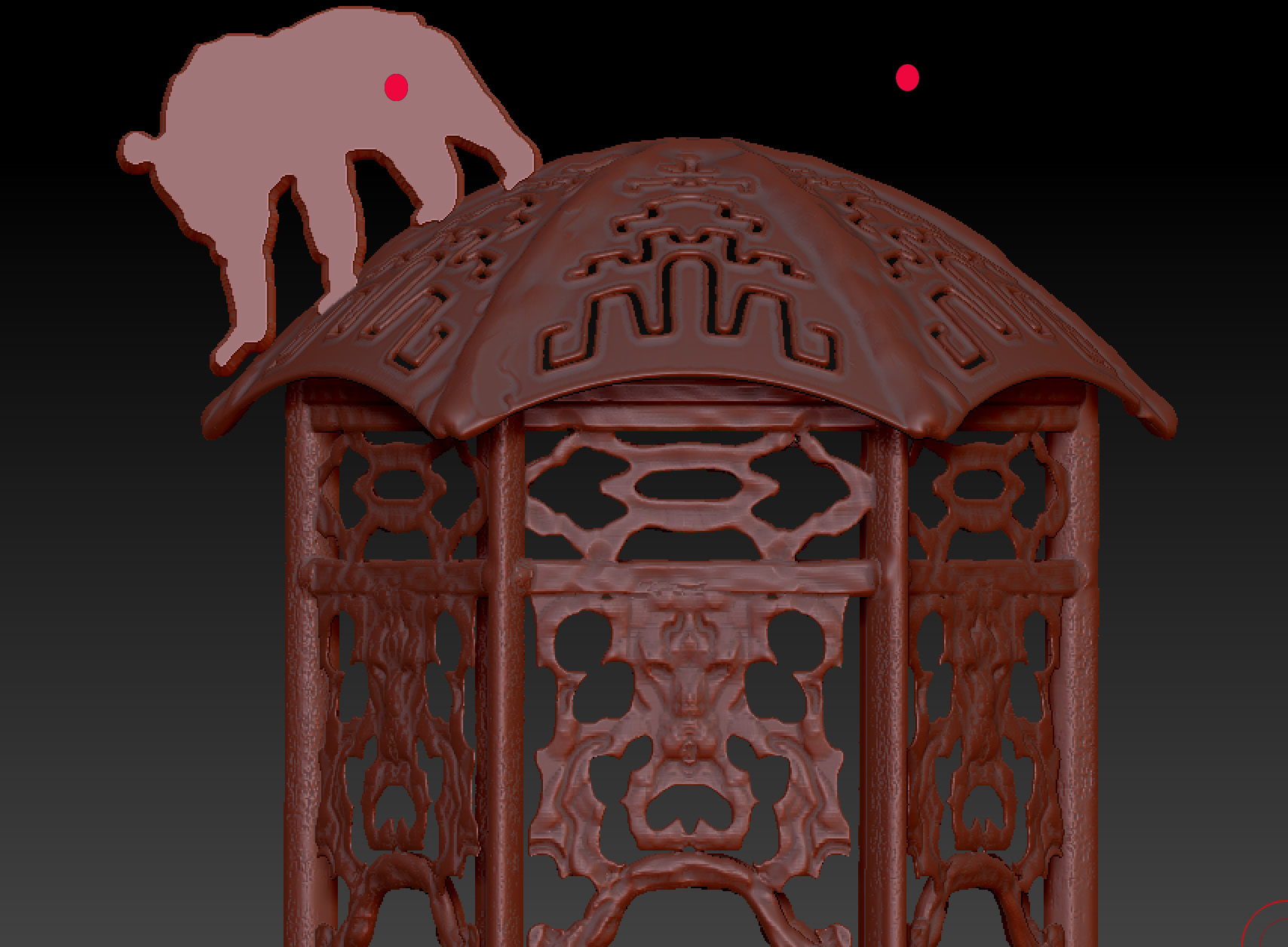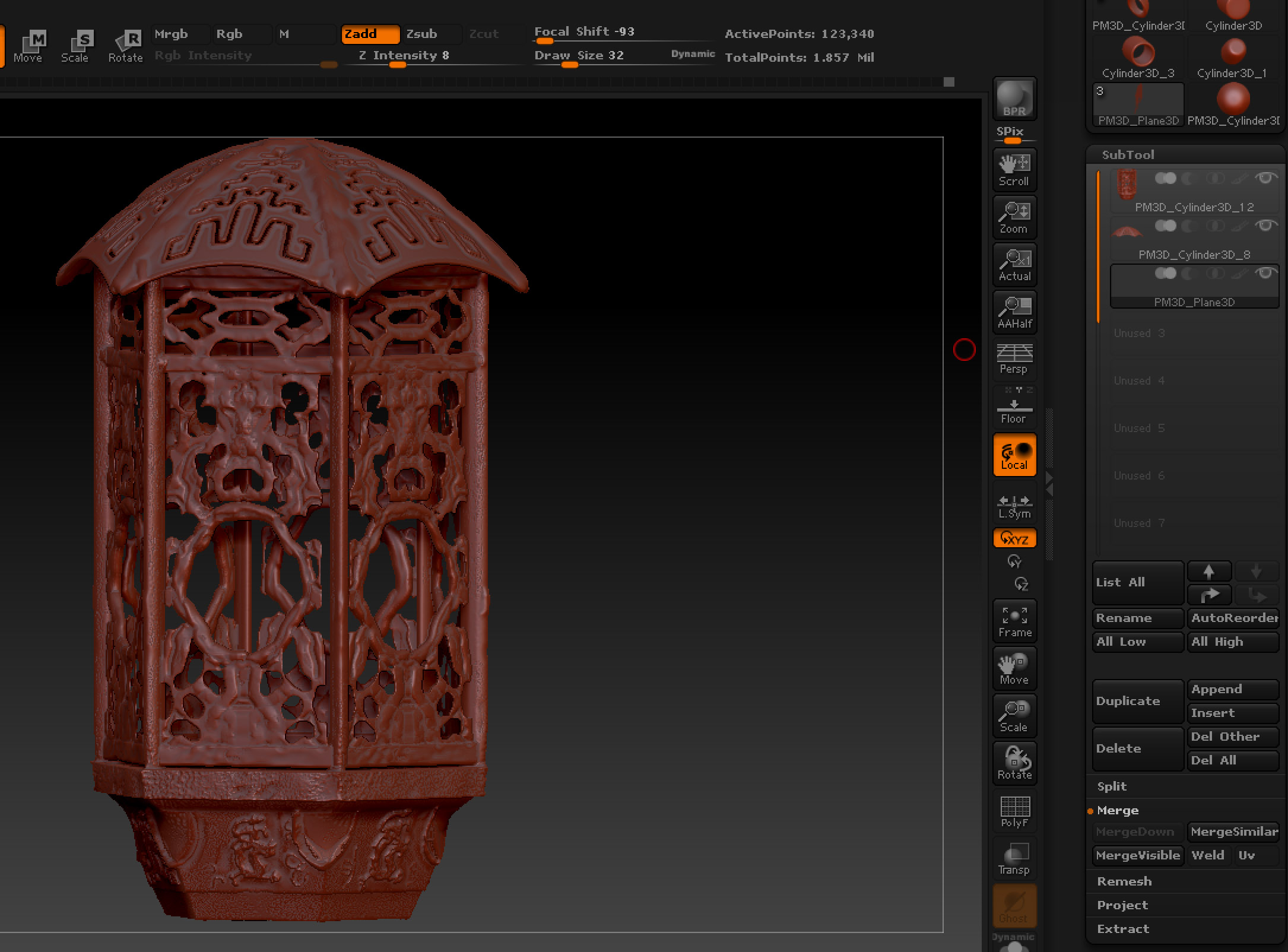Metalman - Thanks a ton for the compliment, means a lot! Now I just need to work on speeding up, although, I don’t think I will ever be able to keep up with you, I don’t know how you crank out so much amazing work so fast!
Deathwish - Thank you very much, I really appreciate the compliment! Hope you guys are getting some good weather over in the UK this summer?
earthtriber - Final Viewport Polygon Count - 12,950,507. Lucking VRay chews right through the geo. Funny enough, when I was attempting to displace at render time with modifiers it was too heavy for the processing, and decimated meshes ended up looking better and took less time to render, although my file save sizes are massive.
Thanks again for posting…twice now! And yeah, I was checking out the new remesher tool in ZBrush 4r6 with my team today. We use Renderman and constantly have to retopologize and this feature is going to save us a TON of time!
magbhitu - I looked up the Datura flower, I think you might be right! This is just growing on a vine outside my house, but looks like it could be the flower. By the way, I grew up in Harrisonburg, VA., graduating from James Madison University. Not sure if that is close to you?
Holy $hit balls amazing work! Would love to see this rendered in V-Ray etc.
Datura - I thought so - here in VA it’s mostly a bush but there are vine species of it. Just don’t eat the seeds = a really bad trip I hear.
dayum - I love that exclamation…I thought I was the only people who said that! If you want to see VRay renders, that is what all the Beauty/Color renders on page 1 of this thread are. And nice work on the “God of War” pieces!
Most impressive. I’m actually blown away by this work.
ThePriest - Thank you for the compliment! I am planning to post some more about the piece but have been busy prepping for my SIGGRAPH presentation next week for Pixologic. I should be able to post some videos about the process once I get done prepping for that. Also, I really like your latest Mech post! The render looks extremely real.
Hello all,
Today at 3:15pm at Z-Brush’s exhibition booth at SIGGRAPH I will be showing how to create the lantern in the images below in one hour. Focus will be placed on 4r5’s new features “Panel Loops” and “See-Through” mode and how to quickly use these features for making complex shapes effortlessly.
Additionally, I will be moderating the Blizzard - Creatures of Starcraft 2: Heart of the Swarm cinematics from 1:30-3:00pm. So if you are around please stop by as we have some great demonstrations prepared for you!
For those of you not attending SIGGRAPH, I will be creating ZClassroom videos for the Lantern creation and uploading soon, so stay tuned!
Thanks! Seth




Wonderful art so beautiful. I want to live there.
Do want to say thanks for the movies was wondering though if you have these on YouTube or somewhere where they might have Closed Captioning or Subtitles? YouTube has a beta Closed Caption ability and even though it doesn’t read out really well, at this point, and doesn’t understand ZBrush or 3D modeling lingo at all lol, but it does help. I only ask because I have a severe hearing loss and right now in order for me to watch the movies I have to watch your every move and have my husband tell me things you are saying if I can’t follow. Just was wondering really love your work and would love to learn from it.
Regardless of anything this is amazing work for sure! The image itself deserves Top Row let alone the fact that you made tutorials on that beautiful Lamp so we can see how you made this. Thank you so much you have gained a fan for life. Hope to see more incredible work. <object type=“cosymantecnisbfw” cotype=“cs” id=“SILOBFWOBJECTID” style=“width: 0px; height: 0px; display: block;”></object>
Awesome tutorial! I learned allot from following your videos.
In your tutorial you mention showing our results so here’s mine.
I rendered out the BPR passes then took them into photoshop and started painting the lighting and mist affects, hope you like it.
Attachments

Seavannah,
Thank you for the wonderful comments! I was not aware that YouTube has the closed captioning ability. I will definitely look into getting the videos posted there as well so that the captions are available, that is a great idea! I apologize that with my current schedule I may not be able to do it immediately, but I will try my best to get the videos on YouTube soon and will be sure to post here once they are available.
Ultdaz,
Your lantern turned out great, thank you for sharing! I really like how aggressive your dragon’s tails, claws and tongue are, and the eerie green fog gives everything a sinister feel, which is just in time for Halloween! I can imagine this lantern hanging above a patch of evil looking carved pumpkins with spiny roots, that would be a fun composition :). With my piece I had really wanted to do a night-time version of the scene with small fires burning inside the lanterns. Now seeing your piece and how cool it looks with the green glow and fog is inspiring me to do so…if I can fit in the time between working on my costume for Halloween then I will. Haha. Thanks again for sharing your work and glad you liked the tutorial!
I’m glad my image has inspired you, if you find the time you should definitely do it. I’m going to go further with my lantern as well perhaps being held by a strange otherworldly creature as it travels through a gloomy underworld :).
Awesome tutorial! New to Zbrush and not really an artist but enjoy dreaming I had all of you guys/girls talent in this area. I was thinking of trying to do a fat Panda on the lid and somehow symmetry is messed up. When i try to move the the cursor to the left the symmetry gets further away in x.
If i go to y or z non existent. Pulled up another PM3D and its fine. Brought up a new copy and isolated as well. Any guidance would be appreciated.
Panda: http://xshop.lmtreasures.com/public/images/uploads/Panda_Walking.jpg
Thank you
Nealcrz - Sounds like your object has moved during sculpting this happened to me sometimes I solved it by going to the deformation tab then using the Unify function, this should reset the position of the object but you may need to rescale to fit it with the rest of the lantern.
Hope that helps 
Thank you sculpting again :).
Lol i was sculpting the Panda did my 4th or 5th dynamesh on it and it disappeared and Control N and reopening its still gone. Subenu went blank and cant seem to get it back. Fun in noob to Zbrush land.
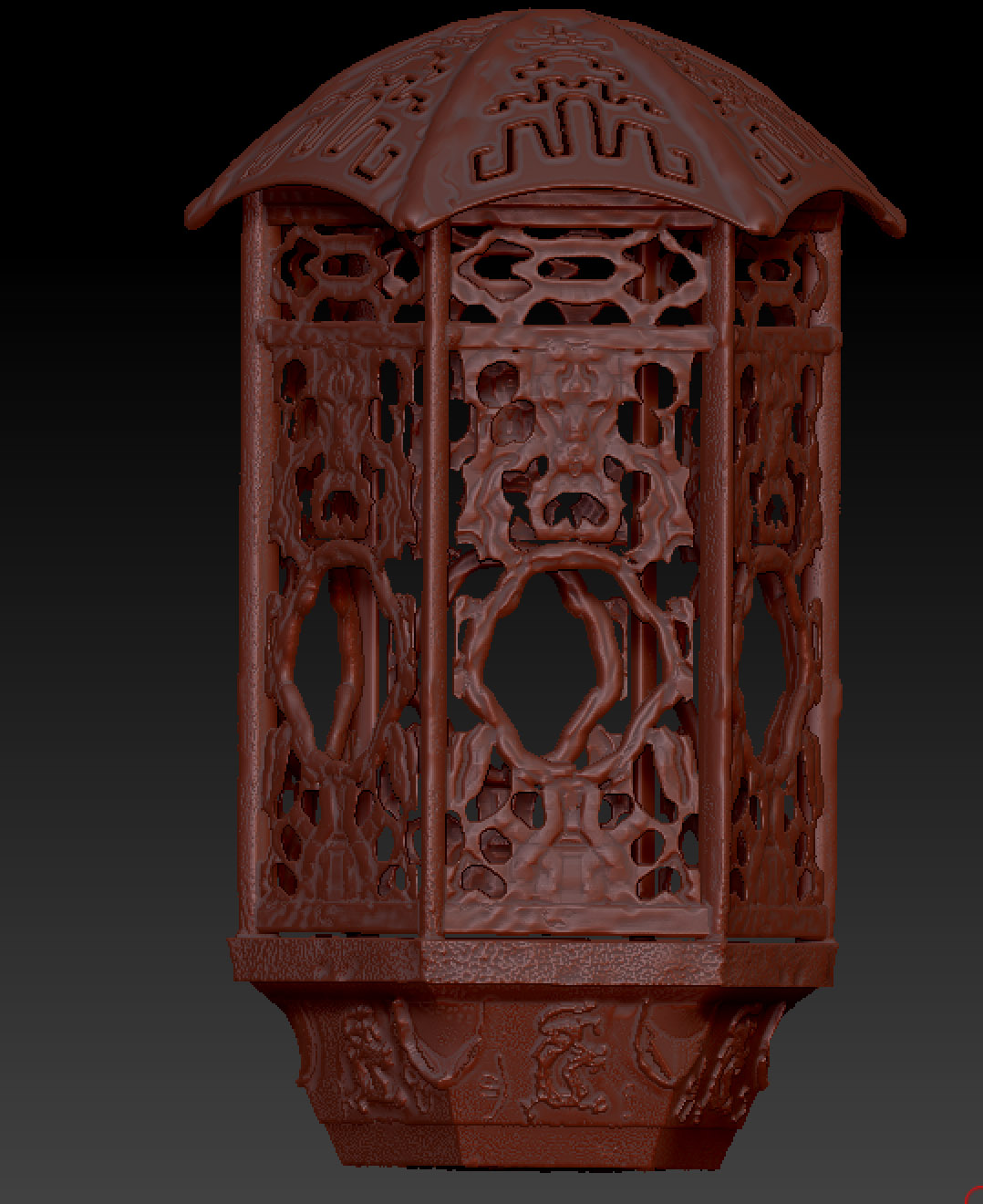
Nealcrz- check your quicksave Zfiles, you can find them under lightbox-quicksaves and see if you have a save in there that has your panda.
Thank you, it is there!. Finally getting time on this is so cool.
Truly a great tutorial. Thank you very very much for your time and effort.
I thought I would try something slightly different but employ your techniques and processes.
I think it worked out really well, I will probably add a few more scratches but I also wanted to get it done in a few hours.
Also really loving ultdaz’s version, really nice job there. Nice and spooky 

Chinese VooDoo.!!  luvly stuff man. just a quick question, are you rendering the final image within max with decimated meshes only? no retopoing? thanks
luvly stuff man. just a quick question, are you rendering the final image within max with decimated meshes only? no retopoing? thanks
Seth, just wanted to leave my appreciation for those videos. I thoroughly enjoyed them and learned lots too. Will definitely be making use of those techniques. Many thanks and Happy Z Brushing yerself. :)-- atb