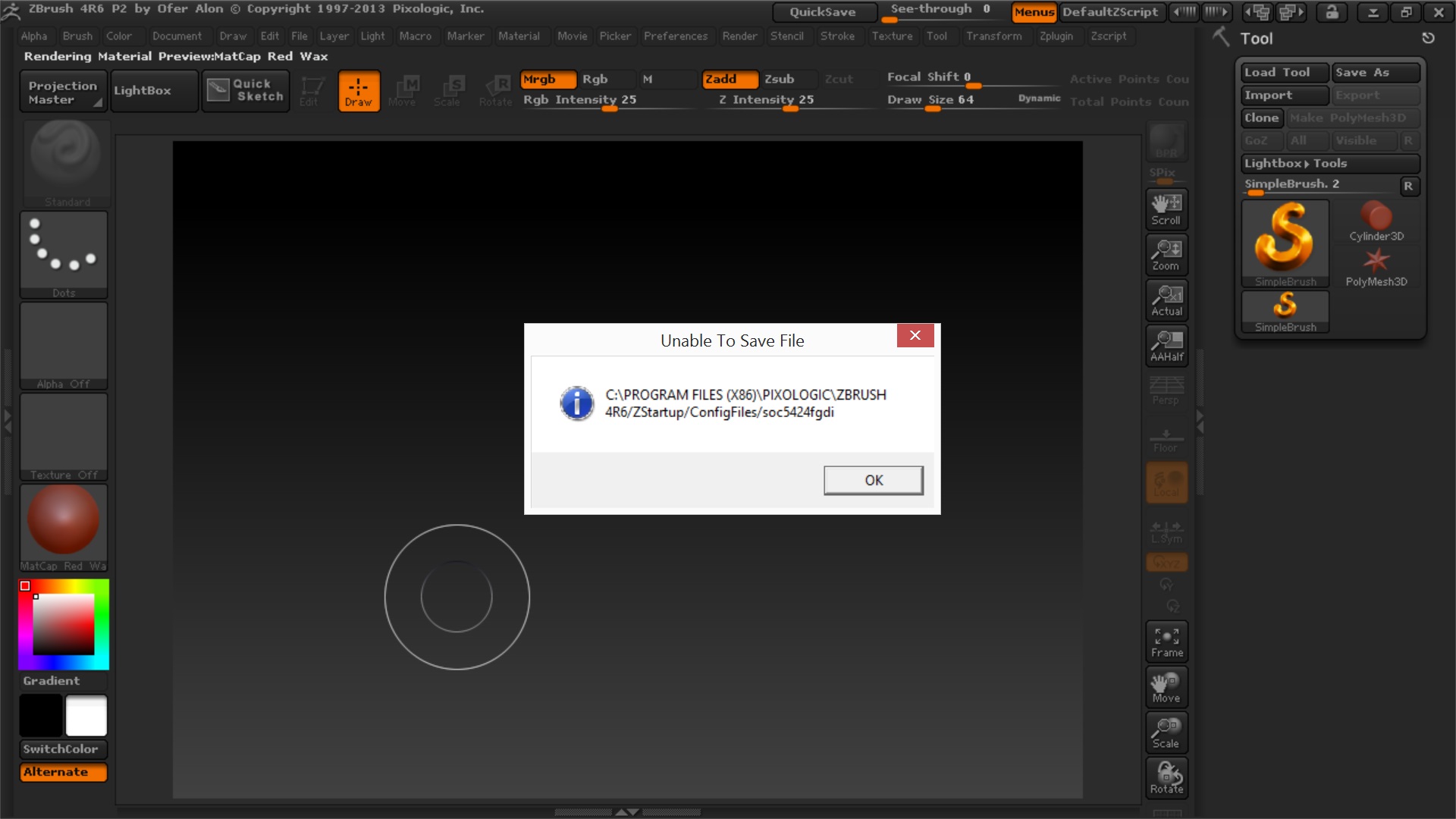Starting today when I open Zbrush I get the following error “Unable To Save File: C:\PROGRAM FILES (X86)\PIXOLOGIC\ZBRUSH 4R6/ZStartup/ConfigFiles/soc5424fgdi” (see screenshot). After I hit the ok button, the activation key window comes up like it is a freshly installed copy of Zbrush. I tried reactivating my copy to see if that would fix the issue and I was able to activate it again with a fresh key, but when I closed out of Zbrush and re-opened it again the error above came back and zbrush is behaving as if it has not already been activated. I tried googling to see if there was any info on my error but that didn’t turn up anything. This is blocking me from being able to use my copy, and I could really use some help troubleshooting this issue.
I’m running this copy of Zbrush on a Microsoft Surface Pro. Running Windows 8.1 Pro.
Attachments