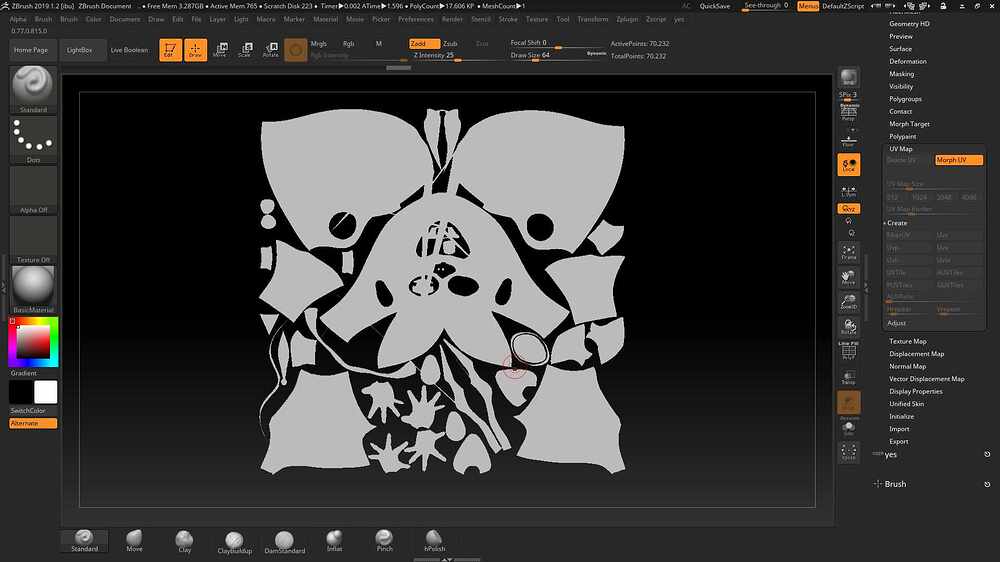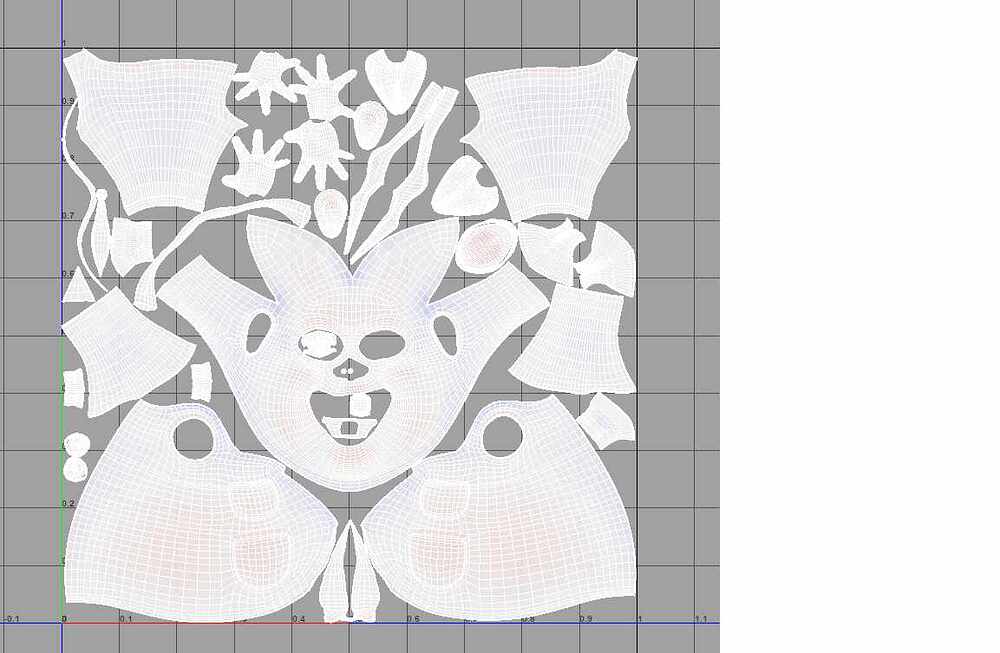Hi @nicolas284 ,
The first problem I see here are those spikes and flyaway sections of geometry in your flattened UVs. This can happen when you have geometry butting right up against the edge of your UV space. ZBrush likes a small buffer of empty space between your UV islands and the border. Try editing your UVs in the program you created them in so that there are a few pixels of empty space in between your islands and the edge of the UV space. Make sure none of the islands are touching the border. This may avoid that issue.
However, this is more likely to result in an odd looking texture. The error message you have on display in your second screenshot is shown when attempting to create a displacement or normal map for either a mesh with a single level of resolution or at the highest subdivision level. These features require a difference between the highest level of detail and the level of subdivision you are creating the map for. The map is the difference between those two levels of resolution, and if there is no difference no map can be created.
While this is probably an issue with your process, if you ever actually do believe you’re encountering a bug, the place to report that is ZBrush Support. Technical support for ZBrush is not provided over the community usage questions forums.
Good luck!