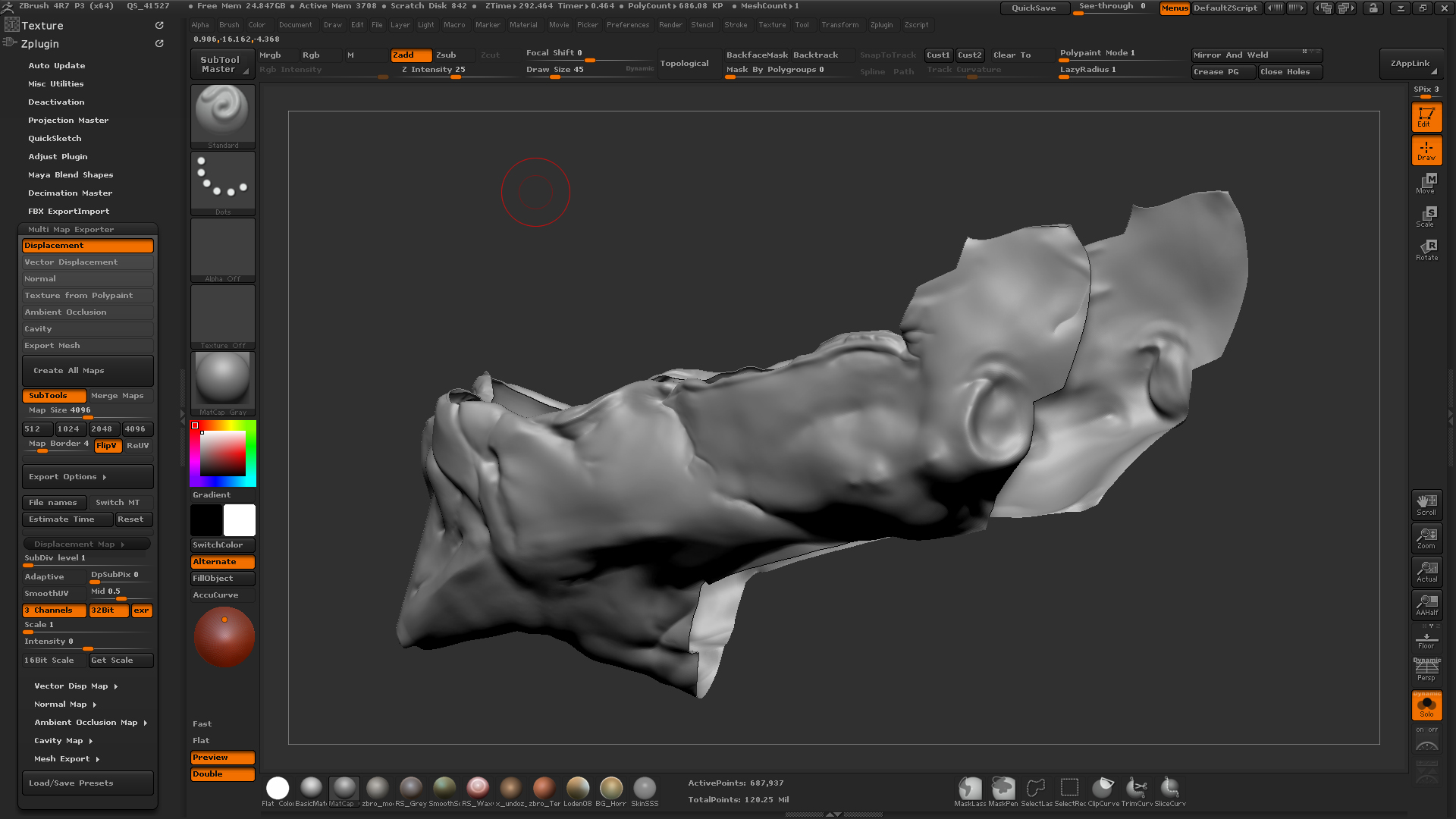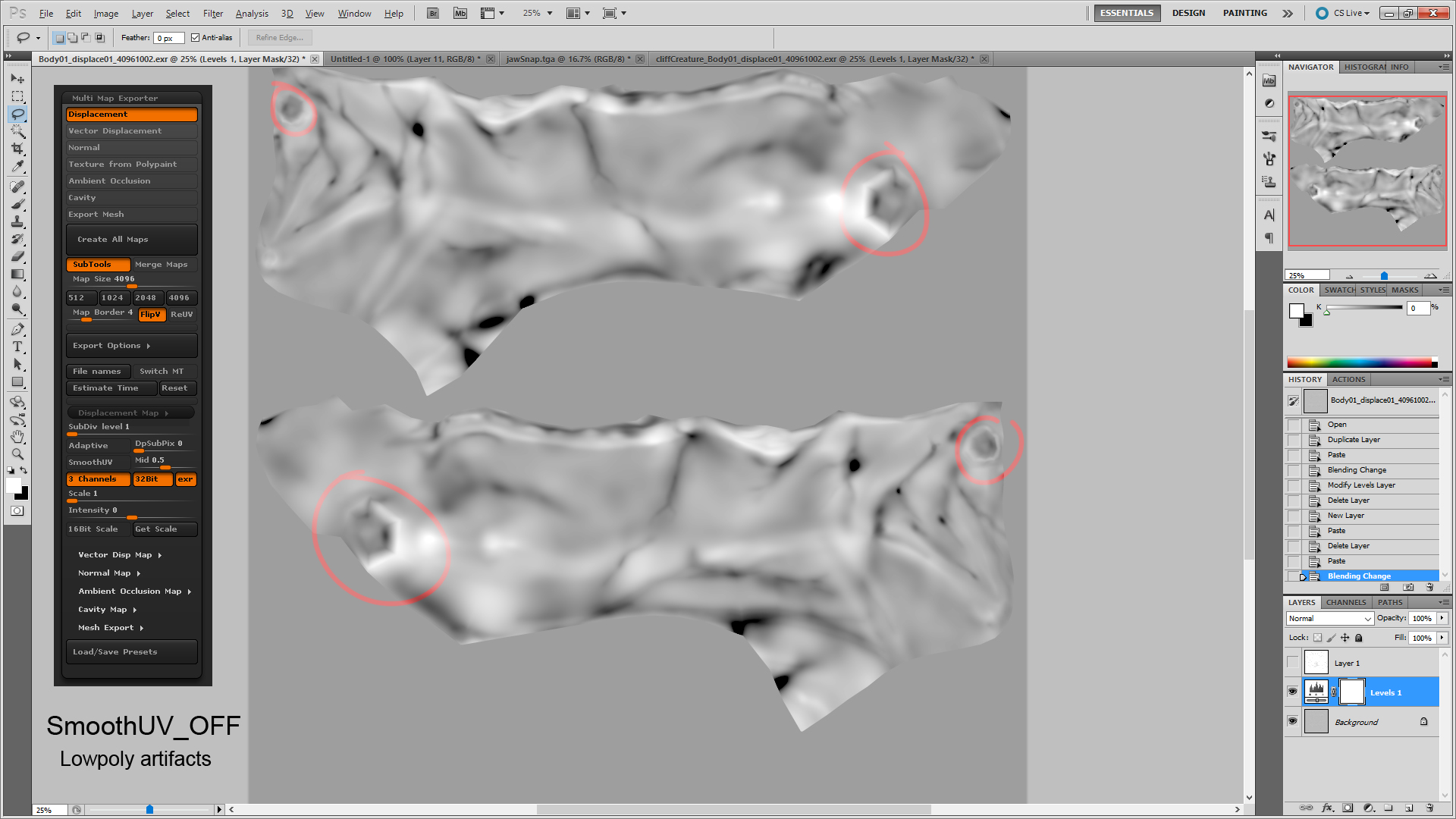Hi ZbrushCentral!
I am having some issues exporting displacement maps for my character. I am using UDIM-tiles for my character and I have split the model into multiple subtools in Zbrush (one subtool per UDIM-tile) for higher subdivisions.
I am using 32-bit .exr displacement maps, but Im not sure what settings I should use for the export.
So here are some images showing my results:
-
First of all, here is my high subD model in Zbrush.
-
And here is the lowest subD with borders creased.
-
Here’s the whole mesh in maya for UDIM displace, with the UDIM tile highlighted. Every UDIM-patch is vert welded here, no holes.
-
So here is the displacement map exported with smoothUV set to ON. The problem here is that the UV borders shrink on export, and this results in pretty bad seams. According to the zbrush documentation the edges are supposed to be frozen when smoothing.
“When SmoothUV is enabled for generating maps, all UV borders will remain frozen when smoothing.”
http://docs.pixologic.com/reference-guide/tool/polymesh/displacement-map/
I am guessing that is not happening because its not a closed mesh?
-
Here you can see how the map has shrunk compared to the UV layout.
-
And this is how it looks in the render.
-
So then I tried exporting with the SmoothUV set to OFF. But that resulted in some nasty artifacts.
-
Here’s a version with the UV wire on. The UV borders are fine here, but I still get some seams in the render.
-
And to see how this looks in the render, check out the reply underneath this post. “You can only have 8 attachments per post”.
So what settings should I use to get this working? I don’t want the borders to shrink and I don’t want lowpoly artifacts.
Thanks!
ANedrehagen
Attachments