Hi , first i would like to thknx everybody for the greatest resource over the net . I ve been using max , but last year got my own zbrush 2.0 been exploring but im having issues generating displacement maps heres the routine im going on : simple primitive polymesh in zbrush , 6 subds , guvs - displacement mode , 4096*2 , adaptive smoth . Then comes the tickering on the displacement exporter " D16 " or “R16” produce a tiff file that max doesnt support and when i open in photoshopcs2 it says its a 32-bit tiff ( shouldnt it be a 16-bit?) i try to convert it to rgb 16 bit but theres alot of options and none has worked for me .
The head , sword , etc… tests and maps work fine on vray , pixologic s tiff is a 16 bit file , how can i make zbrush generate this kind of file without having to go to cs.
Thankx
Hello,
Thanks for the great thread. It is a huge help.
I have been following your instructions and I have made a basic checklist I follow that I think should be the definitive Zbrush2 to 3dsmax8/Mentalray process. Do you see any problems with it?
- Import .obj mesh.
- Convert it to editable poly.
- Turn on nurms.
- Set nurms rendering interation to 2 (maybe 3).
- Apply material to mesh.
- Add displacement map.
- Set displacement map intensity to 50%.
- Flip V coordinate if necessary. (zbrush displacement exporter might have already done this)
- Set output curve to -1, 1.
- Set renderer to Mental Ray.
- Set edge length to .5
- Render.
and that’s it.
Any displacement intensity problems (i.e. stuff looking inflated) can be balanced with the Alpha intensity slider in the Displacement Exporter in Zbrush. Does this seem right?
that seems fine for me it works ,great renders on the head and sword test .
But how do you export your displament maps out of zbrush - displacement exporter checklist… I ve benn able to do it right before but since i explored a little the displexporter can t make 16 bit maps like the one on the head test…
Hi Hugooliv.
In all of your exploring you may have changed some of the original settings in the D16 and R16 Displacement presets that you mentioned using. Those are only the names given to those presets and have nothing to do with the settings if you’ve changed them. Check that those preset’s parameters\fields to make sure they are set to export 16-bit channels. You have the option on each to choose 8-bit, 8dot8, 16-bit, and 32-float (second field from the left under the “Quick Code” field–called “Bits”).
You`re right i kept trying to make the maps 16 bit , but only when i reboot and started up zbrush my bad settings were gone , make it possible to create 16-bit grayscaled maps , then corrected also color management in photoshop and the maps ran smooth in mentalray and vray ( having in mind the aplha depth and obj scale ) . Thank you all now i can make them… and no banding zbrushcentral is a door…
Hello guys, thank you very much for your tutorial CvH!
But I have a little problem, I made a basemesh in Max, exported this to ZB and made a displacement map!
After this I exported the model in Max back and rendert it, how you say!
But I have generated the UVWs in ZB, now I get a very bad result, the mesh looks really strange!
Could it be that Max can´t work with the UVWs which are generated in ZBrush!?
Would be very nice if someone can help me!
Greeting,
FHawk
Attachments
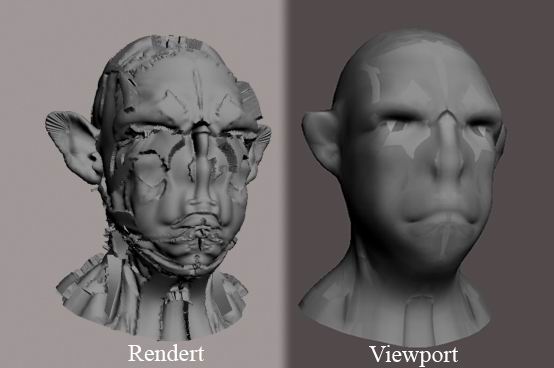
max can use GUV and AUV tile UVs, it looks like you may need to flip your map vertically, make sure you’re giving max enough sub-divisions to work with, and that within the mental ray renderer displacement settings Edge Length is set to 0.5.
I actually haven’t had any success with my own maps, but the test files from ZBCentral use GUV and AUV UVs and work perfectly, so at least I know its possible for max to use them…
Sorry I can’t be of any more help :o
You may have to flip the UV coords, this depends on how you exported the displacement map from ZBrush.
Thank´s guys,
I have solved the problem!
Greeting,
FHawk
hey CvH i tried this technique and it doesn’t work for me, the rendered result looks like this
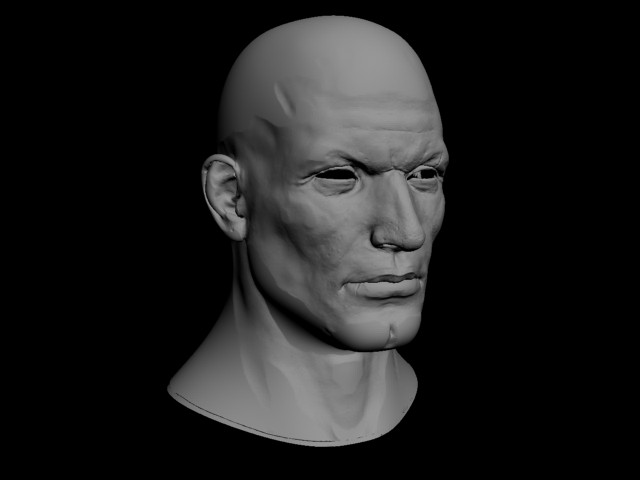
but it should look like this
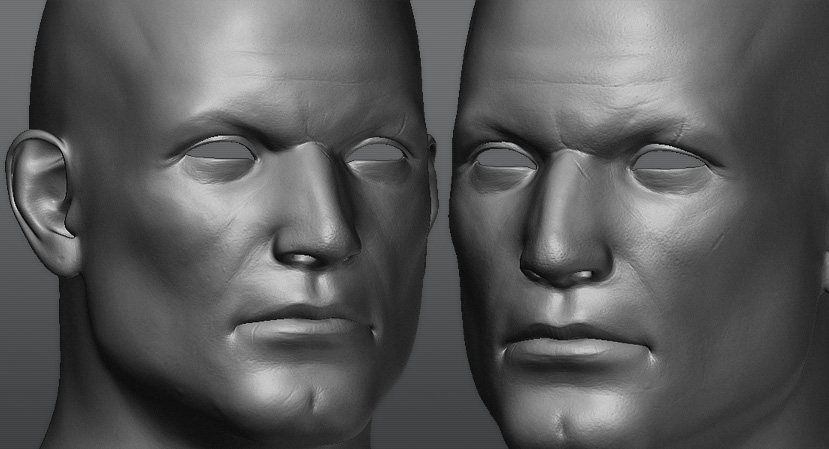
am i doing anythign wrong?
Hi CvH,
Thanks for this awesome tut!
Would you mind to post a step-by-step tutorial that how to export a nice & clean displacement and some screen grabs of your setting would be cool.
Thanks
It looks like the displacement map is clamped. I suggest you adjust the output curve of the displacement map to -0.5…0.5 . Also adjust the value in the displacement map slot, see the artifact on the lip of the test model in this post.
Hi CvH, thanks a lot for this tutorial. Now I can try this with my models. 
wow
You all probably know this already, but if you don’t I’d like to share a cool little trick for using 32-bit floating point displacement maps in Max 8/Mental Ray.
ZBrush has the ability to export 32-bit floating point displacement maps in .tif format via the Multi-Displacement 2 plugin, but Max 8 can’t read these (as far as I’ve experienced…). If you bring these maps into Photoshop and change the mode to RGB (Image>Mode>RGB), and then Save As the OpenEXR format (.exr) max 8 will be able to read the 32-bit floating point image. This has worked perfectly for my displacements…NO BLUR OFFSET NEEDED! (It may be possible to leave the image Greyscale, but I haven’t tried it so I don’t want to assume it works.)
I’ll upload settings and images at a later time.
Hope you all like…
Here are some images of a max 8/mental ray-rendered displacement created with a 32-bit floating point displacement map saved as and RGB .exr image. No Blur Offset was used in max 8. I intentionally rendered an area of the mesh that has a large seam to show that the seam is non-existent in the render! This isn’t masterpiece work, but just a test to see if I could finally get things working…
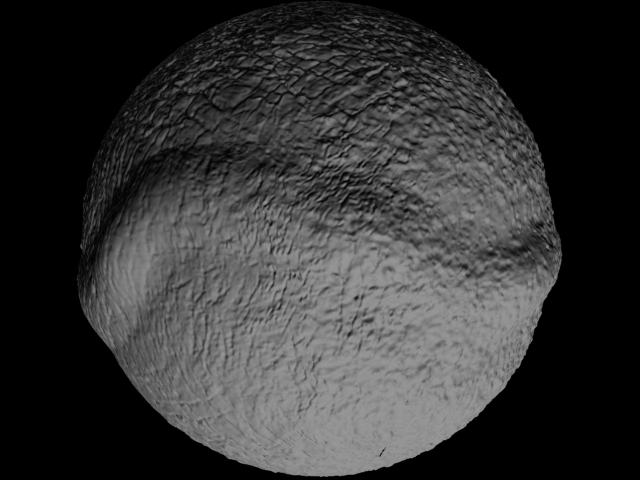
I’ll post all of my setting at a later time when I have access to them. 
Attachments
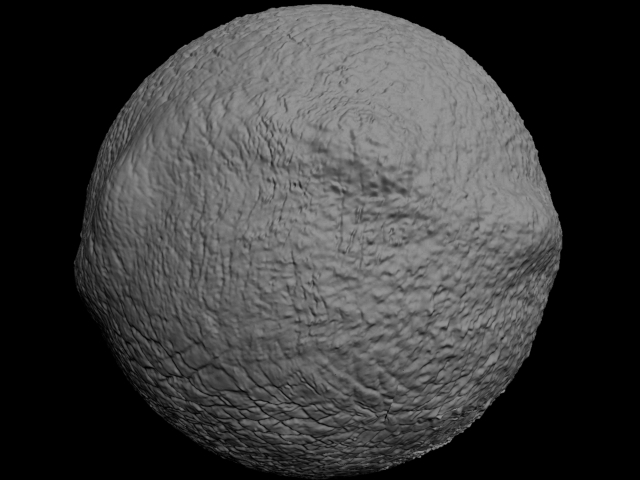
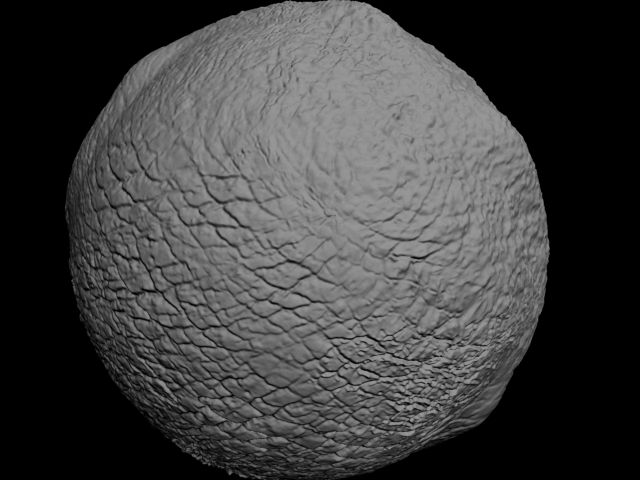
I’m going to have to give that a try! Thanks for the tip.
Wayne…
No problem! If you have troubles it shouldn’t be more than a few days before I post settings…
Glad to help 
awesome. looking forward to more info