I like the details. Good job.
I like the skull verrrry much. Would be interested to see it in higher resolution.
Thanks for your comments guys, here are the final scepter, maybe I could add more detail, but I think is enough for an ingame small asset.
Today I will begin with the retopology to make the ingame mesh for the character and props, I will post more updates of the progress next days
Would be interested to see it in higher resolution
here you are
Attachments
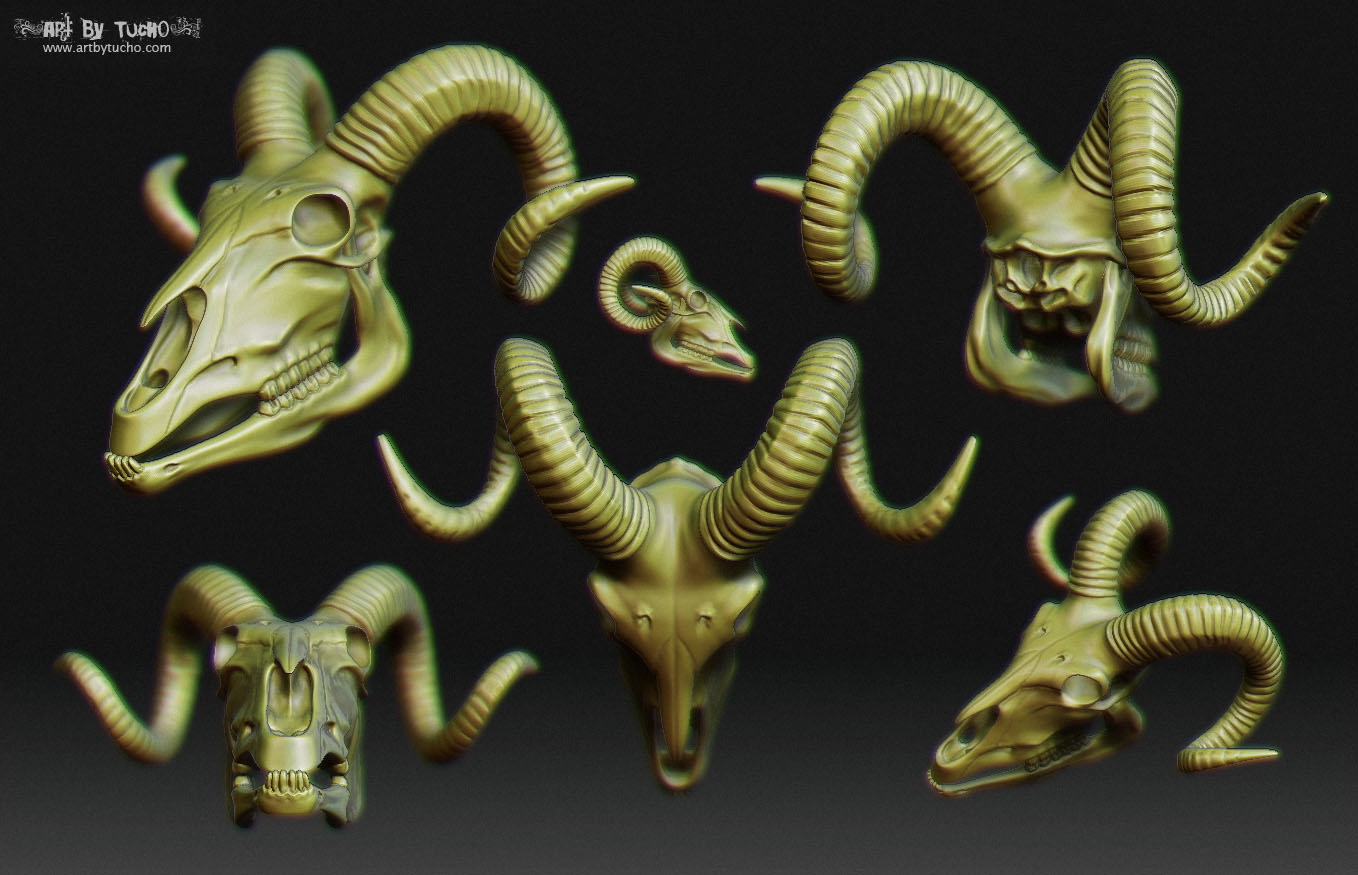

Hi again guys, here are some models more (not related with the warlock ;))

Attachments
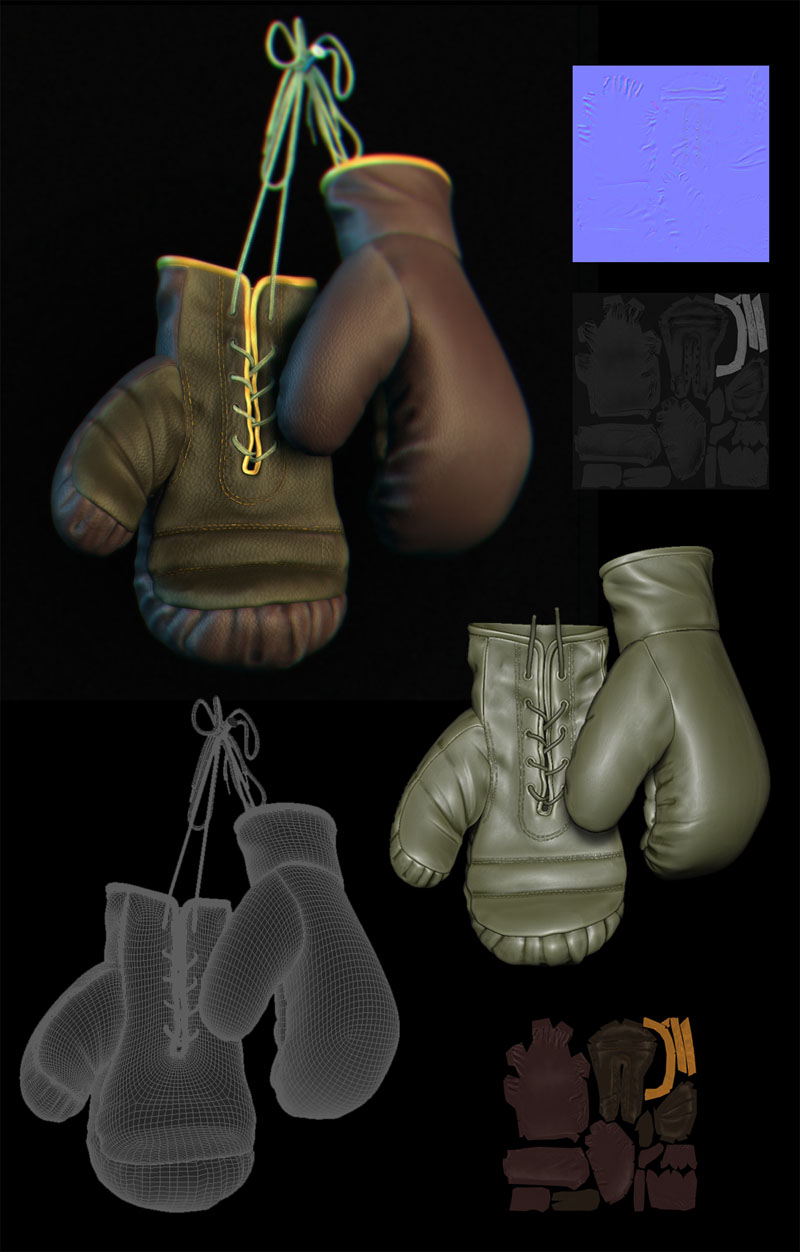
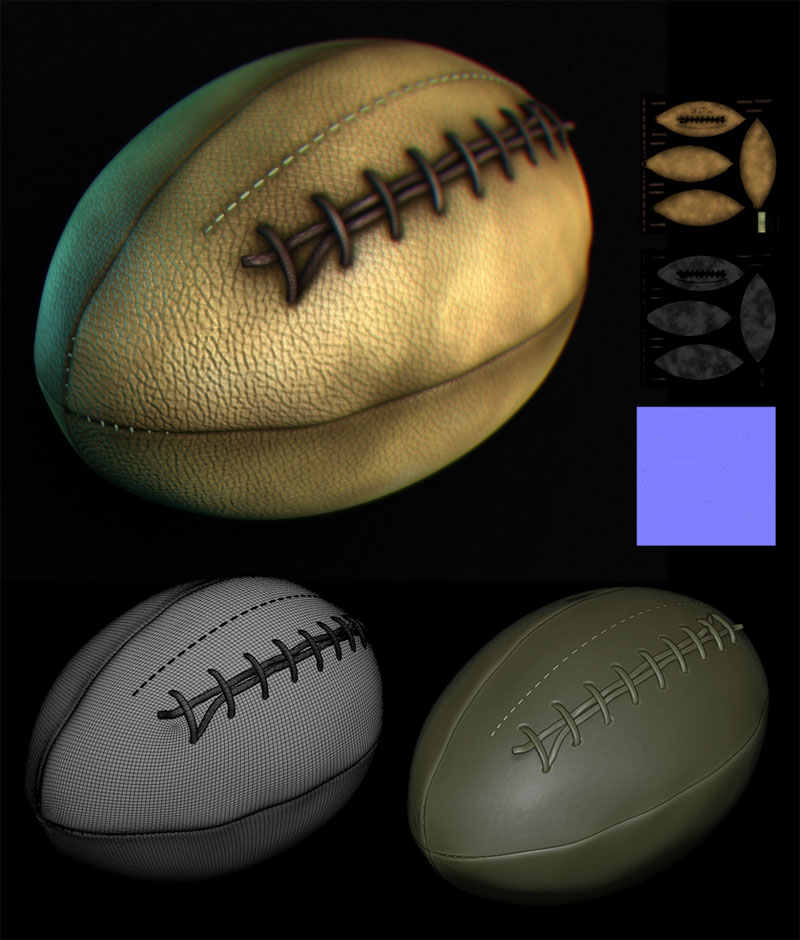

The skeleton is really nice. Some good looking textures. The football texture seems too large, or too strong, but I really like how the bag came out!
Really great job on the bag!
Yeah that bag is awesome!
Great work on the bag and gloves, saved 
some neat stuff here 
Thanks a lot for your comments guys, I’m glad you like my work 
Finally I finish the retopology and projected the normals on the low poly mesh of the warlock, here is a screenshot.
Now I’m starting to paint the diffuse and specular textures.

Attachments
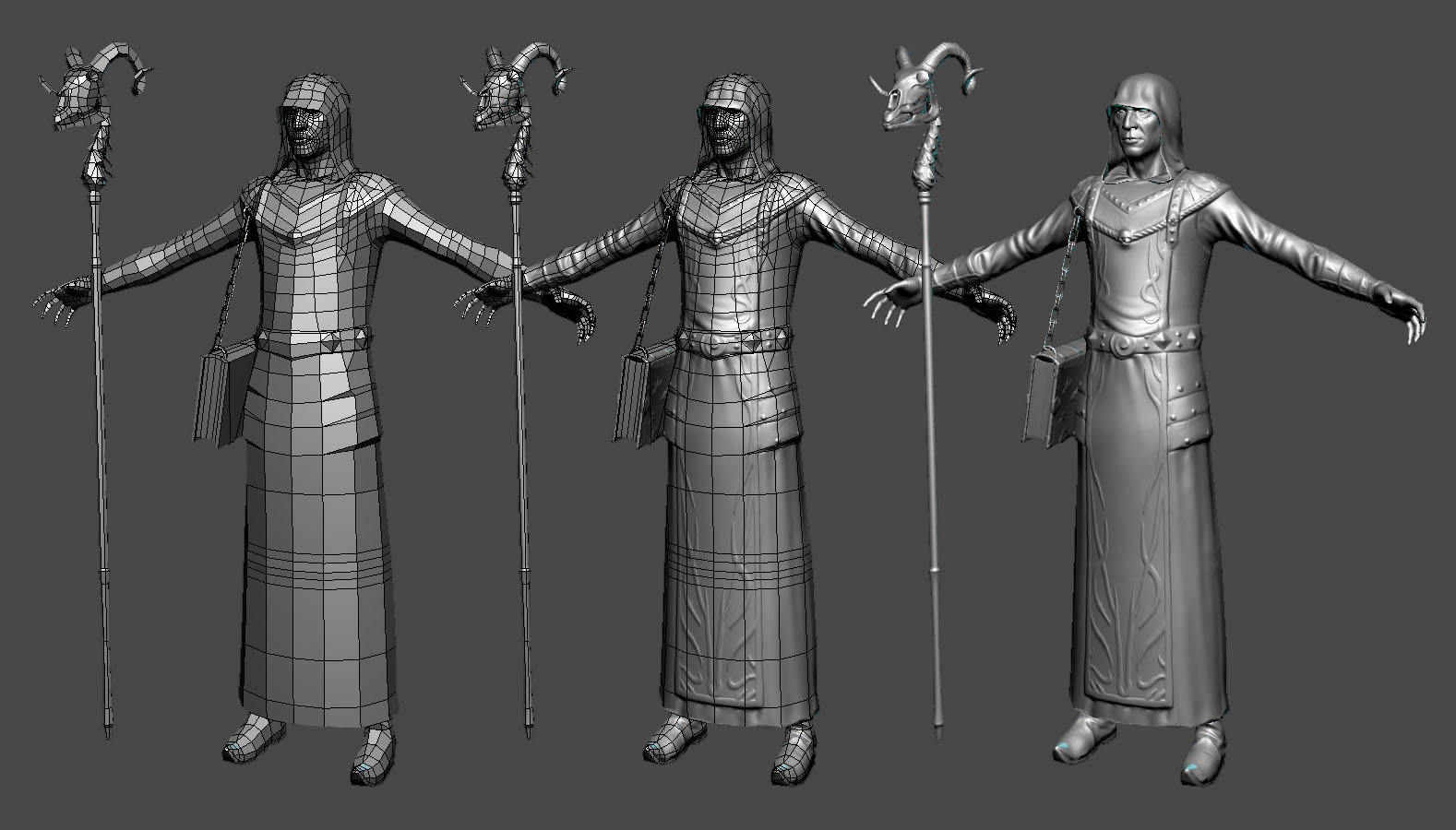
I just start to work on textures, here is a WIP:

Attachments

Nice works in your thread!
How do you achieve the color shift effect in your renders?
Hi stefanobernardi, thank for your comments 
How do you achieve the color shift effect in your renders?
I do it in photoshop, simply moving some pixels in different directions each channel (R G B), after that sometimes I use the Zdepht map from Zbrush as mask in photoshop to simulate a depth of field effect.
Here is another update of the warlock:

Attachments

Another update

Attachments

And one more

Attachments

A closeup

Attachments

Here is another image, textures are almost done, maybe i’ll make one glossines map too.

Attachments


Ey Tucho, how is it going dude?
looking your textures I would say that the problem, in my opinion, is the presentation, the render, lighting, pose maybe… try another better lighting in max with mental ray, vray or similar, with HDRI and reflects for speculars, for the eyes… Try different shaders to make better looking for the clothes and the great skull u made. Make a lighting with a visible shadow, and if u want put it in a relaxed pose. everything is gonna be much better, textures are cool, and it has alot of details on the model but is not really visible on your screens. that´s my opinion, everything is too dark right now.
good job anyway man!
Thanks for your comments Tiflos,
Totally agree with your advices, I have to work hard on the final images, the ones that I posted here are only WIPs, rendered with scanline and with a basic illumination. I have to pose the model and maybe put it into Unreal with a nice shaders or make a good render directly in max.
greetings
First test with Unreal 3, I have to improve a lot the shading and lighting but anyway looks very good for a real time render engine, i love this sofware 

Attachments
