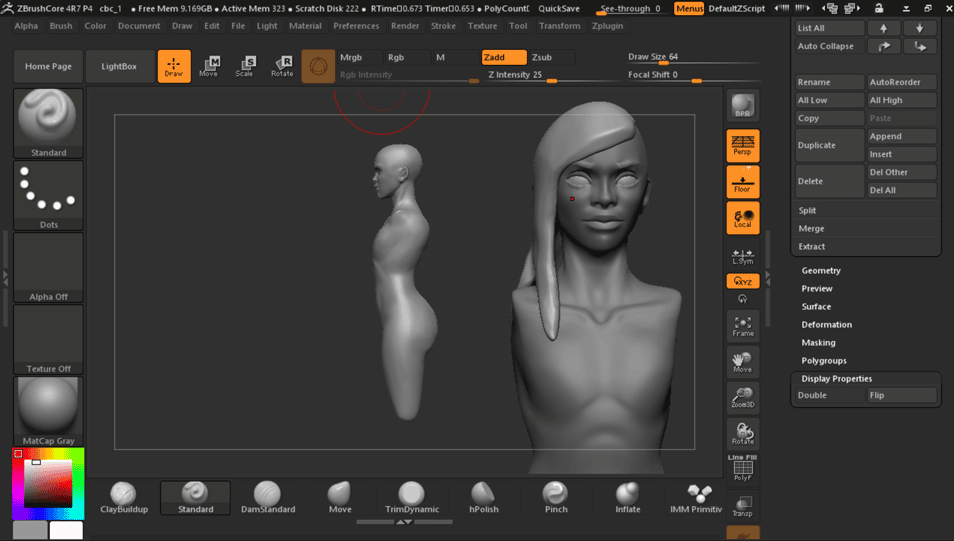So while sculpting a model in zbrush core randomly a side image of my character is now stuck on the screen. Thought it was maybe a visual glitch so I exited the program and reloaded the file but its still there. I have now idea what I did to put it there and have no idea how to get rid of it at all. Does anyone know what I could do to get rid of it? Any help would be welcome, Thank you!!! You see the model that I am working on the right side of the image but the model to the left I cant seem to get rid of.
Attachments