Your all welcome for the sharing and I am glad it got top row mainly for the work that the software put into it as I don’t think I did much. Congrats Pixologic on such an amazing ‘free’ update!
@fael: I am liking the dry autumnal look of that tree, and especially like the main tree trunk texture you have going on. I was thinking about a nice red and brown leaved tree for a playground at some point also.
@Dicejss: The only way really to use this tool would be to produce basic quads, so single poly leaves and then use a png texture (leaf with transparency to give shape) on them in order to get your shape, and then as you mention using normal maps perhaps. I have tried low poly trees and well one thing is for sure, it depends on how close your going to get to them, if they are in the distance you can get away with so much more by using png leaf patterns on random shapes that float around the tree  etc
etc

 small_orange_diamond
small_orange_diamond
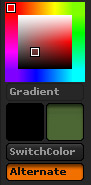 As you can see, when i load up the Tree project, this is the Color’s state. Weird ^^ Funny
As you can see, when i load up the Tree project, this is the Color’s state. Weird ^^ Funny