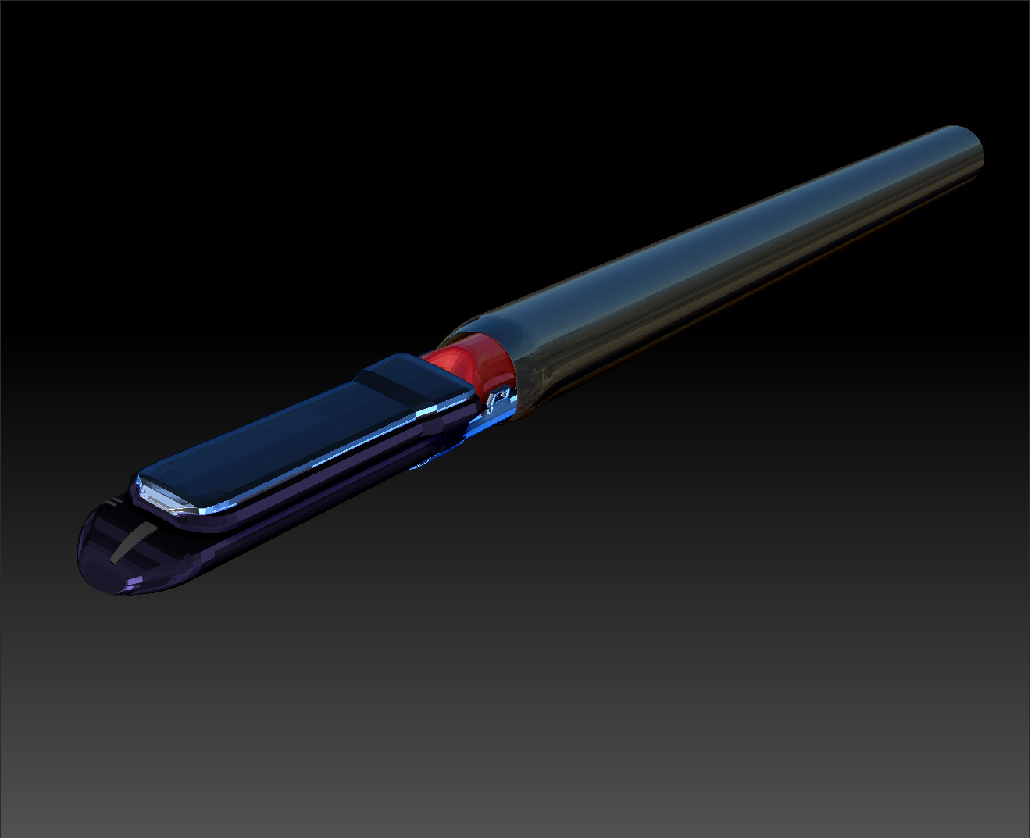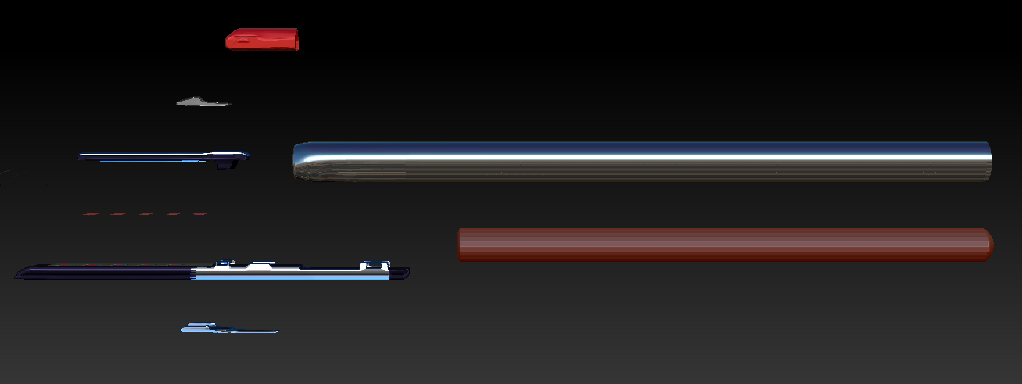Marcus,
I’m having issues as well. I have an tool with like 13 subtools that I’m trying to place inside of a tube (this tube is just a marker for placement into Maya). The scaling and placement resulting from GoZ is very unpredictable and never right where I want it, with this particular case.
Here is the tool by itself:
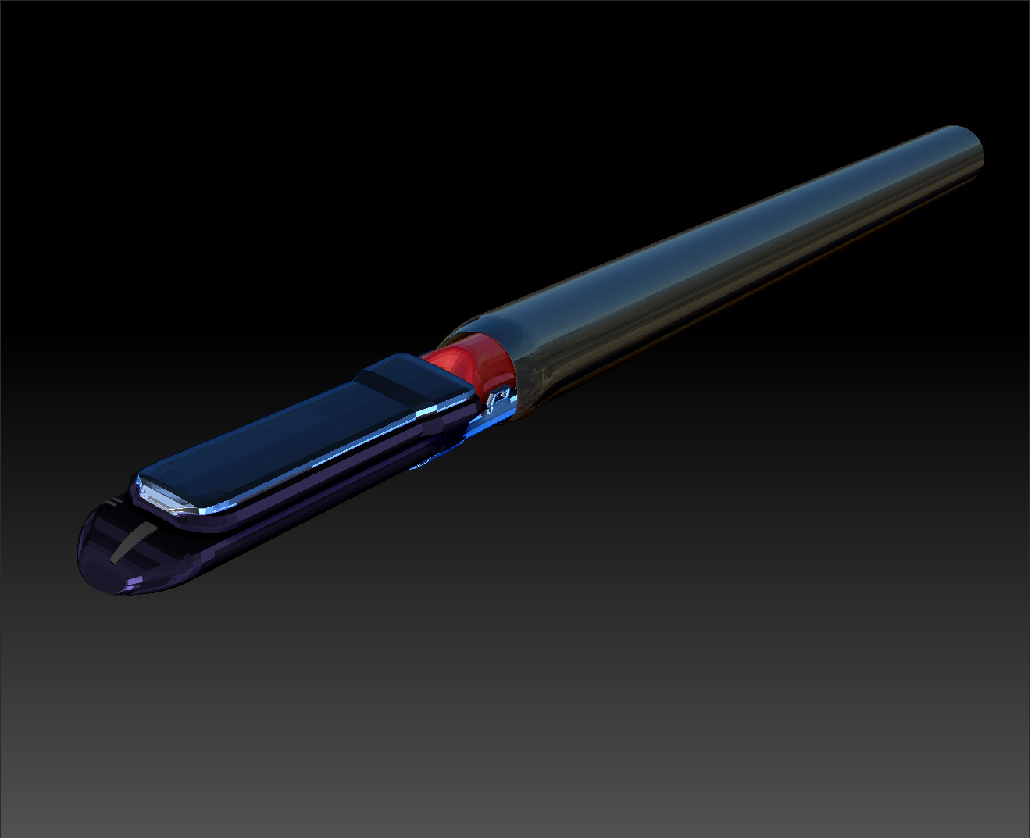
Exploded View:
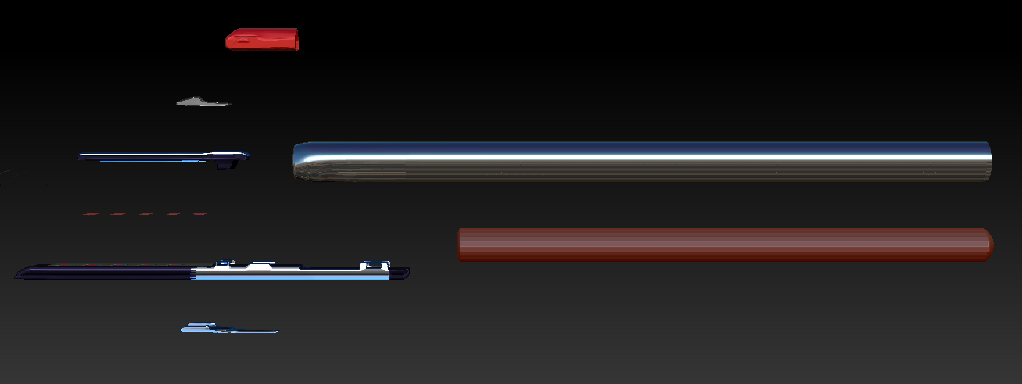
Here is how I’m trying to make it work:
Step one: Transfer tube from Maya to ZBrush Via GoZ.
Step Two: In ZBrush, append tube to Stapler
Step Three: (Moving/scaling the tool into position) Transpose Master > TposeMesh > Mask tools that I don’t want to change > scale other tools Half way to Final needed size > TposeSubT > TposeMesh > Repeat to final size >>>>
Step Four: GoZ > Maya > Object are microscopic
Also, I’m using the transpose master in the sequence of: TposeSubT > move a bit> TposeMesh > TposeSubT > Scale a bit > TposeMesh > TposeSubT > Move a bit > TposeMesh > etc… to final positioning.
At this point I’m not sure what I did wrong.
-
Does working in another application, while transpose master in processing, affect the end result of the transpose calculation? I noticed it stops when I am working in Photoshop/Maya. Similar to exporting a movie I guess.
-
Is it important to stay on the same subtool the every time I use Transpose Master? I think I used it 5 or 6 times before I got it scaled and moved into right location.
-
Just a side note, I notice that when I scale down in increments, rather than everything all at once, it translates the high Subdiv info much better. Is this just me?