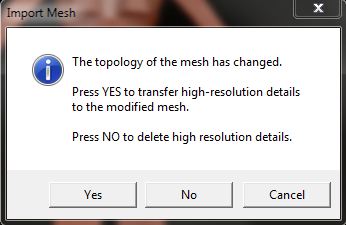Hi All,
I’m using Zbrush 4 with the latest Transpose Master …
There seems to be a bug where if I import an Obj that I exported from 3DS Max 2011, the transpose master just doesnt work!
I get either of these 2 problematic resulting errors:
a) As in the Jpg attached - it says the topology of the mesh has changed and hence asking if I want to delete or project on the new one…either choice will result in parts of the mesh exploding (verts snapping to incorrect positions)
or
b) It cant find the original mesh and gives me the errors of “polygon mismatch” and " mesh not found", so it grabs the basic PolyMesh3D star from the library to replace it.
Transpose Master works fine for all things Zbrush related - e.g. on the demo soldier. But once the import is from an OBJ in 3DS Max it doesnt like it. I’ve tried all the different options of exporting in 3DS Max but doesnt seem to have much difference. Also, I havent had any problems with OBJs from Max before and I can still use this method to update the model at any subdivision level (so technically on that front, the vert orders havent been changed by the obj export).
Can’t figure it out! Though I’ve noticed that by just turning on the SUBTOOL MASTER plugin and do nothing, turn it off. Only then, turn on the TRANSPOSE MASTER- I get a slightly different result - on the odd occasion/model, it works there after.
Anyone have similar problems with this - is there a known bug in Transpose Master with Z4?
Any help much appreciated…going crazy here!
Thanks
Phil
Attachments