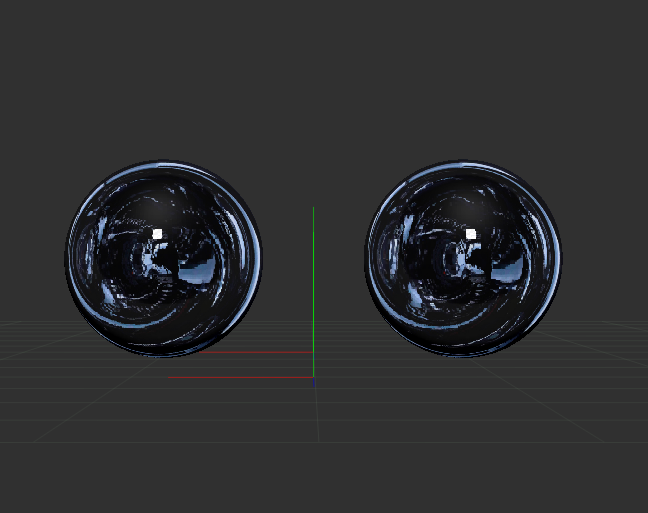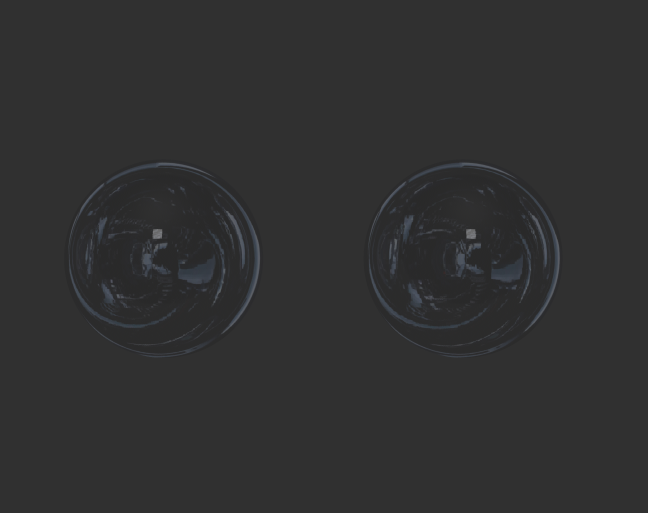Hello, I’m trying to learn about transparency and glass-like materials for the sake of rendering eyes. I tried to follow this guide here, and I don’t believe I’ve messed with any of my settings to cause this issue, but whenever I try to check this material with BPR, it seems to show up in a lower opacity than it should. In the tutorial the reflective surface of the eye appears both completely transparent and just as reflective as in the normal edit window, but when I try the same thing, it appears to be lower opacity. I’ve isolated just the spheres I’m referring to to show the opacity issue. The reflections are just so dull, but I’m coming up empty trying to find what could possibly be causing this, as to my knowledge I just followed the guide above.