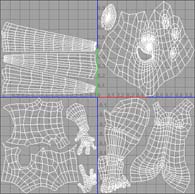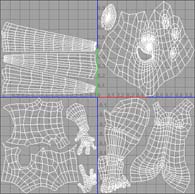Well, the only problem because of this issue is that I’d have to increase the contrast of the maps so much. I naturally assume that the end quality of the displacement suffered because of this. I’m sure for anything but a close-up shot wouldn’t really be noticable, but it’s frustrating thinking that the level of detail achieved in ZBrush wouldn’t be exactly bang-on what would be seen in MR. Maybe I’m just a quality nerd…
I’ve actually just now solved this problem, and the reason for it is kind of long-winded and obscure. For starters, the reason my maps were so contrasted was because of the artifacting happening along the UV borders. Since the color range of these artifacts is so severe (0-255), the displacement values pale in comparison, and show up as very indistinguishable shades of grey. So now the problem became the artifacts themselves; eliminate UV seam artifacts, and the map range would only include the highest and lowest elevations of the displacement.
For some reason up until now, when generating my maps with the multi-displacement ZPlugin, I only got three of the four maps that make up the character. So what I was doing, was generating the first three, then doing a second pass for the last map (via hiding the rest). The problem of doing that, was when it generated the maps in two passes, it counted the missing group(s) as a big-ass hole, and since ZBrush doesn’t like holes in the geo, it resulted in garish artifacts all over the seams of the maps where they would meet each other.
Now the reason it was only doing three out of the four, is because I had two maps in the ‘same’ place (as far as ZBrush is concerned). See attached .jpg
My uv groups were arranged in both U and V:
group 1 - U = 0 to 1, V = 0 to 1
group 2 - U = 0 to 1, V = -1 to 0
group 3 - U = -1 to 0, V = -1 to 0
group 4 - U = -1 to 0, V = 0 to 1
group 2 and 4 were both being labeled as plate ‘-1’ in the progress window as they were generated (which is why I had to do them seperately)
Zbrush likes UV groups arranged straight along the U axis. If you stack them in the V axis it seems to get confused. So I re-arranged the groups to sit side by side along U. Once the groups were all arranged like that, the multi-displace ZPlugin exported all four maps at once. When it did that, there were no holes in the mesh. No holes in the mesh meant no artifacts along the borders, and no artifacts along the borders meant nice crisp, contrasted displacement maps.
So always make sure if you’re using multiple UV groups to arrange them along the U axis.
Attachments