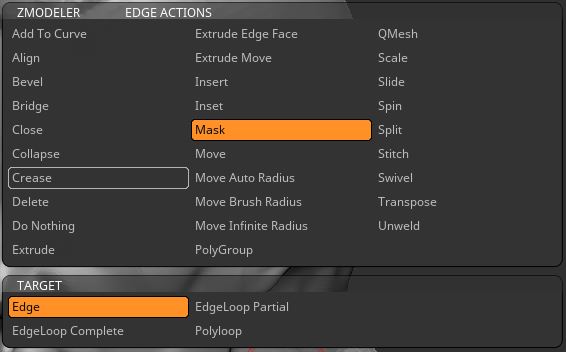
I can’t find a macro command to access functions from the spacebar, probably because the published reference document is 4r8.
I can’t find the macro command to access the function from the space bar, because this item is not in the menu bar, and I can’t make the user follow the menu.
I’m wondering if there is a macro command to access this function.