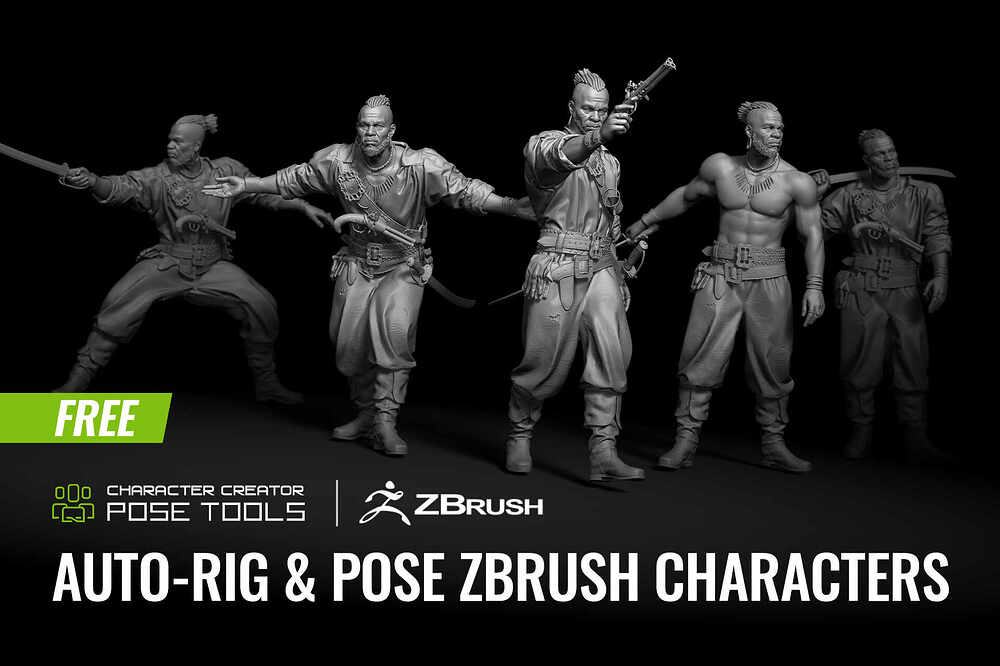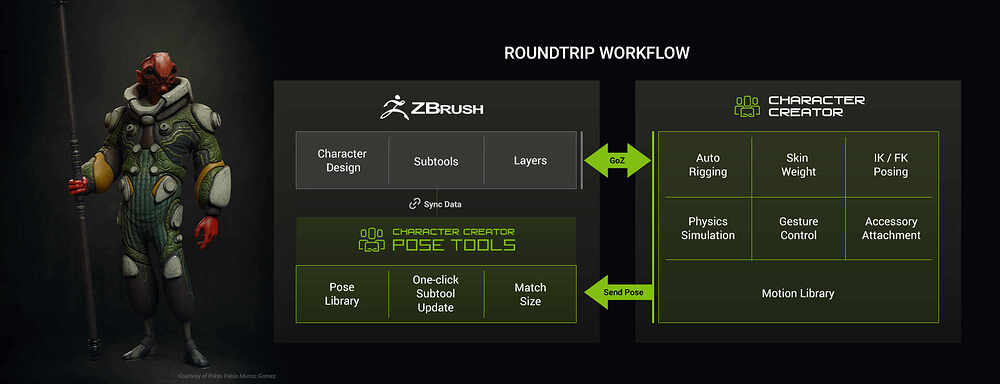visual demo (5:20)
We are excited to introduce the innovative ZBrush Posing pipeline, a result of our longstanding partnership with Maxon.This powerful pipeline significantly simplifies the character posing workflow. By integrating the auto-rigging tool (CC AccuRIG), the ZBrush Posing pipeline ensures seamless handling of ZBrush subtools with both soft and hard surfaces.
Furthermore, you can effortlessly customize poses using HumanIK and hand gesture controls. In just minutes, you can achieve your desired poses while preserving the intricate details sculpted in ZBrush. The Reallusion motion and mocap ecosystem makes it possible to create countless poses.
Once you experience the thrill of creating poses with Character Creator (CC) at your fingertips, you can advance your workflow further with the free ZBrush Pose Tools plugin. This invaluable tool empowers you to build and manage your own pose library, refine individual poses, and switch between them with a single click. Free Download