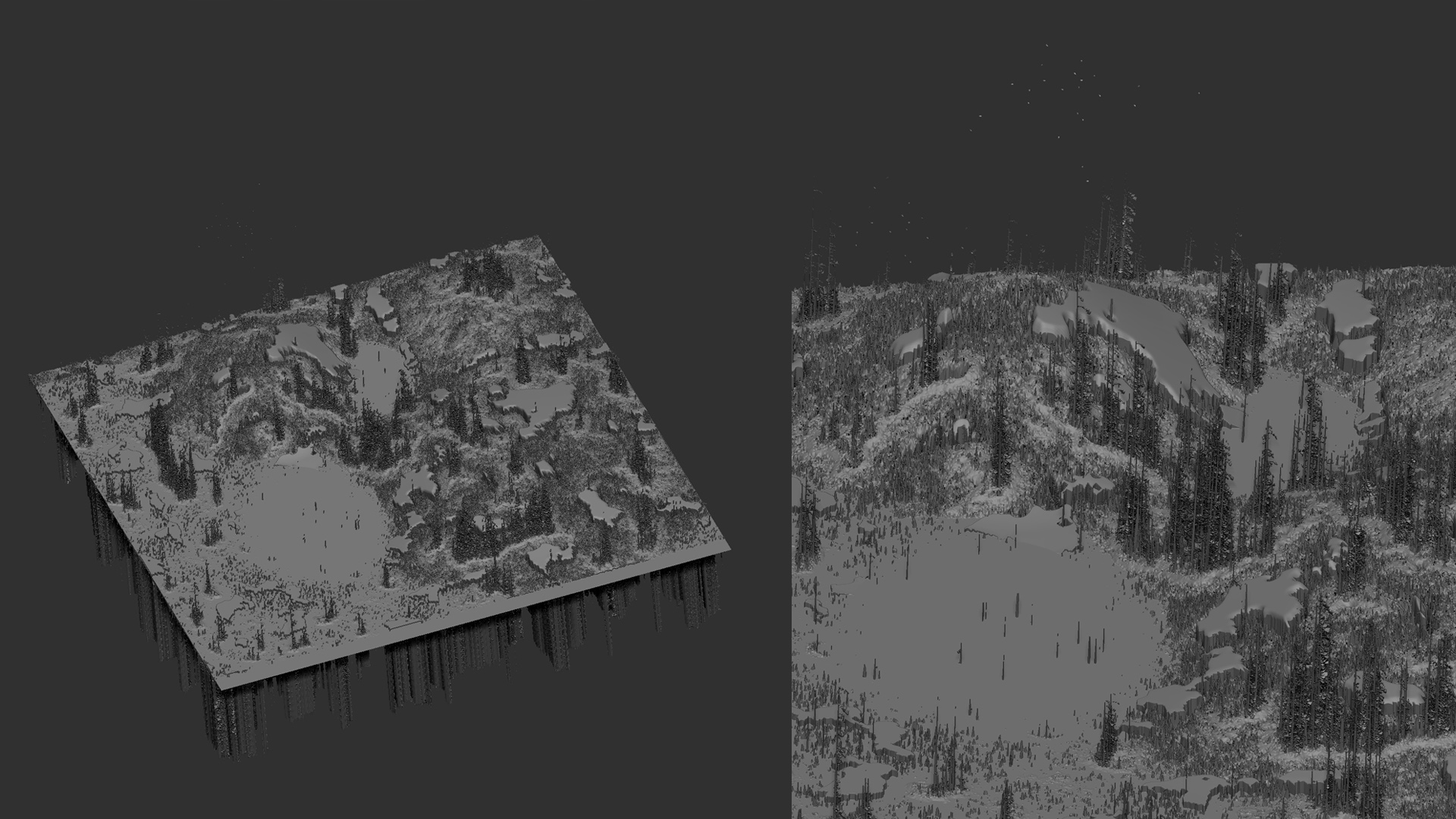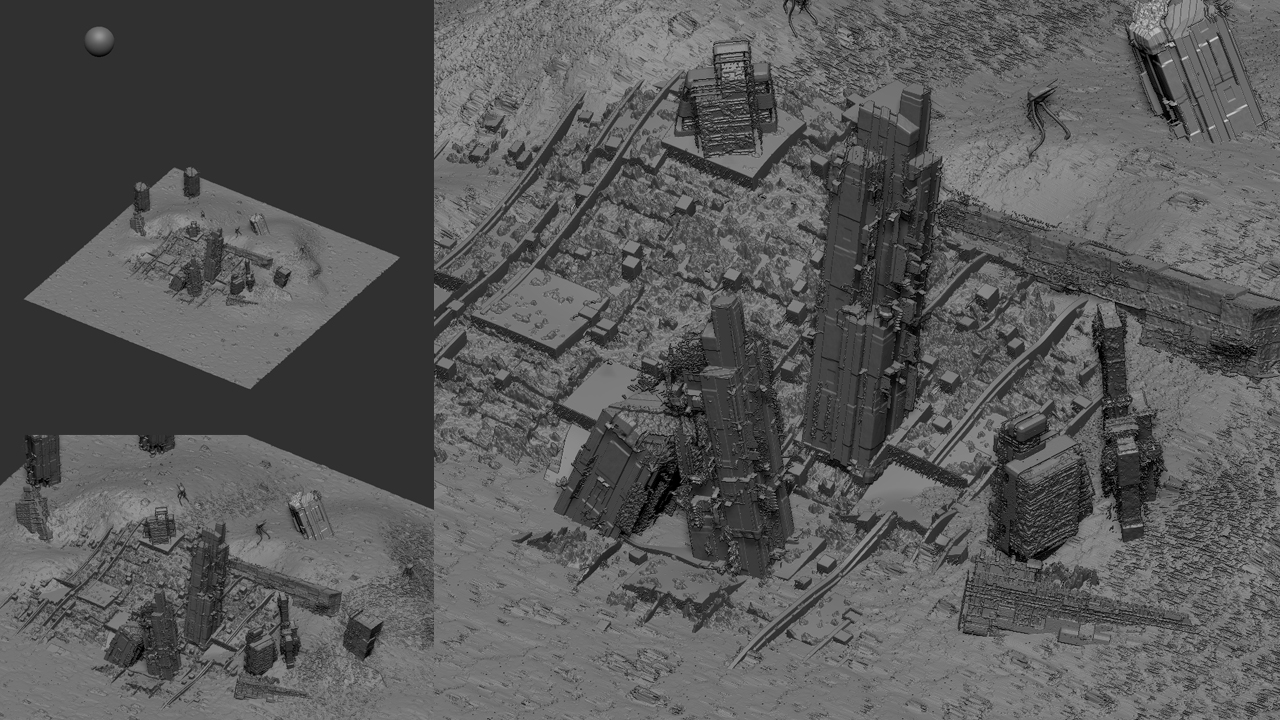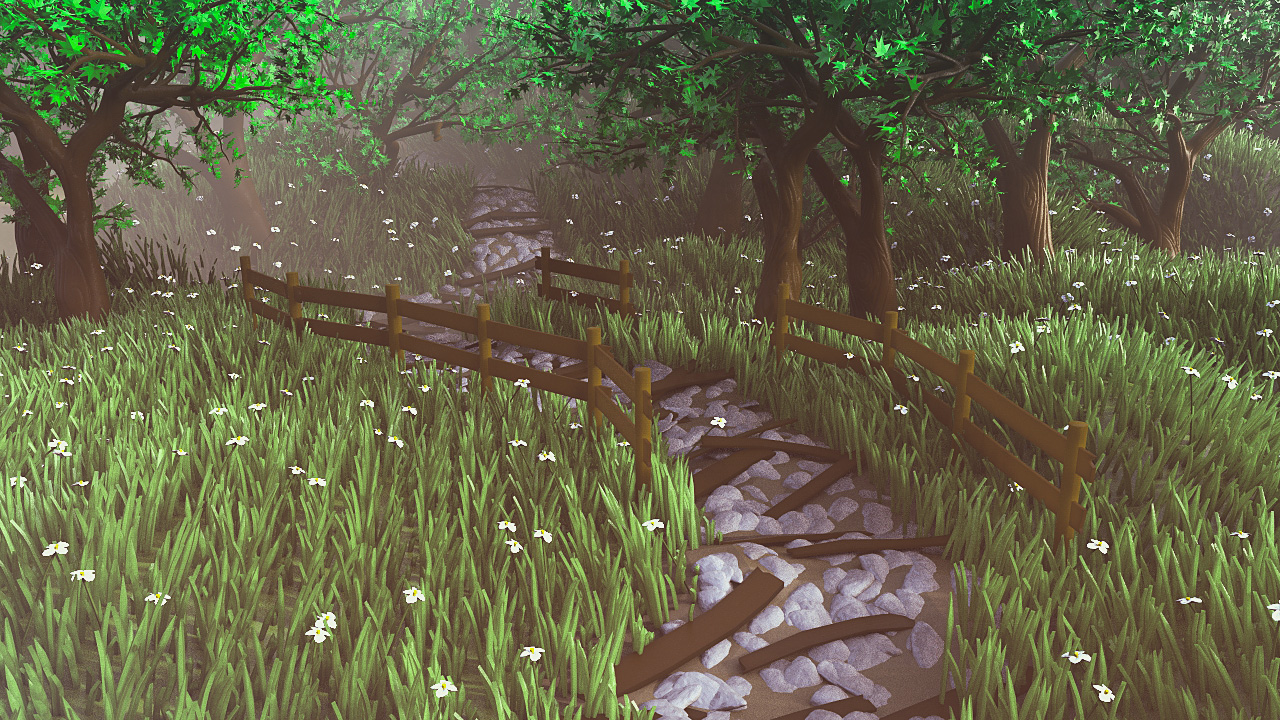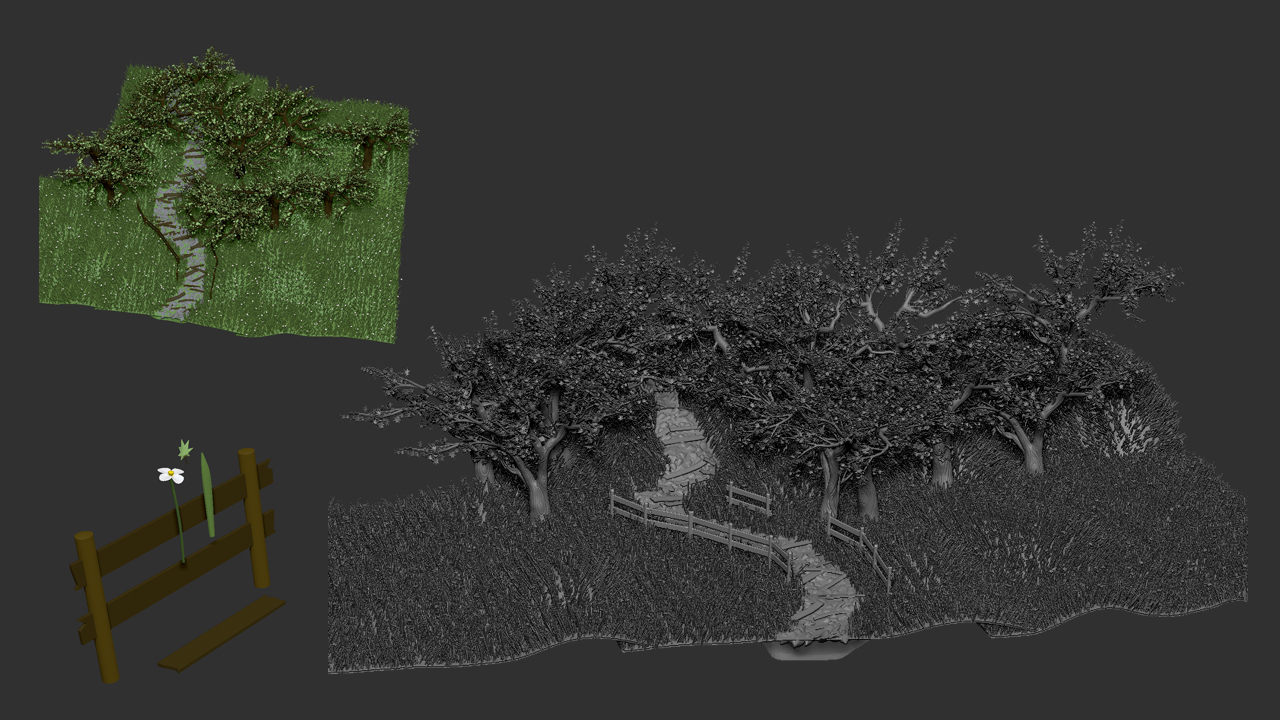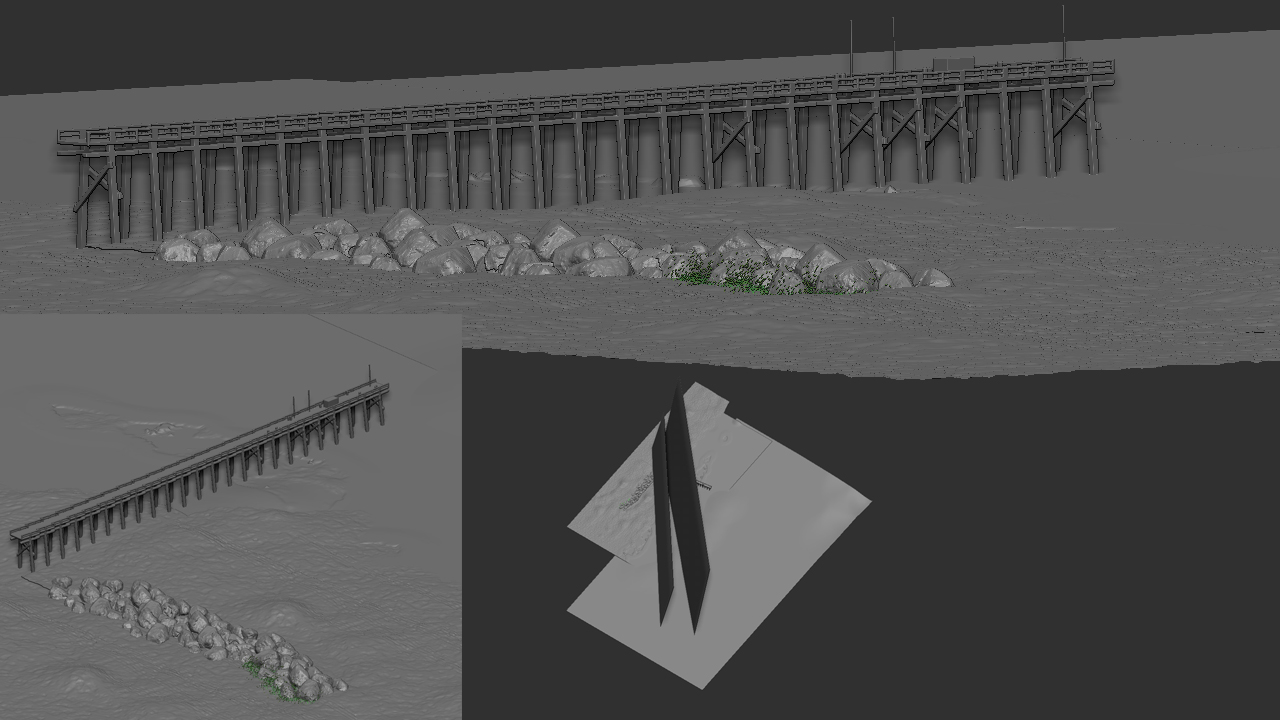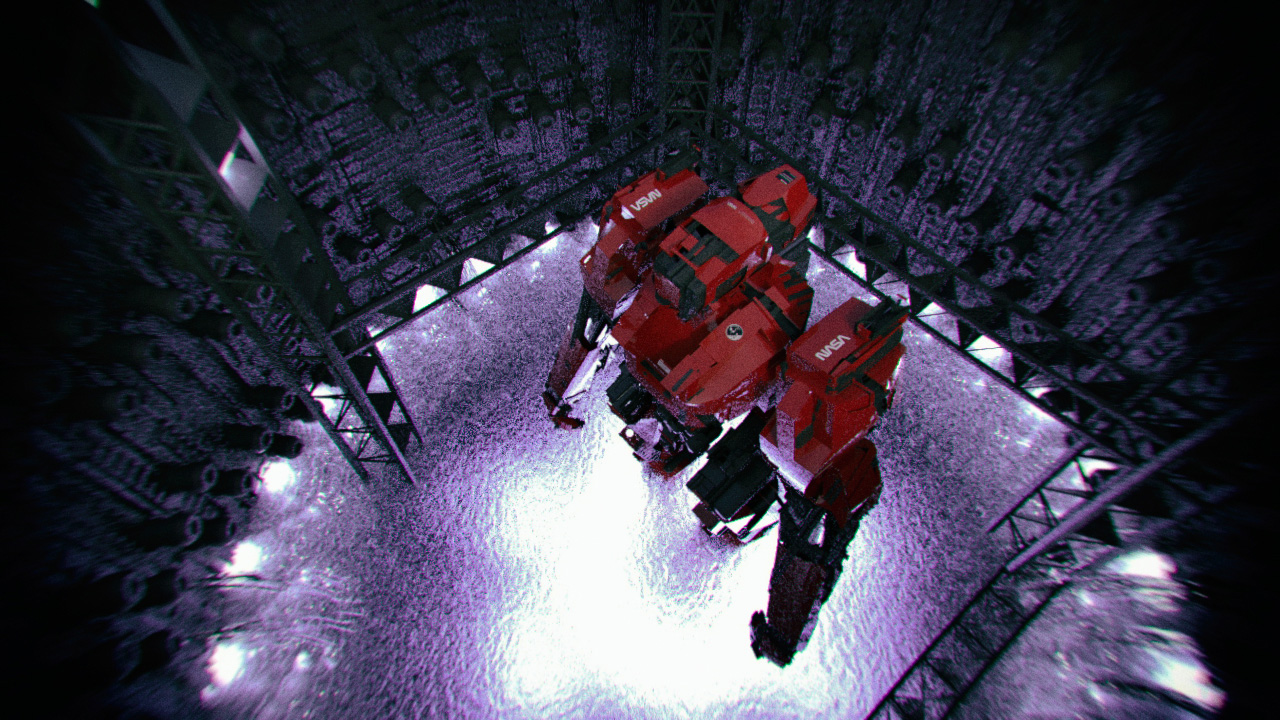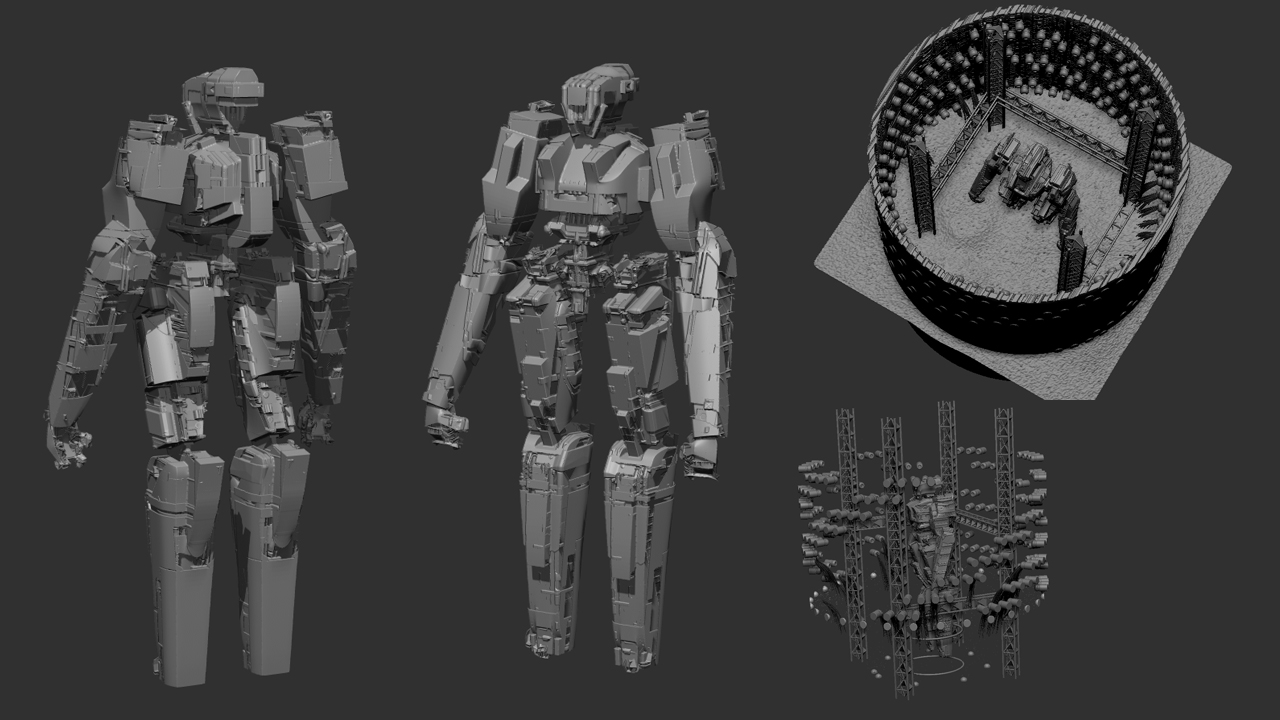@troy1617,gabo1991: Thanks!
@DannyMcGrath: Hah! Yeah I have framed stuff other projects correctly in the past, these steps were not getting the framed treatment (mostly b/c I’m Lazy =) )
For today’s randomness I wanted to make a super quick environment concept image. The scene was all created inside of ZBrush using mostly tessellated planes of Geometry with noises (and transpose move to skew areas.) The setup is pretty simple; scene was then sent to KeyShot using the Bridge for rendering. I did a few Photoshop passes (three! b/c I liked elements in all of them…)

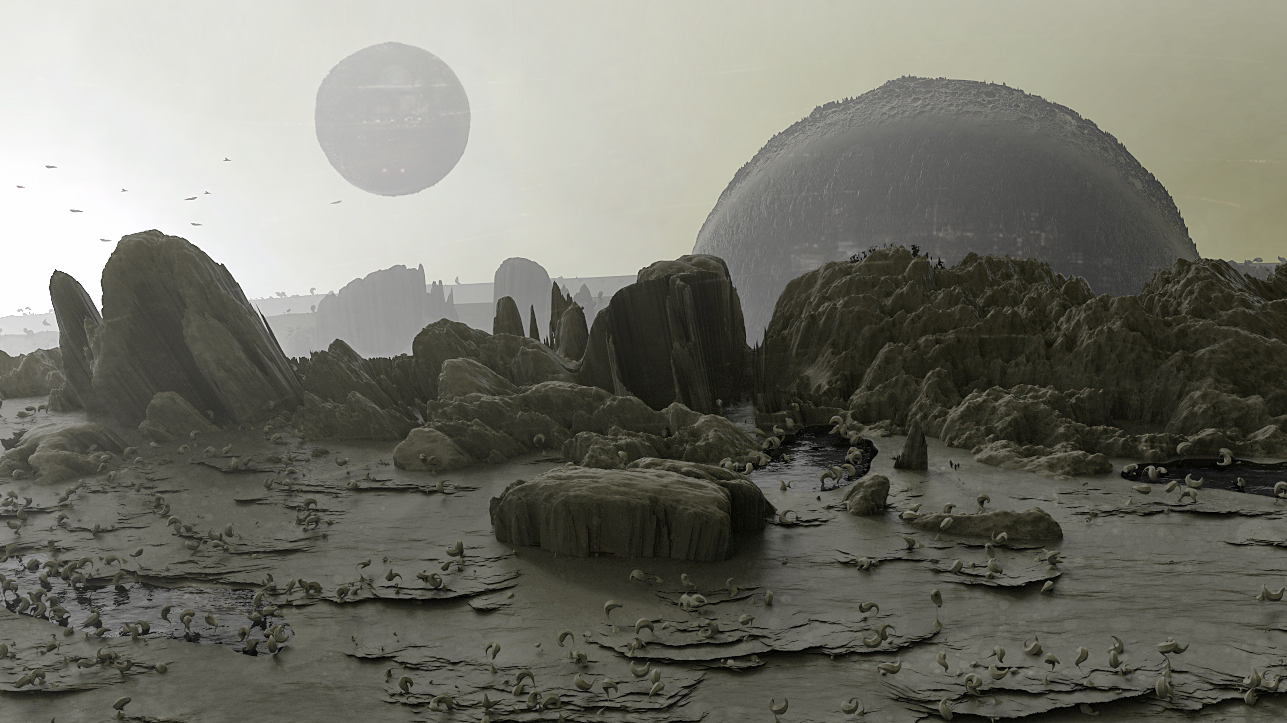

Here is the setup inside of ZBrush, lots of floating geometry covered in noises 
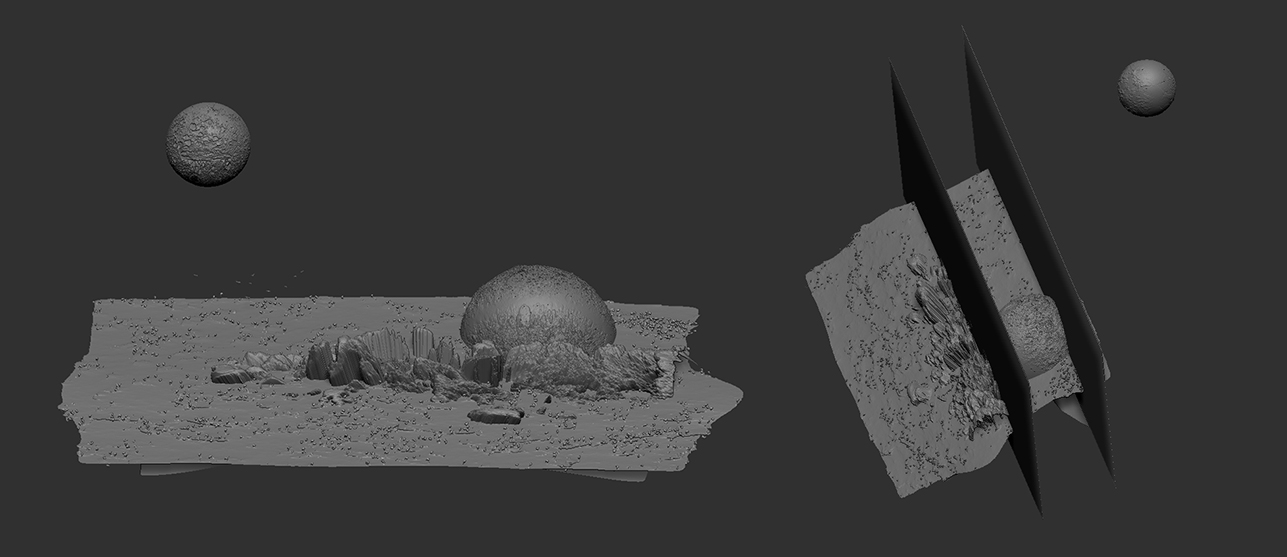
-Joseph
Attachments
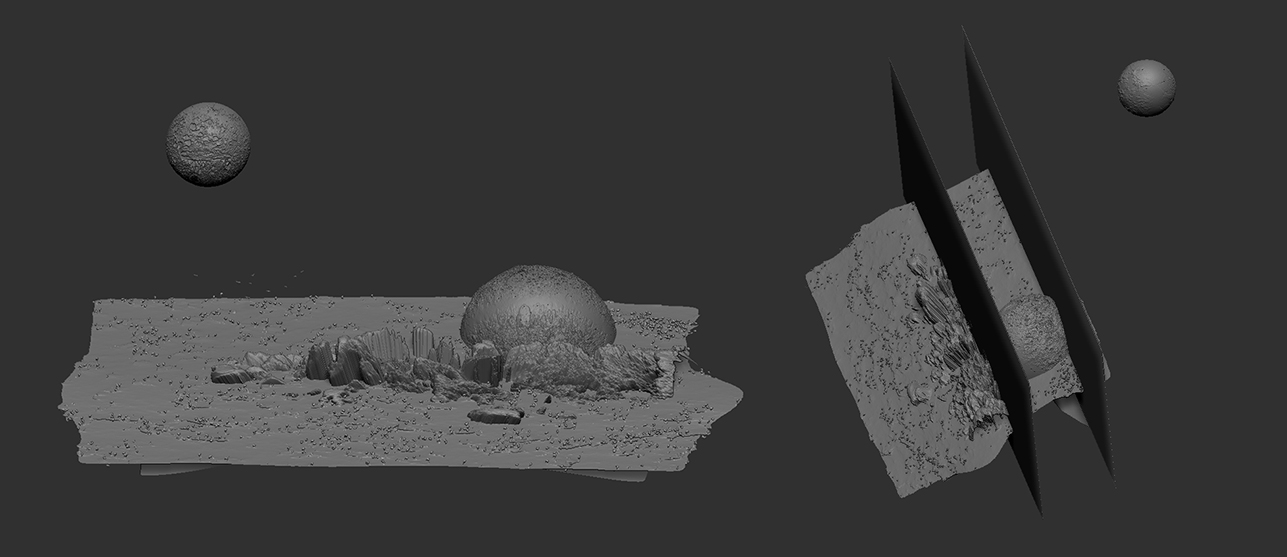
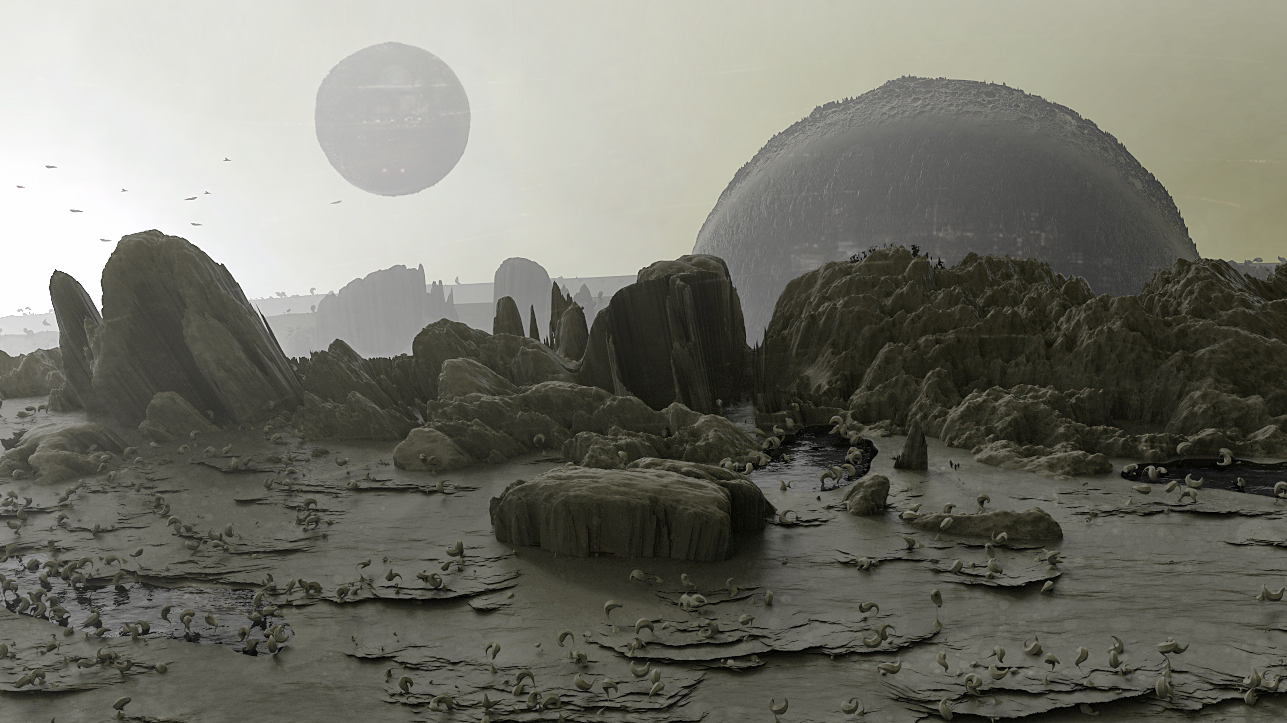


 )
) I have been using that process more then depth passes recently.
I have been using that process more then depth passes recently. (needed something to fill the space a little.) The shale effect is surface noise that is applied to the plane. Then the plane is masked by cavity then I use Move transpose to skew the geo to create the effect. I’ll see about doing a video on the process. For the Robots here is a timelapse of one of them for ya.
(needed something to fill the space a little.) The shale effect is surface noise that is applied to the plane. Then the plane is masked by cavity then I use Move transpose to skew the geo to create the effect. I’ll see about doing a video on the process. For the Robots here is a timelapse of one of them for ya.