Are there any ZB3.1 Displacement Exporter 3 quick codes for LW92?
Thanks…MG
Are there any ZB3.1 Displacement Exporter 3 quick codes for LW92?
Thanks…MG
{off-topic} Big Gun, is that ‘Chet’ from Weird Science?  {/off-topic}
{/off-topic}
Excellent! Glad to hear you got it working.  And thanks for the generous offer! I just may take you up on it.
And thanks for the generous offer! I just may take you up on it. 
Cheers!
For displacement maps I use: DE-FCEK-EACADA-D16
For normal maps I use: DE-HCEK-FAIAJA-Normal16
Also, you can use this config file for ZMapper in ZBrush 3.1 to generate high quality Normal and Cavity maps. It’s set to use the highest quality. If you find that it’s taking a bit too long, open the Normal & Cavity tab and lower the Subdivide setting from 4 notches down to 1.
Steve,
Thanks so much for the quick codes!
LW9.3 supposedly fixed 32bit TIFFs. Have you tried them yet with ZB3.1?
Take care…MG
Yes!  You’ll gain some extra detail from the 32-bit files. It’s not a night and day difference, but it can really help the bump and normal maps. Here are the codes I use for 9.3:
You’ll gain some extra detail from the 32-bit files. It’s not a night and day difference, but it can really help the bump and normal maps. Here are the codes I use for 9.3:
MD3 32-bit Displacement: DE-JCEK-EACADA-D32
MD3 32-bit Normal: DE-LCEK-FAIAJA-Normal32
Awesome, thanks so much for the 9.3 32bit codes! MG
Hi Steve
For the purpose of layering up of texures and various maps in LW, Instead of using a single UV map for the whole model at 4096, I’ve had to break up the model and create the new UV’s.
First I created the various UV groups in ZB giving each an AUV, exporting each as a seperate OBJ.
Four in total BODY_HEAD_ARMS_LEGS.
Then in LW I opened each section at a time renamed the UV and offset them by 100% (apart from the first, BODY UV which did not get offset.). Gave them a surface name and attached the relevent UV to the surface in Surface Editor
Then I copied all the sections into a single layer of a new object.
Then I merged points.
Then exported it as an OBJ.
When i then import this object into the existing ZB tool it seems fine, that is until I scale up a Sub devision, then it goes nuts. (see Image.)
Also if I do finally manage to get multiple displacement maps out of ZB how do I compile them in LW Layout using the node editor?
(Also I’ve just update to LW9.3.)
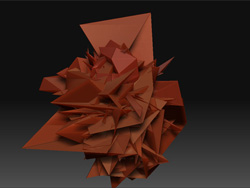

Justone piece of advice for all You Lightwavers, who do this transition for the first time and stare in amazement, wondering what went wrong with Your displacement: Multiply node’s value tends to be object-size depedant. So, if You are modeling and displacing small object, your values have to be much lower than average. In my case, when I was displacing box, which was modeled in real scale, and it’s dimensions were in mere centmeters, I had to set the Multiply Node’s value to as low as 0.02.
Cheers!
It’s hard to say what could be causing the polygons to explode. If I had to take a guess, I’d say that the point order changed when you exported each UV group as a separate object and combined them again in Modeler. If the point count remained the same but the point order changed, that could possibly cause the model to go wonky. Reimporting your object over your existing ZTL is a cool feature of ZB, but in my experience it has a high potential for introducing problems so my suggestion would be to avoid it if at all possible.
You should be able to get a sufficient amount of detail from a 4096x4096 map. And AUV tiles should make good use of the UV space. If I can make a recommendation, it would be to avoid using multiple UVs and stick to one whenever possible.
If you have to use multiple UVs, you should limit it to separate objects. For example, on a character, if the hair is a separate object, you could create a seaprate UV for it. But if the hair was part of the head, then you’d want to stick with one UV. Avoid creating multiple UVs for any object whose points are welded together. In theory you can use multiple UV maps on a single mesh using the Vector Add node the Node editor, but in practice it doesn’t work out. In my tests, it always resulted in polygons going haywire.
I know you’ve already gone to a lot of trouble exporting separate pieces and creating separate maps, but try clearing the UVs, creating a single AUV for the whole object and then creating your 4096x4096 map. Then augment it with a 4096x4096 normal map, bump map and displacement map. So far that’s the best way to recreate the details of your object in LightWave. 
Cheers!
Cheers Steve
Was thinking it must be something to do with the point order being changed some how.
I will definitely be taking your advice on using the single 4096x4096 displacement map etc, I’m actually glad that you’ve advised me to approach it this way, it’ll make things a bit easier. The only issue I had was there are a few close ups the film requires of the hand and face, and in the tests I had done the Disp map didn’t seem to hold up. But playing with the AUV’s settings as apposed to using GUV’s has helped a lot. And now I’ve become so accustomed to transferring objects n textures between the two packages my brain has finally realized just how simple a process it would be to simply use separate higher rez objects for these shots.
So yet again a huge “DOH!” for me and big THANKS to you.
Cheers
Michael
Yep. Separate objects will work for this, but something else to keep in mind is that with MD3, you’re not limited to 4096x4096 maps. You can create maps up to 8192x8192!  This should help give you that extra amount of detail. Also, if you’re just doing a close up, you can hide the portion of your object that won’t be shown in the shot, create an AUV for just the visible geometry, then create your displacement, normal, cavity and bump maps for it, and export the model for use in your shot. That way the maps will only be used for the visible geometry and you’ll be able to get more mileage out of the available resolutions.
This should help give you that extra amount of detail. Also, if you’re just doing a close up, you can hide the portion of your object that won’t be shown in the shot, create an AUV for just the visible geometry, then create your displacement, normal, cavity and bump maps for it, and export the model for use in your shot. That way the maps will only be used for the visible geometry and you’ll be able to get more mileage out of the available resolutions. 
Cheers!
Hi Steve
I’m having some problems with AUV’s texturing the whole body. I have tested each AUVratio setting and they all seem to be causing streching or strange aritfacts. I just can’t seem to get close to the level of detail or form in the Ztool. Increasing the map resolution doesn’t seem to help.
In short i’m a bit lost as to the best way to approach the UV’s and mapping of this charecter. In a previous post you mentioned about me sending you the Ztool, if you are still interested it would be great to get your expert opion on how you would tackle this charecter.
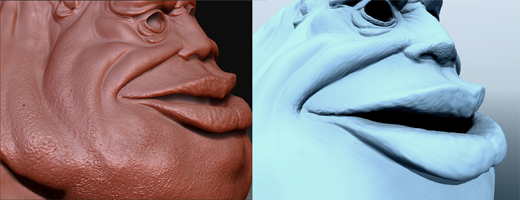
Hi
Has anyone experianced problems trying to bring 8192 x 8192 Normal maps into LW, I’m getting a message saying:
Could not load clip
Unsupported file type and/or file not found.
I get the same message when I try to bring in any 32 bit maps exported MD3 srtaight into Layout. Loading the images in Modellerseems ok.
Currently I can only seem to work with 8192x8192 after I’ve converted them to 8bit images in photoshop. But this will only work for the displacement maps not the normal maps.
I’m using ZB3.1 and LW9.3
Cheers
Mik
Hi Michael,
Texture stretching is often due to the condition of your model in LightWave. I tend to model really low poly objects, which is great for LightWave but bad for ZBrush. The best thing to do is to add extra edge loops to create a more even poly distribution so that almost all the polys in your object are the same size. This is critical to getting the best results. Also, you want to make sure that your subpatch object looks nearly identical to its base cage. The more disparate your cage and subpatch objects are, the more texture stretching you’ll get.
If you’d like to send me the object I’d be happy to take a look at it. I’m currently running behind on several freelance projects so it may take up to a week for me to get back to you. But if you don’t mind the potential wait, go ahead and send it to me at [email protected].
As for the large image sizes, I’ve heard of some users reporting problems with the TIFF loader in 9.3. I’ve not encountered this but I’ll test it when I get home and let you know what I find out.
Cheers!
Hi Steve
I’ll send you the ztool, it would be great just to get an expert eye on things. could the image size issues have anything to do with Ram I currently have 2Gb of Ram on my machine.
No problem with the wait, I can crack on with the smaller displacement and normal maps and set up some of the long shots
Is it ok to send the ZTLfile as a 3 18.8Mb Rar files to your private email?
Cheers again
Mik
Hi Mik,
Yep, that should be fine. If it bounces for any reason, let me know and I’ll set up a private FTP on my site where you can upload it. Please also send the original LW file (or the OBJ file you started with). 
Cheers!
Hi Steve
I just sent those files to the email on your website. I hope they came through ok. Let me know if there is any problems
Cheers
Mik
I’m using LW 9.3.1.
Has anyone else had problems using Steve’s Displacement Map DE-JCEK-EACADA-D32 code in LW 9.3.1.
Steve’s 16 bit code works fine, but the 32 bit just goes white in LW and won’t load.
I thought LW could handle 32 bit now.
Hey Steve… if your there and back again tutorial available in a downloadable format? I try to keep all my tutorial stuff available locally, incase they vanish off the surface of the earth, or my net connect goes down.