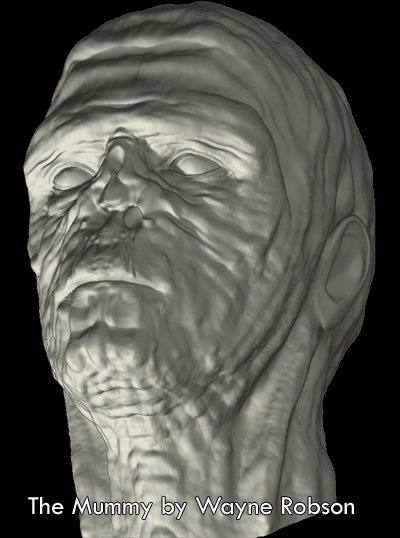
Belive it or not I was messing around with the idea of a zombie but this mesh deceided all by itself that it wanted to be a mummy:lol: So off I go on another WIP. Still a fair bit to do on it but I think its got potential.
Wayne…
Attachments
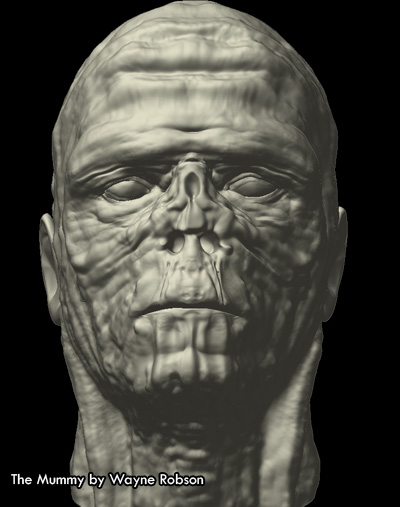

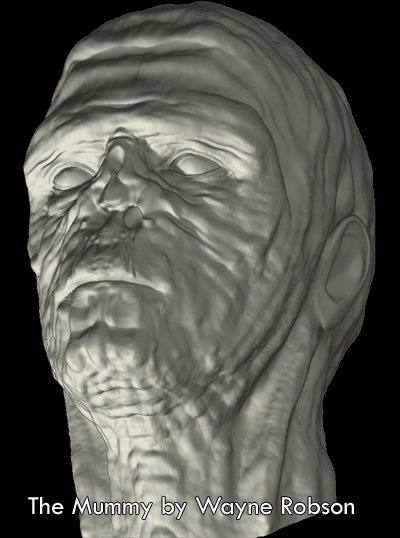
Belive it or not I was messing around with the idea of a zombie but this mesh deceided all by itself that it wanted to be a mummy:lol: So off I go on another WIP. Still a fair bit to do on it but I think its got potential.
Wayne…
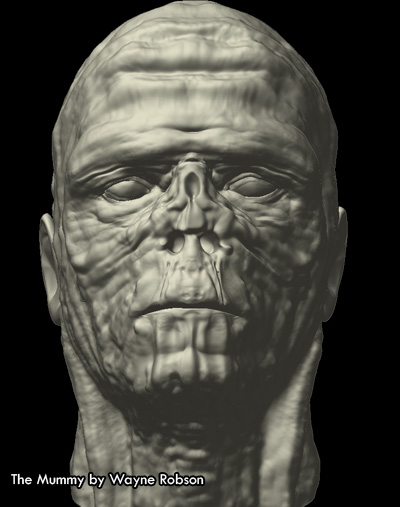

Looks like you’ve been having fun with this! Obviously the ear needs work, but it’s looking good!

Start of work on the eyes
Basically I’ve used a simple home made alpha to add lines then used the inflate brush at varying settings to get the texture on the chin area. I aim to cover all parts of the face not covered over by bandages with a simialr one to differing degrees.
To be honest I was a little stuck what to do next yesterday and nothing I tried seemed to work. I’ve done a little work on the eyes but feel they still need more. Currently at 1.3 million polys.
Wayne…

Cool new threads but,as a counsil,be careful.Don’t exagerate with the disp map on the mouth.As ever this is only my opinion and maybe I’m hipercritic…So if you’ll don’t listen me I’ll understand…





WANNA LOOK?
MattHHH
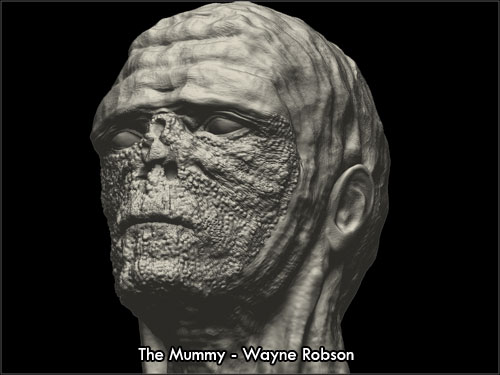
I continued on with the skin style that I wanted for the face, but I really am not sure if its ‘too much’ or not, I suppose I’ll sleep on it and see what everyone thinks.
I’ve been having the devils own job trying to get a convincing bandage alpha… I’ve tried making a few but they just don’t seem to cut it so far, so I can see me redoing that till I get it right before adding some color to him. Mind you I have to admit being a little pleased at how he’s turned out so far (even with his faults) as this is only my 2nd model in Zbrush. The more time I spend on this model the more I learn so either way it’s worth teh effort, plus I’m realy enjoying making this.
Wayne…
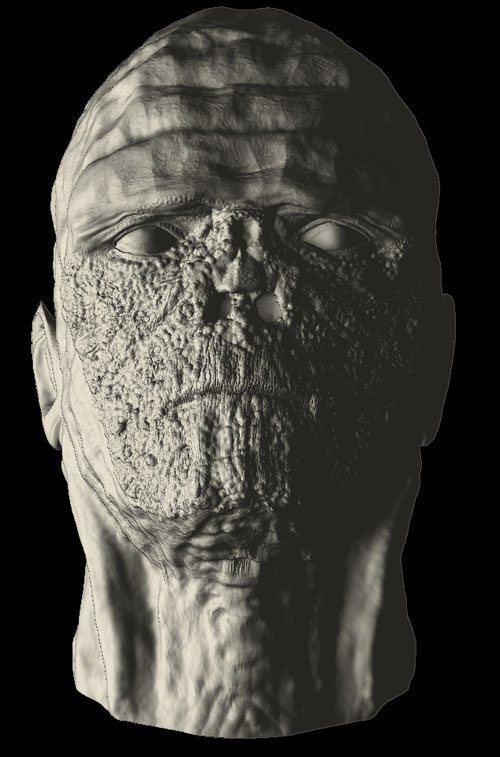
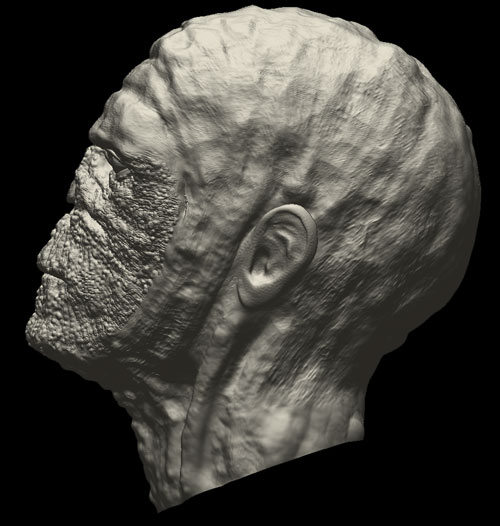
hmm, good model, however, he doesn’t look very decayed or decaying for that matter, just kinda looks like he has a very bad case of acne.
suggestions:
try showing some of the under lying bone or flesh fallen off places
offset some of his features so it doesn’t look so symmetrical
mummies are supposed to be undead so they should look like they’re undead.
I think his skin looks great, Darth, but I think there’s too much on show. If I were you, and this is just my humble 2 cents, I’d wrap more bandages around the ‘acne’ areas, leaving bits/hints of it exposed underneath - do you know what I mean? Great work though.
Phil
Looking at this now I’m not happy with hows its turned out so far. I have to admit that it looks like this mummy died of acne.:lol: :lol: :lol:
So I can see myself going back to one of the earlier meshes and starting on the detail again. I think the trouble is being only a new user I’ve had a limited ‘zbrush skill set’ at my disposal, thats to say I have a few things I know how to do and anything else I have to learn before I use it.
I’ve been looking into morph targets as I think it may well enable me to try a few new things with this. The only video tut I have on this is the digital tutors ‘basics’ one and its coverage of morph targets is sparce to say the least. If anyone knows of any links etc with more detailed info or example I’d love to hear about it.
It also seems that no matter how I try zbrush is running like a slug at anything over 1million polys, I’ve tried a few things I found on here to help but it’s getting annoying… damn I need a better PC for this.  I’d like to thank everyone for the helpful and constructive comments you’ve all given so far. Hopefully this will make ‘round two’ a bit eaiser and more productive.
I’d like to thank everyone for the helpful and constructive comments you’ve all given so far. Hopefully this will make ‘round two’ a bit eaiser and more productive.
Wayne…
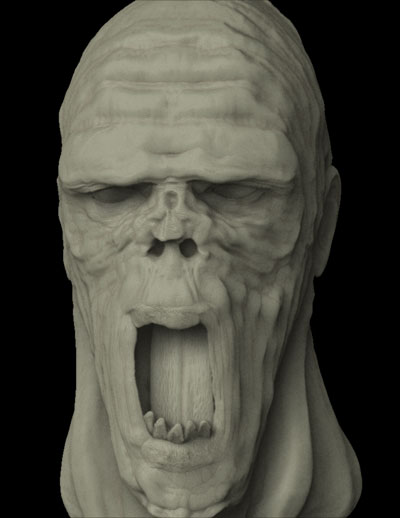
Sorry I haven’t updated this in a while but due to general life stuff (ie everything that could go wrong has…) and my PC decideing that it no longer wanted to multi thread I’ve been somewhat sidetracked. but I’ve finaly got back to my model.
I thought I’d try an open mouthed pose for a change, and I’ve used the ‘Dickies Toybox’ skin shader with a few tweaks. I’ve lost a little bit of resolution around the sides of the mouth as a result of opening it, which I’m going to see if I can recover or not. I’m also sure I can do a better job on his teeth, but as it’s my 1st try at teeth it’ll do for the moment.
I’m still having troubles making a convincing ‘bandage’ effect. Everything always looks too neat or unclear. I never seem to be able to get a happy medium. So I’m open to any suggetions anyone may have!
Wayne…
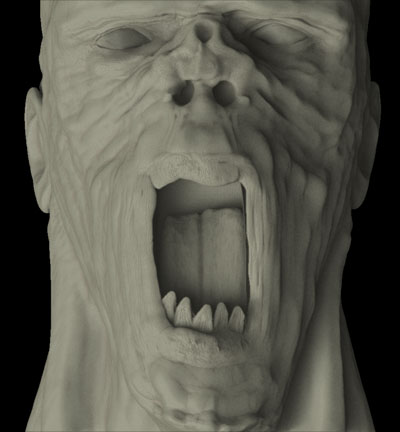
I think its back on track, Wayne, looking great. I dunno, maybe the bandages are something you’d consider trying to do in texture rather than geometry? Just a thought.
Phil
Blimey … so after you got out of prison and the Zeppelin crash-landed on your roof, and despite frostbite in all your extremities, you still managed to find time for ZBrush?! I’m impressed. 
Seriously, didya know that you can paint stuff in ZB and then convert it into a 3D model using MRGB Grabber (to capture the alpha) and then Make 3D in the Alpha palette? Here are a couple of 30 second bandages I just made. I’m sure you can do much better than these … they’re just to show the tools in use. hth.
ps. How painful are your haemorrhoids? :o
pps. Choose Show Actions and increase the Repeat Delay a tad before running the scripts. When you get messages saying the resolution is too low for mapping, just click or hit Enter.
for cloth/bandages - you have loads of options - but it depends on wha tyou plan to do with your zombie/mummie guy - who looks pretty cool by the way - reminds me of the mummies in ‘the mummy’ movies…when they open their mouths up and scream etc. cool
if your gonna eventually animate him or render him in maya/max etc - try making some simple poly strips and using a cloth sim to ‘shrink’ the strips around his head. you can do this with a little fiddling with the cloth sim with negative values and no gravity etc etc.
as the previous post guy said - you can do it with textures pretty effectively. or if you want to do em in zbrush. try using projection master, and try it out on a sphere on something first. drop the zombie dude, get a simple but sharp edged BIG brush and turn on ‘layer’ in ‘tools’. this way, when you paint, it wont go higher than your defined z depth. make some big long strokes, one at a time, picking up your model and dropping again via projeciton master until you have bandages that link up/look like they go somewhere. once one layer is done, increase your zdepth and go over em to build up a layer of bandages.
works for me.
look forward to seeing how this guy comes out.
check otu my temp hosted site for some 2d zombie type guy artwork 
www.themooron.com under the 2d section
advert over
zombieeeess!!!
Thanks for the info guys. I had thought about using teh cloth sim in Maya but for the fact that I’m having hell on wheels at the moment getting it to render displacemernt maps for any of my models. (It does the pixolator ones fine). I’ll probably just use this head as a static piece although if my machine gets over its ‘Zbrush blindness’ I may well give some facial animation a go. Facial animation’s not something I’ve ever tried so at least it’d be an adventure.
I’m trying to make my mind up which approach to take. My gut feeling says to do alot of it with texture but use the technique that Moochie showed for some ‘loose’ bandages. I did have an idea last night (while suffering from the worst toothache in the world, at least it seems like it right now) to have the final image showing him breaking out of his bandages.
You’ve certainly given me something to think about. Now it’s just a matter of finding the time to have an experiment with the techniques mentioned. Thanks for taking an interest:D
Wayne…
Good luck.
If it was my model, there’s yet another way to go … though a lot more work, and it just uses ZB. Check out the famous Meats wireframe method for creating wireframed meshes using a morphed difference technique (link below). By resizing and tweaking, you could create a kind of ‘exo-skeleton’ for your mummy, which could be made to look like bandages. Multi-mark that to your head, and you’ll give the bandages a real 3D sense, especially with soft shadows enabled and a touch of cavity shading in your materials.
http://www.zbrushcentral.com/zbc/showthread.php?t=21455&page=2&pp=15&highlight=wire+style

OK this isn’t a ‘proper’ update. I’ve really not been mentally in the right place for the last couple of days due to toothache from hell. So I thought I’d mess around with some different materials and lighting and a bit of post work in photoshop. I find it intersting how adding a bit of depth of field ( done by hand in photoshop…long story) and changing the angle and material makes it look almost like a different model.
I’ve been trying to explore what I want my final composition to look like and what angle and lighting is going to give it the right feel. Once I get rid of this damn toothache I’ll start trying some of the ways outlined for the bandages and finally start the texture (always my least favorite job as a texture and make or break a model).
Currently I’m trying to work out how to use the depth from Zbrush to get a really nice depth of field in photoshop. I’ll have a look around the posts here and see what turns up.
Wayne…

After alot of googling I found a nice pic of actual mummy bandages that I’ve made an alpha for. So at least I know the bandages will have an authentic look to them. I’ve still got to do a texture and probably would have had some of it done tonight but for having some problems texturing in projection master. (It was doing some crazy stretching spotting type of thing)
I want to add a bit more defination to the edges of the bandages using some texturing and maybe some better cavity shading.
Wayne…
Oh yeh … that’s looking good now!
Nice idea and execution 

hey - cool bandage texture. where did you find that image you made into an alpha too? looks nice.
only comment on the texture work is the distortion in the middle - have you still got the symettry button on? best tuen it off for texturing the little details. nothing is symetrical…except for geometry…and loads of other stuff…