Roland is precise and very expensive. The problem is, and that is a real challenge, that when you have a small router, it will be tooooo small in the matter of no time. If you are able to do some wiring and light assembly, then there are various systems out there which can be build from a kit for below 1000$ and have a 1ftx2ftx3-6 inches envelope. All those systems use the PC to control stepper motors.
I started of with a metal working mill. It works well with wood to.
The working envelope is small compared to other small machines, but this little beasty made all the parts for my larger machine. It is very precise and was less than 2000$ including a 4th axis when I bought it. One can put a TAIG CNC kit together for 1500-2000$. http://www.cartertools.com/mill.html
Larger self build systems are the Mechmate concept:
http://www.mechmate.com/
A very nice system.
Or a commercially build version, the shop bot:
http://www.shopbottools.com/?gclid=CISFiKCprpYCFQObFQodfVlsLA
Complete commercial setups are starting at 20-25000$ with very good components. Like the shop sabre machine.
http://www.shopsabre.com/
Then… there are the heavy weights like Thermwood and others. Above the price of a small house… in Manhattan…
I would not recommend a machine with a smaller envelop than a good sized house door and at least 6 inches of Z clearance. Z clearance is important because the tooling protrudes, the material has thickness, and you need to clamp stuff down on fixtures which have dimension by themselves. If you wish to be able to do 3d milling, then you also want to end up with more than an inch to carve. So, 6 inches minimum… My prototype has 24 inches.
Cheers Lemo







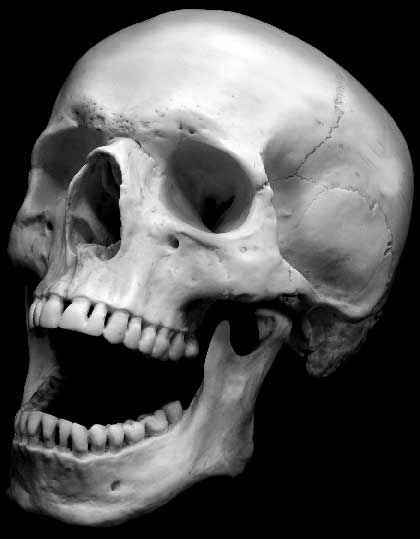
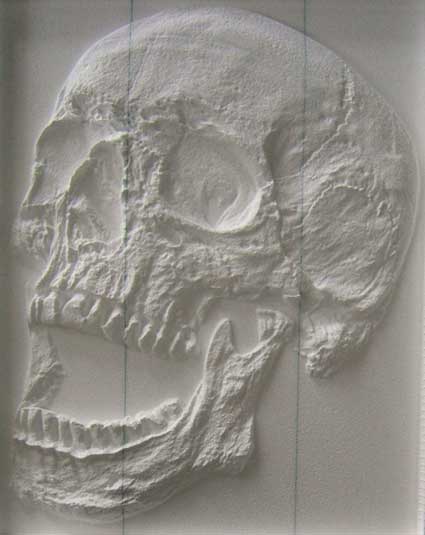

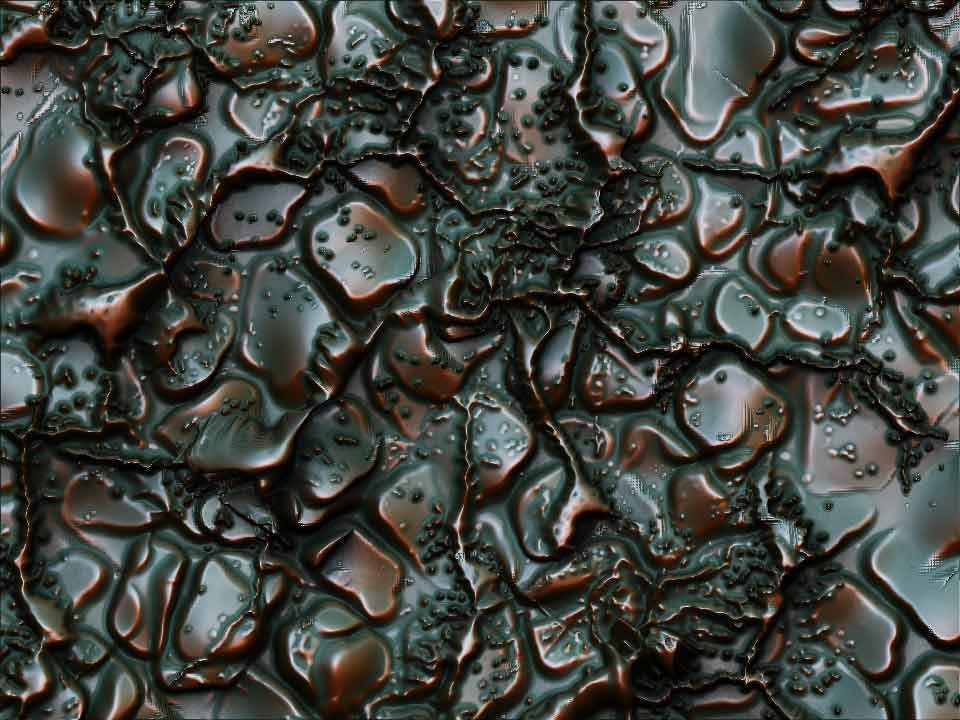 ]
]


